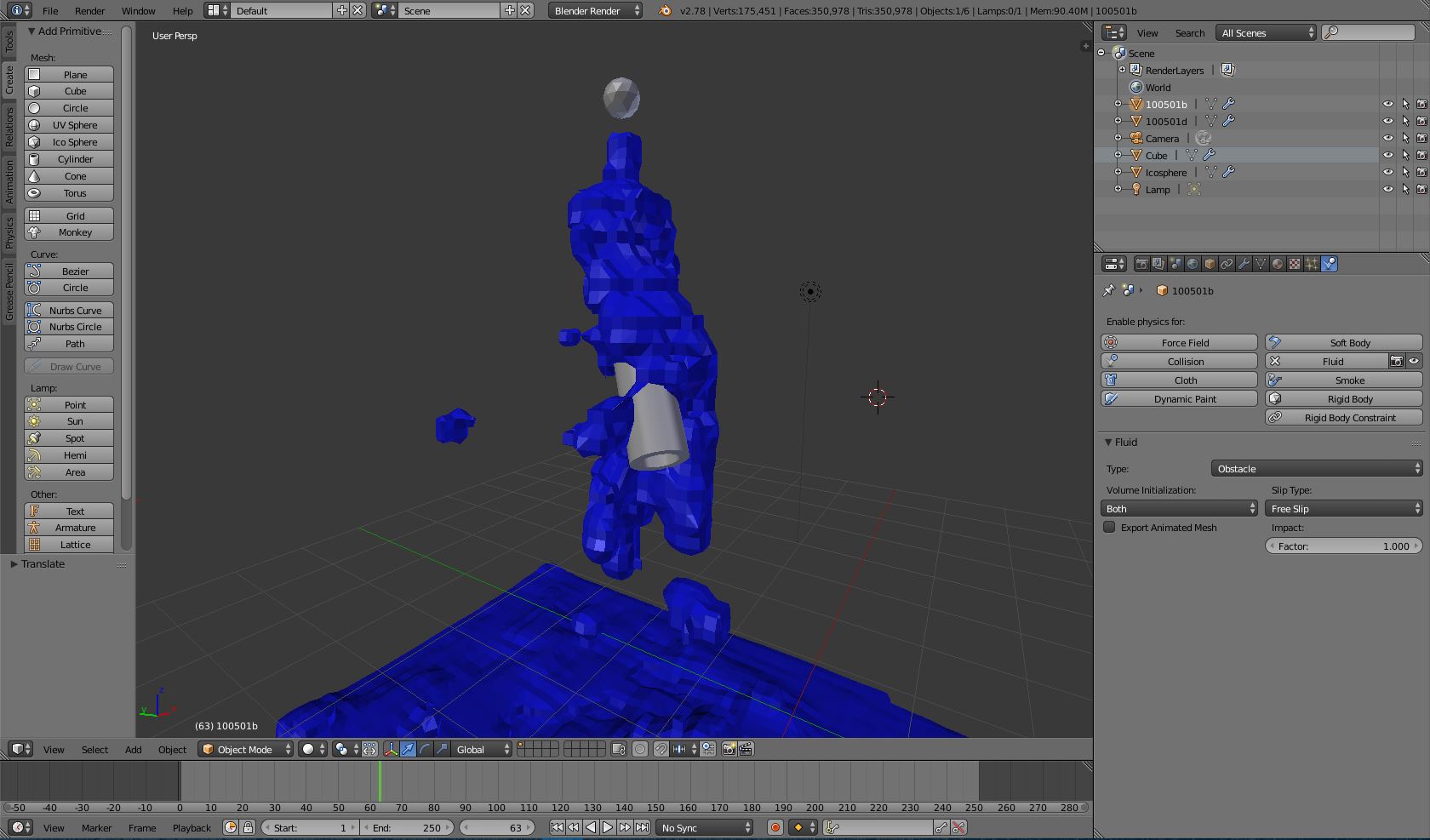I am importing a .stl file of a hollow component with multiple openings. I want fluid to flow through the model as if it were a pipe. I have tried different combinations of treating the obstacle as a surface, volume, or both with each resulting in weird behavior. Basically the fluid will not flow through the imported .stl part or the baking process will show no result at all.
Am I missing something for the setup of the scene? I tried recalculating normals which did nothing and the geometry is very simple. Any advice or suggestions would be helpful.
I'm aware that this shape could easily be made in Blender and did not need to be imported as an .stl however, this is a just a demonstration of the issue that I have. The fluid does not flow through the pipe, despite being directly flowed over its other end. It's like the model is being treated a single solid object, no matter how I define the obstacle (surface, volume, both).