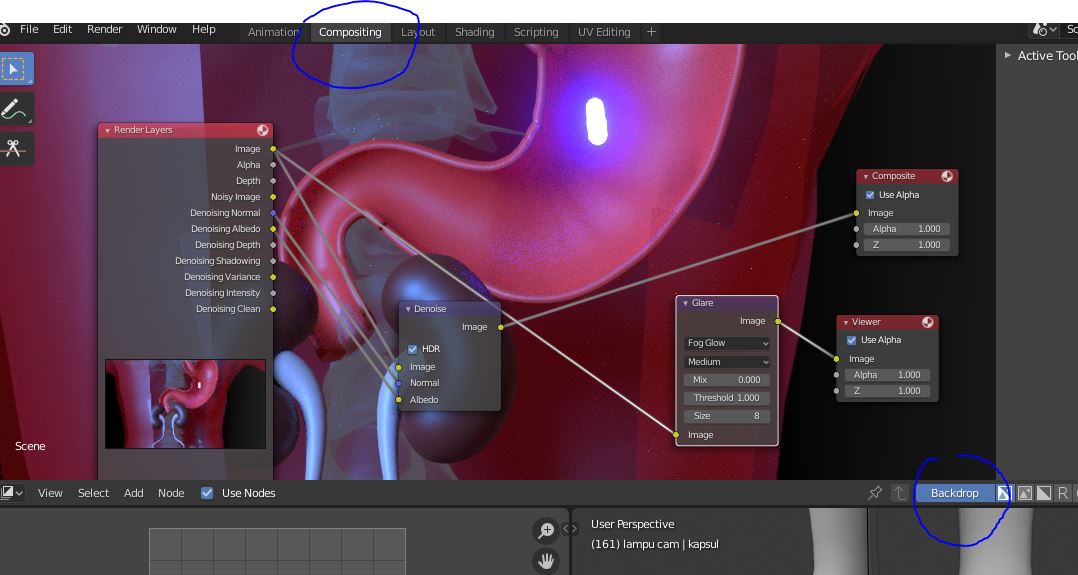In a brand new project, I'm getting a white "X" instead of the backdrop preview. I can only find one reference to this online, with no solution given. I'm very new to the compositor, so apologies if I'm missing something obvious, tutorials give the impression that it "just works".
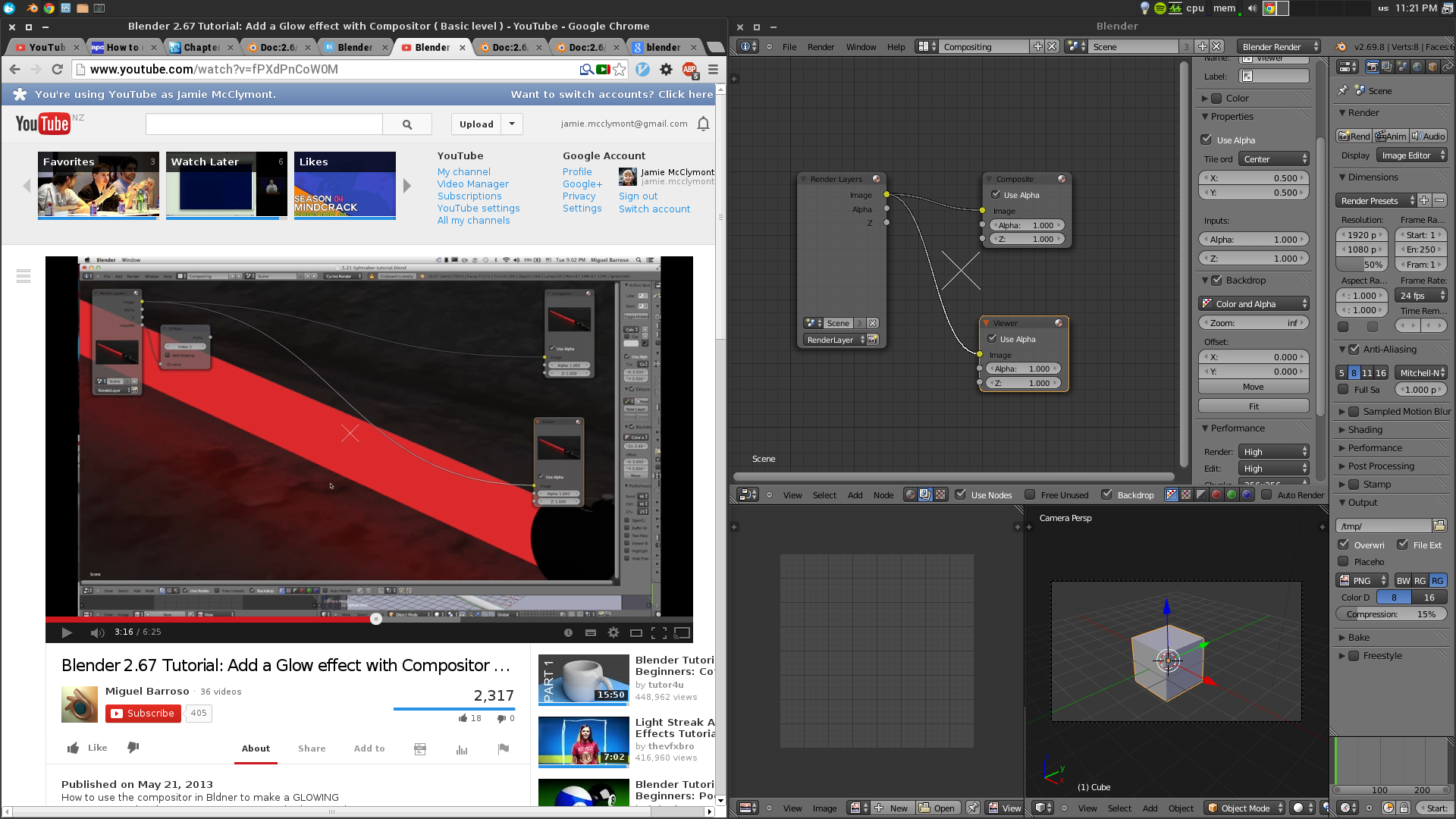
As a side note, I'd love to get these per-node previews shown in the video on the left, which I also can't find in the docs.
Cycles engine and "Blender render" have the same problem. Rendering normally or with the "Rendered" viewport shading works fine.
Thanks in advance!