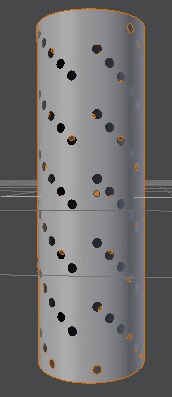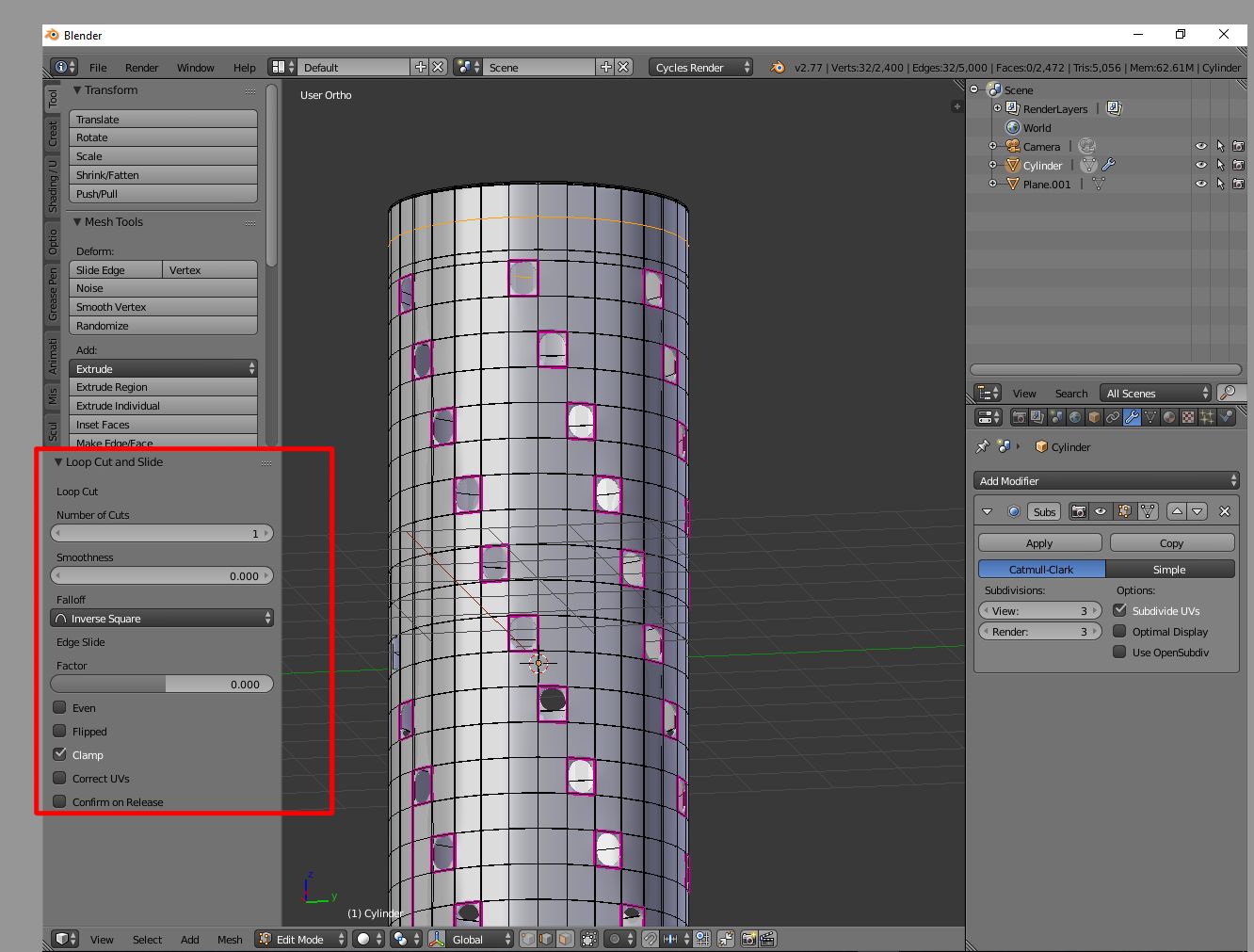Im just new to blender just few 2months learning. A file attached i want to make the holes on the cylinder. The holes on the cylinder and its just twisted and alternative. Any idea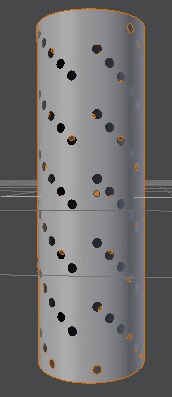 I want to know i have to make plan and twist it or i have make the cylinder and cut the hole. Just confused both not working
I want to know i have to make plan and twist it or i have make the cylinder and cut the hole. Just confused both not working
EDIT
thanks for reply. I have made the cylinder in other manner. I have taken the plan and subdivide 28 times. Then i got group of squares. i have made the square select and the checker select deleted the square and added sub modifier and bend 360 but the problem is that the at the edge of the plan y it has made the gap of one hole and not looks continuous. And plz tell me how to attach the blender file so that u know where im wrong. Mean time image attach