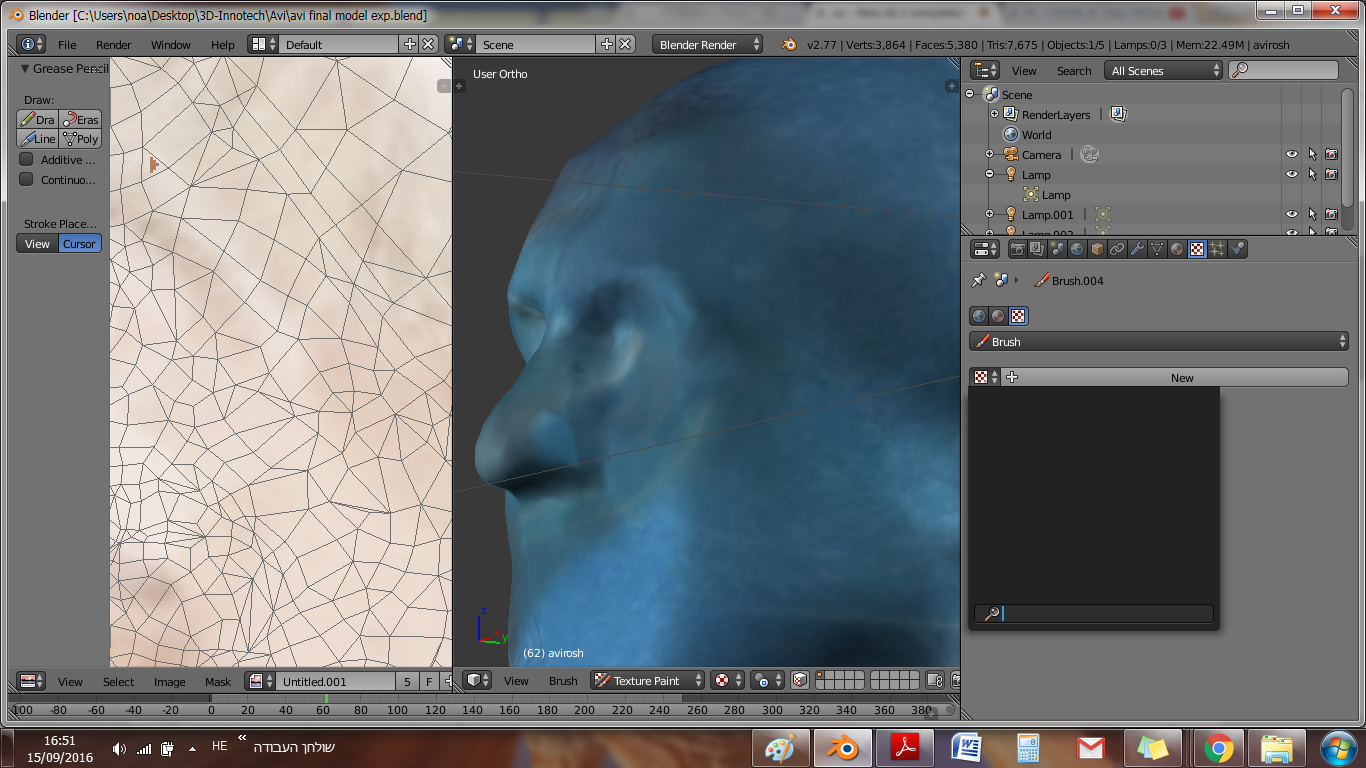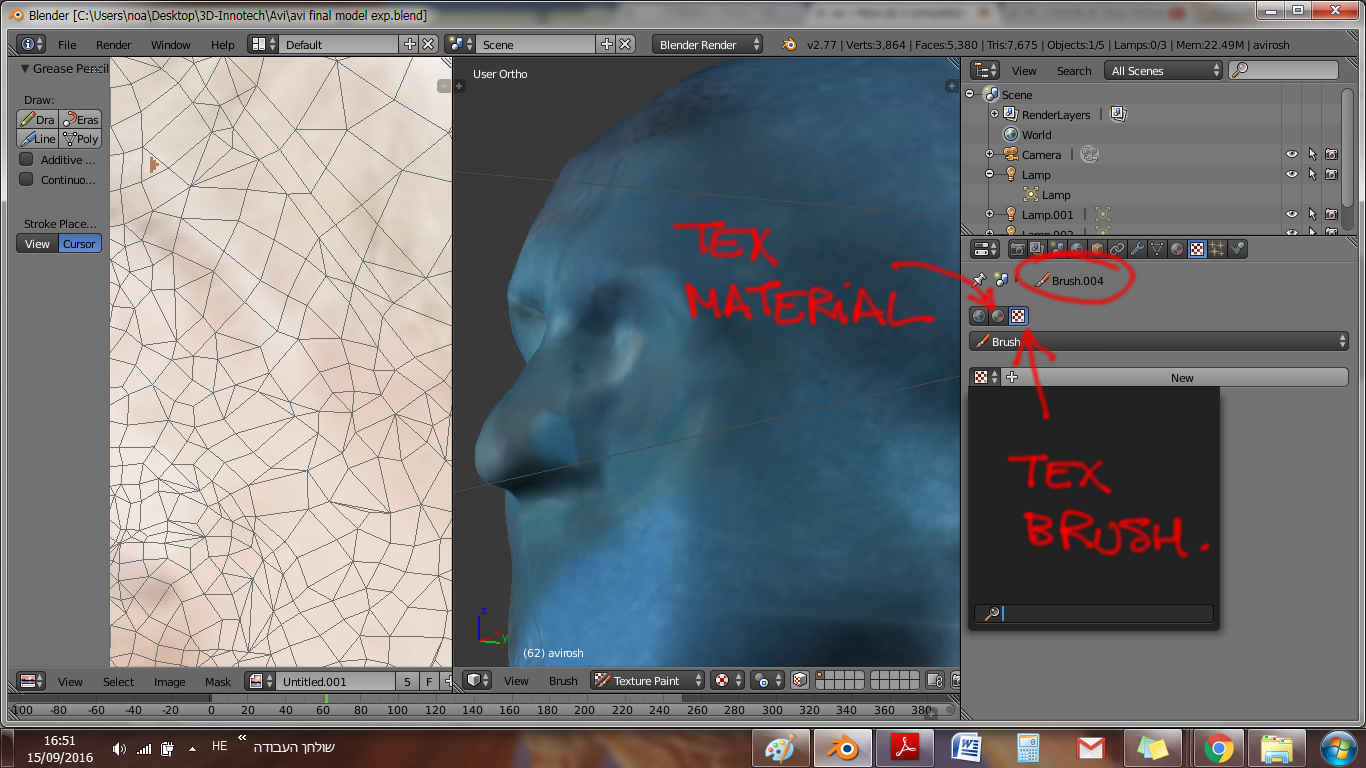I started painting the texture of a model I scanned using photos of the scanned man, using stencil brush. After I finished painting the front face and the left side I started painting the right one, and then everything went wrong- everything got horrifically blue and no matter what I do I cant get the texture blank again, or atleast white! help! what can I do to start texturing again from the start? Thanks in advance to all helpers.
all previous textures are now deleted and nothing is changing