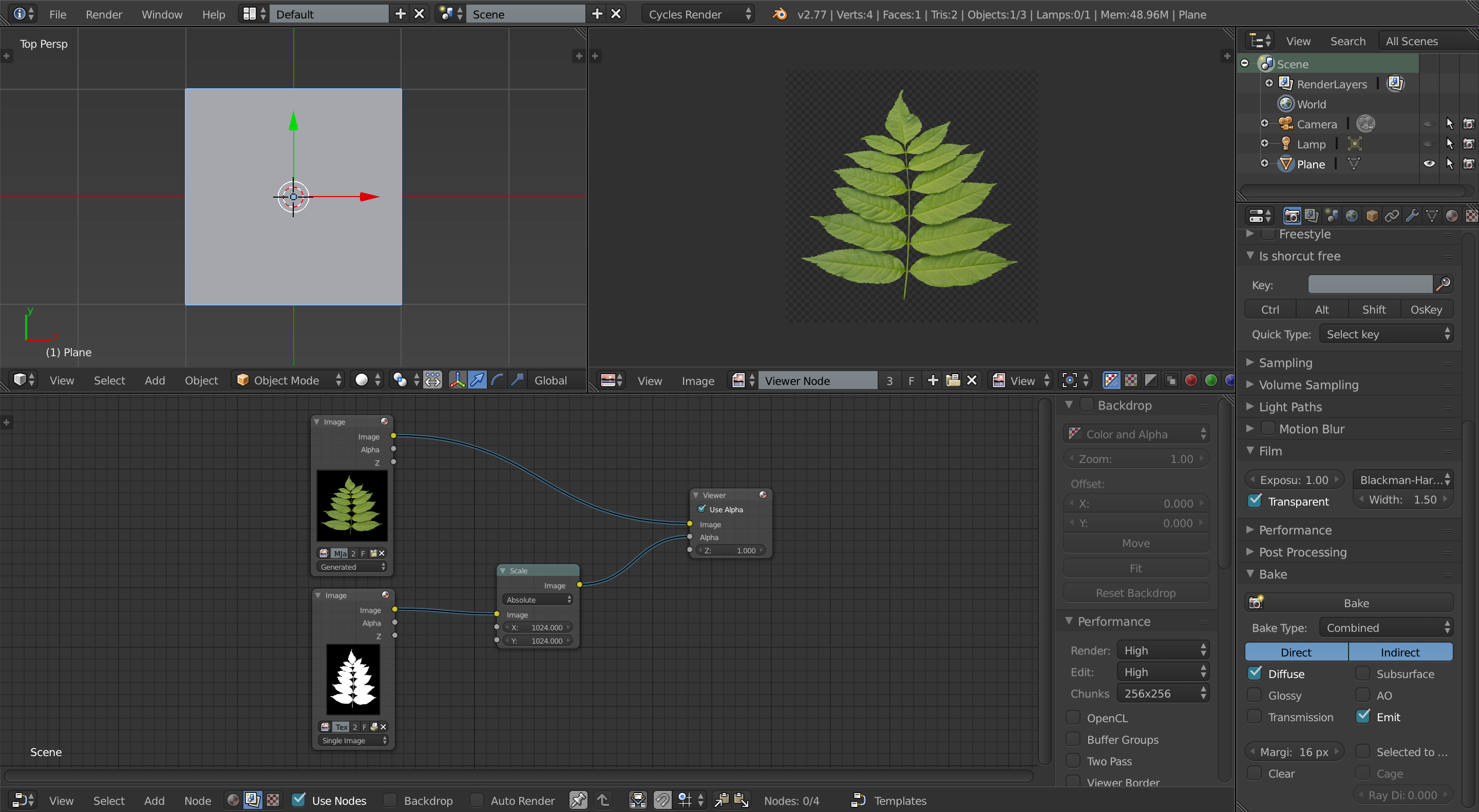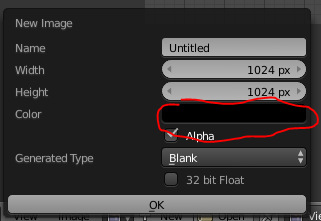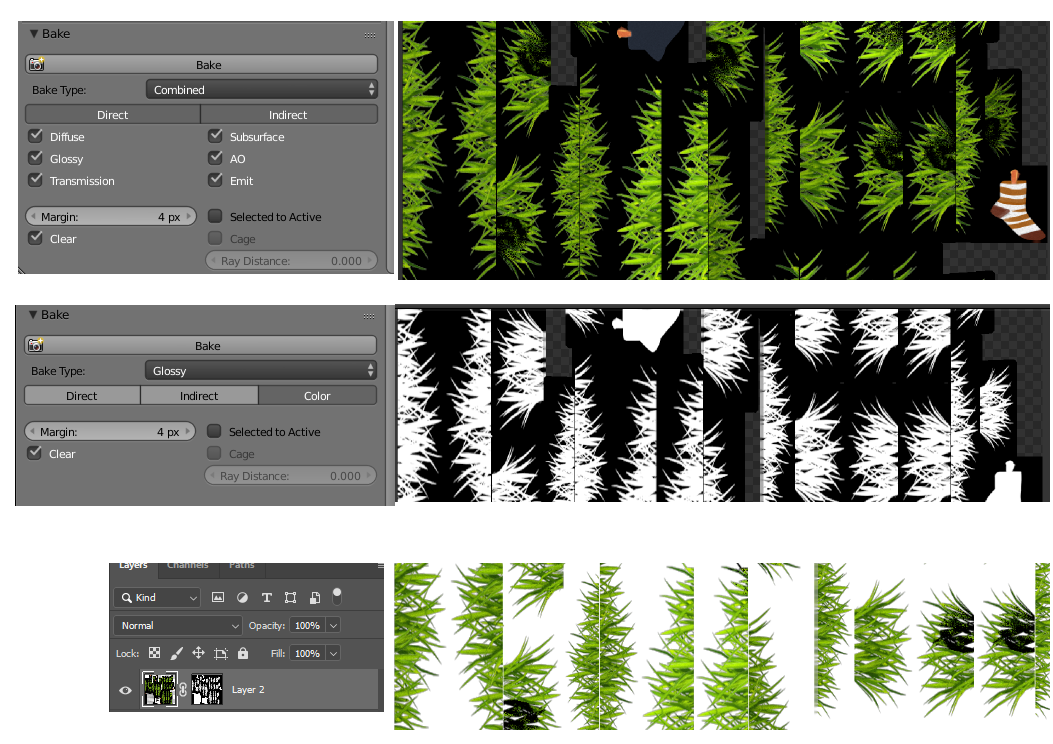So I tried a few different answers that I found here, and I feel that this is possibly a duplicate question, but everything I have tried from the other solutions hasn't worked.
Basically I am trying to bake a material to a texture that will be used in Unity, but every test gives me a black background image.
In the image below, the top image texture is the mask (black and white, white being the leaves), and the bottom image texture is the colour.