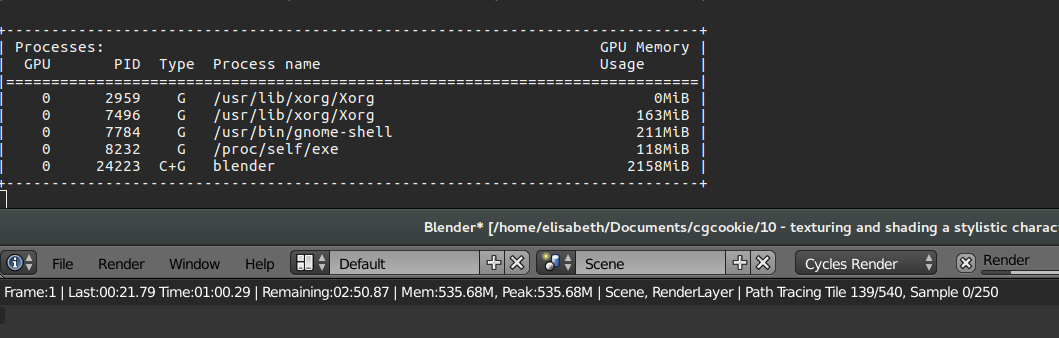I am working on a scene that is about 500Mb memory peak on GPU rendering (Cycles Render). However the GPU load is about 2Go just for blender (and it's about 30mB when I don't render), as you can see on the picture below. So where does this vram leak come from ?
If I go in CPU rendering, my RAM consumption increases of about 600Mb, which is quite normal I think. Thus there seems to be a problem with GPU rendering.
It becomes even worse if I enable the experimental feature set (I need to render SSS): I get an "out of memory" error because blender fills all my 4Gb vram.
Does anyone have an idea of the origin of this problem, and how to solve it, that is to say how to have about 600Mb GPU load ?
Regards.
PS 1: I don't think this is a texture size problem since I only have a peak of 500Mb. The memory used for the textures is included in those 500Mb, or am I wrong ?
PS 2: I have all latest proprietary drivers installed
--
Setup:
Intel® Core™ i7-6700K CPU @ 4.00GHz × 8
GeForce GTX 980/PCIe/SSE2
RAM 15,6 Gio
Ubuntu 16.04.1 LTS 64 bits