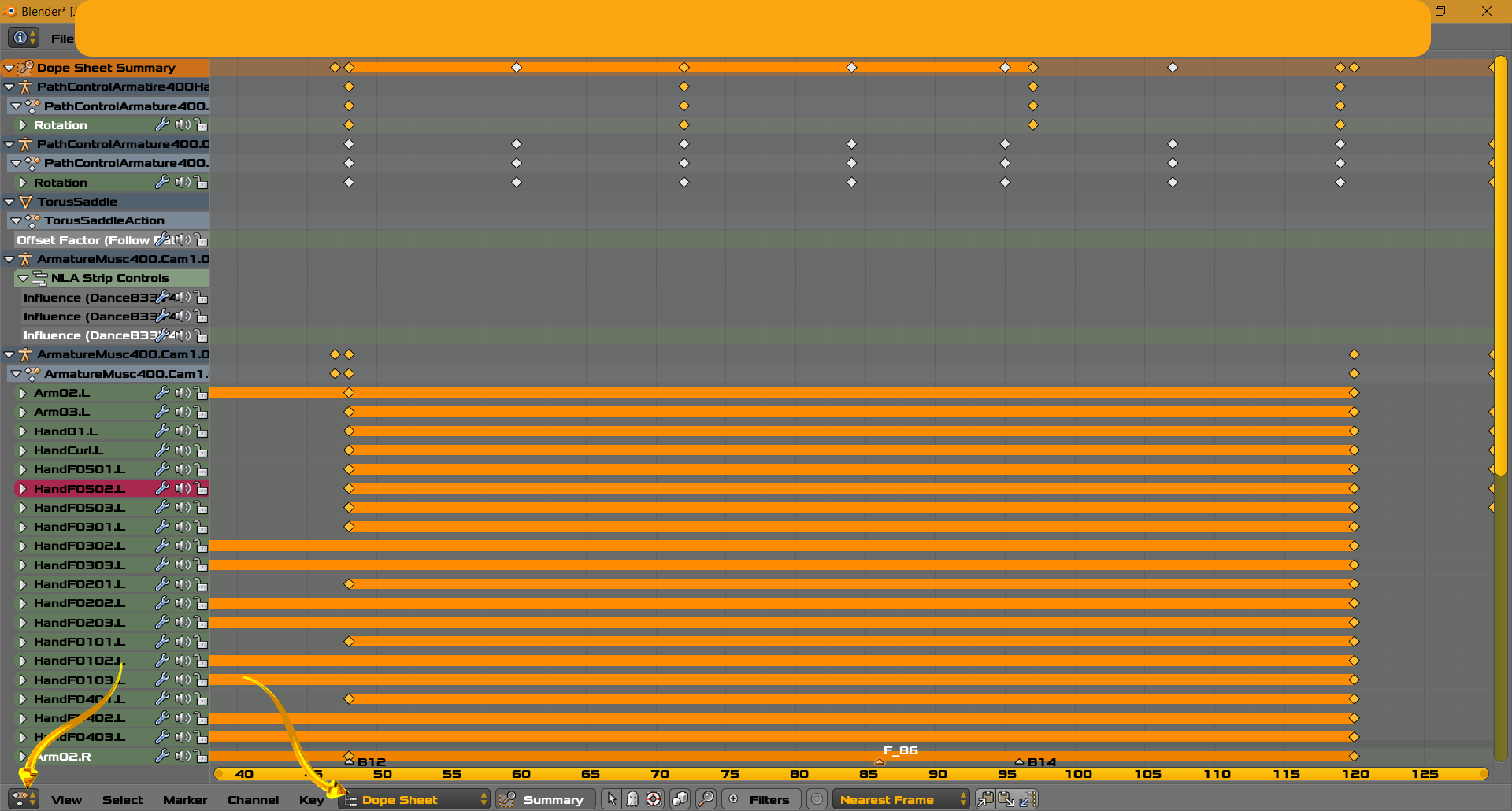I'm creating an animation and in order to work on it right now I need to finish the scene from the half way through point then add the beginning part on later. However before I even start I want to make sure that I can move all the keyframes at once so I dont have to go through a dozen plus and edit them all individually to fit my scene. If this is possible and anyone knows about how to do it, it would be very helpful.
1 Answer
Test Now and Often
To test archive your file.
Dare to move keyframes now. If your sequence is currently in the frame range [1, 1200] try to move it to [2000, 2199] with the methods described below.
Blender is flexible and very often we need to change our intentions. No one can get non trivial interesting sequences correct the first time. Yet try to plan your storyboard and action and timing as much as possible.
There are a few items which affect observable motion.
The Dopesheet Window allows FCurve Keyframes to be moved all at once, with less detail and targets a higher level of abstraction. To a large degree this is true. Select and Grab and Move in the X direction. This can include Modifiers and Constraints. See free existing and finished intro videos on the famous website that rhymes with loolube. Some introductory concepts are best illustrated by a video and many exist.
Know that there is an NLA Window editor which can affect motion and timing. If you have not used it yet then at present that is not a concern.
Python Drivers. Motion can be affected by Python Drivers with zero Blender Keyframes. Thus there can be complications. There are other software drivers such as BAN Blender Animation Nodes which can be researched by you and are not discussed here.
Consider whether or not you have any interesting add ons
Curve Modifiers which take a Frame Range
Other issues that come to mind with further thought belong here
Know that Blender Rendering and Playback can be any range [M .. N]. 0 > M > N as a simplified statement. This includes 3D View and Rendering frames from the hard disk such and files of the form PNG. So you can focus on frames [44,888] as an example. You need not start at frame 01.
Clearly Scene changes allow more flexibility. If two scenes share no visuals they can be rendered in any temporal sequence and resequenced in the VSE.
Timeline markers may need to be moved manually.