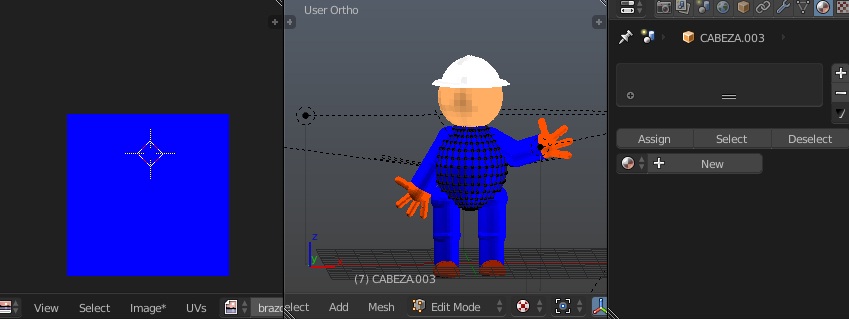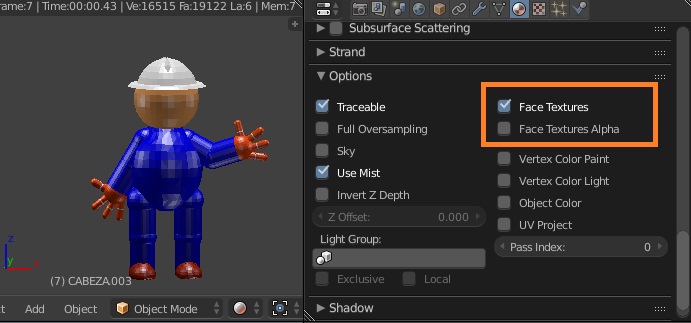Ill been using blender since a month ago thanks to tutorials and the blender guide and now that I render my animation has no color, My mesh already has texture but the texture doesnt appear in my .avi extension/output its only grey or black and white, does anyone know?
-Edward S.
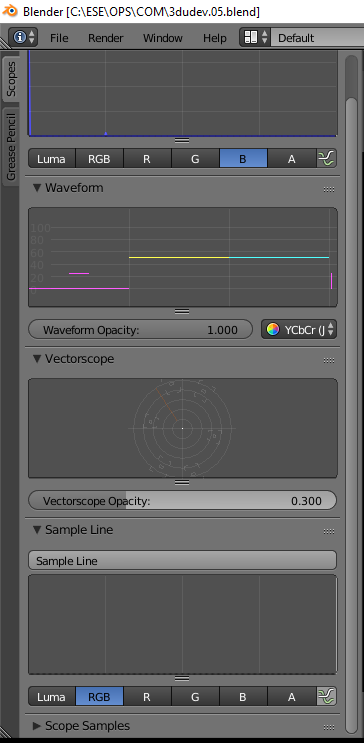
-
$\begingroup$ Blender render (not Cycles) ? Do you have lights in your scene ? $\endgroup$– lemonCommented Jul 30, 2016 at 15:32
-
$\begingroup$ Yes blender render and I do have lights on my scene:( $\endgroup$– Edward SosaCommented Jul 30, 2016 at 15:33
-
$\begingroup$ Could you show some screen captures or upload your blend file here ? blend-exchange.giantcowfilms.com $\endgroup$– lemonCommented Jul 30, 2016 at 15:34
-
1$\begingroup$ In the file I have downloaded your meshes have no materials assigned. $\endgroup$– lemonCommented Jul 30, 2016 at 16:12
-
1$\begingroup$ Related - blender.stackexchange.com/questions/6534/…. Your file indeed doesn't have any materials, only textures assigned to meshes in Edit mode. While it's visible in preview, it won't be rendered by default (using non-default isn't good practice).. $\endgroup$– Mr ZakCommented Jul 30, 2016 at 16:17
1 Answer
There aren't any materials assigned to the objects; thus no textures will be rendered. You can preview textures in 3D Viewport because in Blender Internal it isn't required to have material in order to preview texture on the model; it is enough to select faces in Edit mode and open desired image in UV/Image Editor (no need even to unwrap it and assign texture to UV map):
You still have possibility to render these textures by enabling Face Textures in properties, however you will need to create material for that:
Do keep in mind that this is not a good practice and should be avoided; create textures, assigned to the material and link them to images instead.
-
$\begingroup$ Mr Zak thanks a lot I finally got it, thanks for the support and help. $\endgroup$ Commented Aug 1, 2016 at 12:34