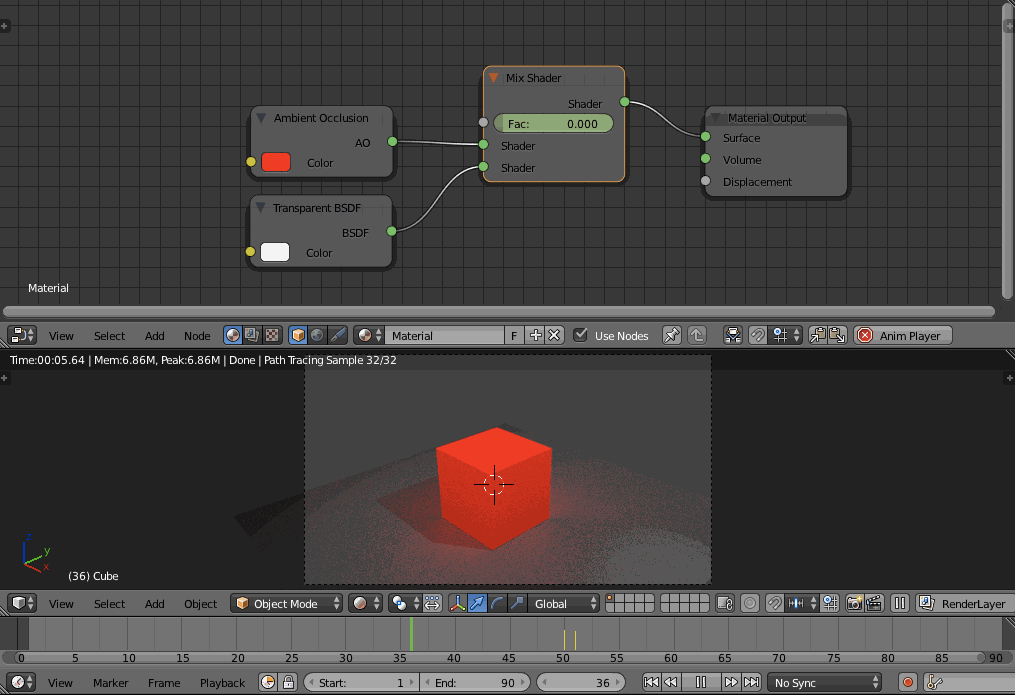I understand fac to represent the percentage of the second shader to be applied. I recall seeing examples where the fac value is set 1.0 and still there a node connected to the first shader input. With fac being 1.0 the first shader input should not be even considered, what is the use of doing this?
2 Answers
One of the big uses for this is for keyframing the Fac: value. In Blender, you cannot keyframe Node Tree Connections, so instead, you might have to fake it by keyframing a Fac: value.
Say that you have an animation, and you want your object to be there, be there, be there, and then suddenly be gone. Well, your first try might be having your shader connect to your Material Output and then keyframing a Transparent BSDF jumping to the Material Output connection at some point. That can't happen, though, so you can have your material and the Transparent BSDF fed into a Mix Shader, and keyframe (I while hovering over the Fac:) it to turn from 0.0 to 1.0 at a certain frame.
If this helps at all, the fac is stored as a raw number value, from 0 to 1. It is not complicated, if you know how to use it. It can be used as a variable in any functions you want to include in your node setup, so long as both the domain and the range (speaking in nerdy terms) are 0 to 1.