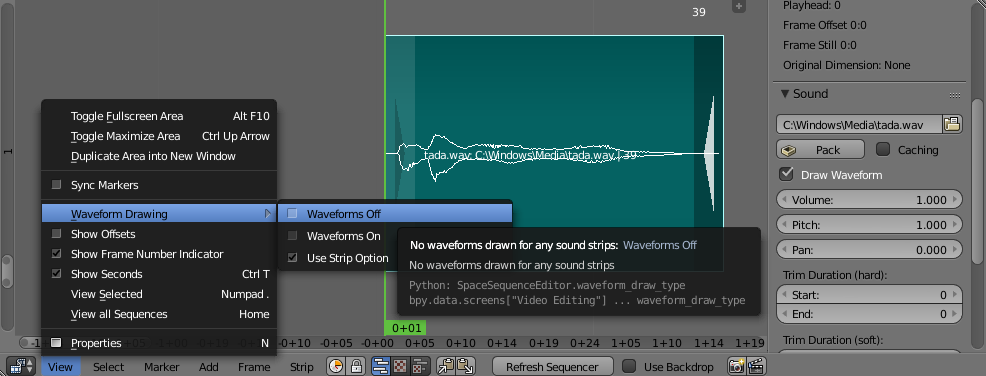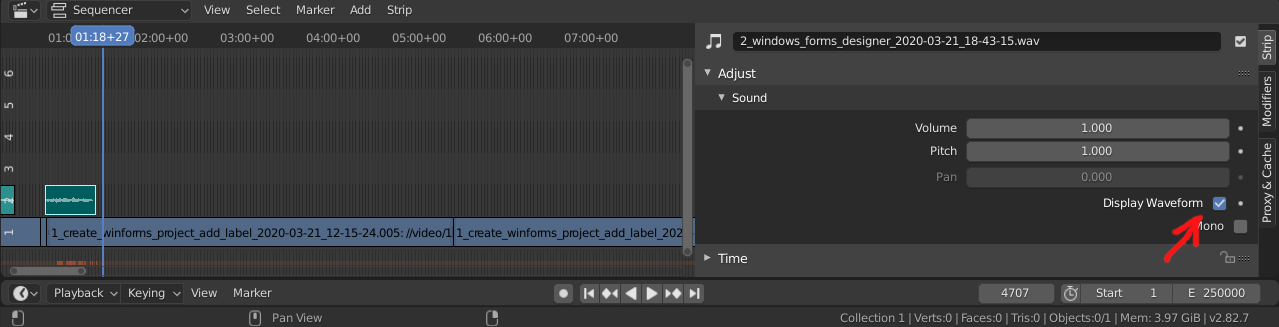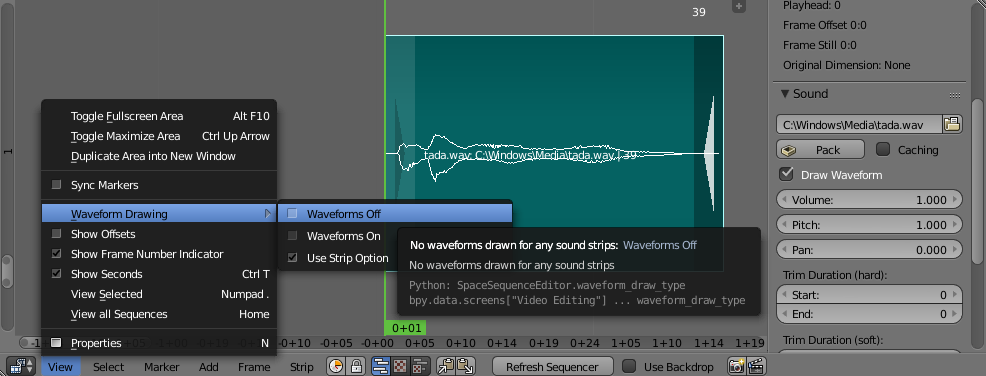When you have one or multiple Sound strips you can check Draw Waveform in the Strips Sound Properties (on the right, open VSE's Properties Panel pressing the N key) per Strip.
When you want to set the behaviour for all Strips you can do so since the work on the gooseberry branch. They introduced this Feature there directly in the VSE's Menu Bar, but later implemented it in the Master Branch into the View menu with an own submenu Waveform Drawing where you can switch between two global options for turning Waveforms On or Off for all strips or let each strip determine on it's on property as described above whether or not to display its Waveform via Use Strip Option.
(You can script this if needed)