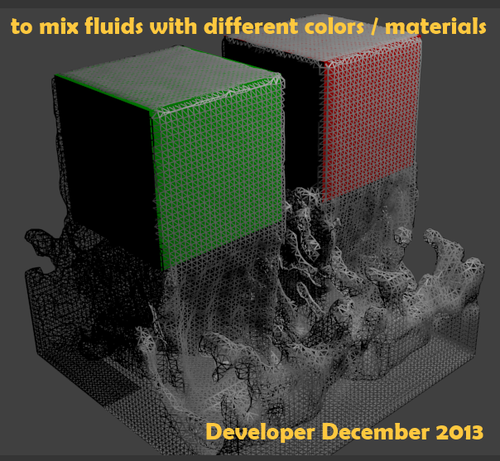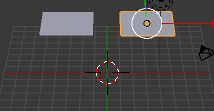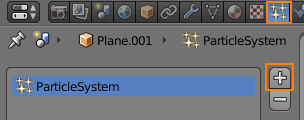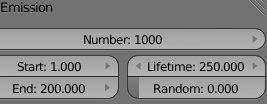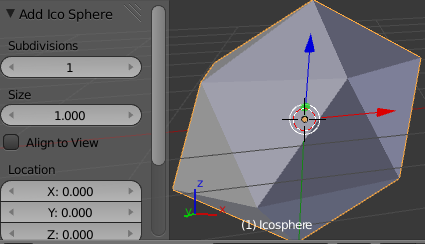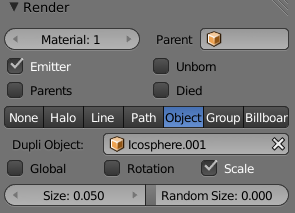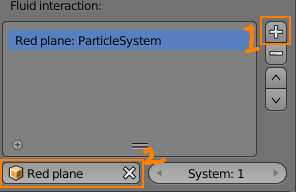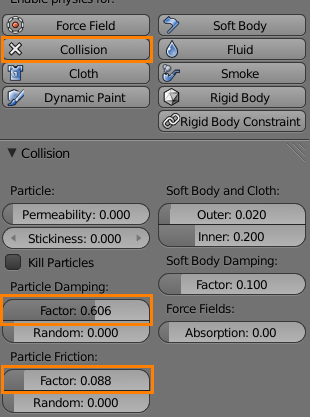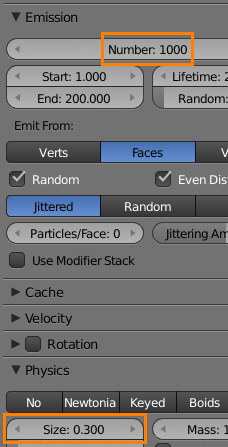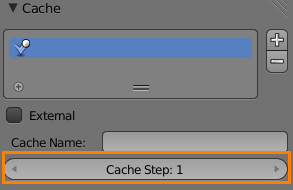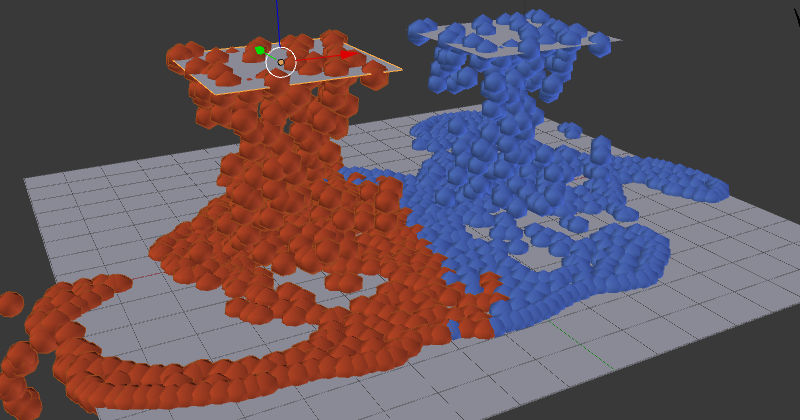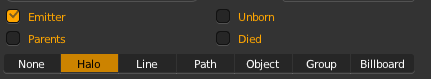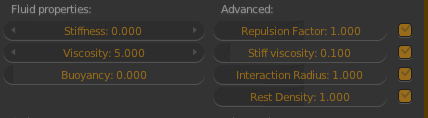Unfortunately, I don't know of any way to do this with the main fluid simulator, however it is possible with blender's SPH fluid simulator.
Note that there is currently no way to convert fluid particles into a mesh from blender. There are some python scripts that do this, but these are mostly pretty slow. There are also a few patches, but it seems development on these has been dropped for the most part.
Some advantages of the SPH fluid simulator:
To mix to different colored fluids:
Create two emitter planes (ShiftA> Mesh > Plane):
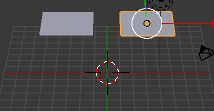
Add two separate particle systems to the planes in Properties > Particles:
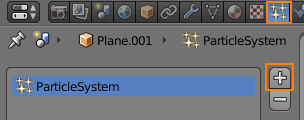
Increase the Life time of the particles in Particles > Emission to be at least equal to the scene end frame:
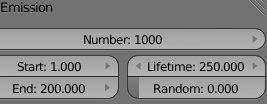
Set the particle physics to Fluid in Particles > Physics:

Add an object to represent the fluid particles. It should be very low-poly, a 1 division icosphere works well (ShiftA> Mesh > Icosphere). Note that you will need one for each color:
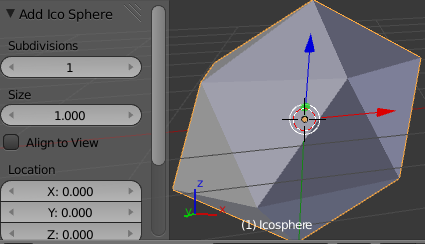
Set the Shading to Smooth on the icospheres and move them to another layer (M)
Set the particle type to Object in Particles > Render and select an icosphere in Dupli Object:
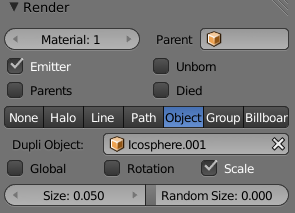
In Particles > Physics > Fluid interaction press the + button to add an particle system interaction and select the other emitter plane as the particle system object:
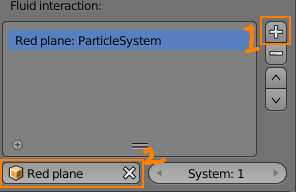
With both planes setup this way, add another object (e.g. a floor plane) and make it a collision object in Properties > Physics:
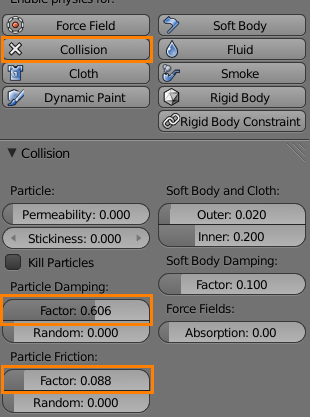
Create separate materials for each of the icospheres.
Set the Size (in Particles > Physics) and Number (in Particles > Emission) for each particle system. Larger particles = lower resolution, smaller = higher resolution. Adjust these settings so as to make the particles appear as a fluid without making the simulation too heavy.
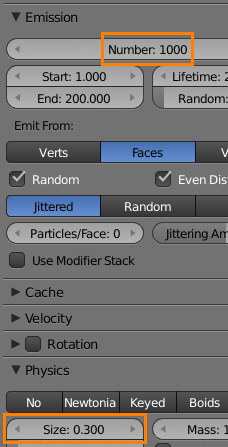
You may also want to set the cache step to 1 in Particles > Cache for each particle system to ensure accurate caching.
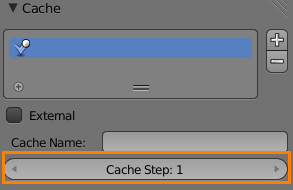
Result:
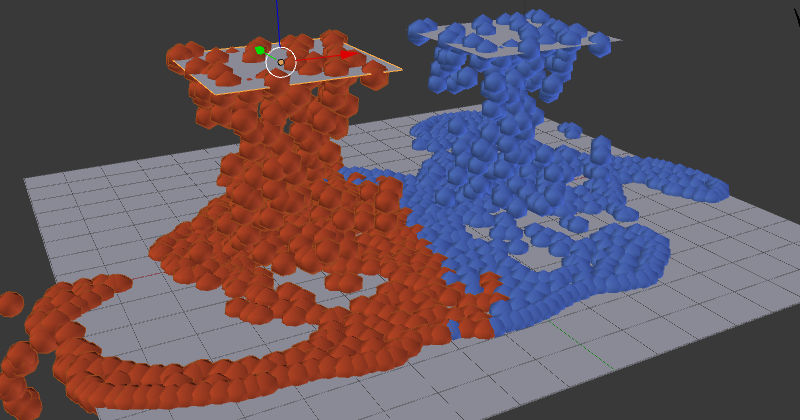
See the wiki for more information about each setting.