I'm in the market for a free or inexpensive program that will help me create a graphic of water flowing through pipes (2D is OK, and preferred at this point). Would Blender be suitable for this, or would it be overkill in view of Blender's reportedly steep learning curve?
-
2$\begingroup$ Do you mean a 2D scene or a 2D output? Normally, Blender's output is 2D. Also, it's not much of a market if it's free :P $\endgroup$– someonewithpcCommented Jun 28, 2016 at 17:31
-
$\begingroup$ Yes doing something like that would be very easy to do in blender using fluid simulation. $\endgroup$– user1853Commented Jun 28, 2016 at 17:34
-
$\begingroup$ see: blenderguru.com/tutorials/introduction-to-the-fluid-simulator $\endgroup$– user1853Commented Jun 28, 2016 at 17:41
-
$\begingroup$ It is entirely possible and not too difficult. Free alternatives would be 2D animation packages like Synfig Studio synfig.org/cms or Krita krita.org/en (recently acquired animation features). I've never used them so I can't really vouch for them $\endgroup$– Duarte Farrajota Ramos ♦Commented Jun 28, 2016 at 18:51
-
$\begingroup$ .... My requirements are probably best demonstrated by the water flow in this public relations cartoon on water treatment: youtube.com/watch?v=Ldz29NqwK78 $\endgroup$– user2469310Commented Jun 29, 2016 at 20:22
1 Answer
Yes it's possible to create a 2D graphic like this in Blender. Perhaps it's a bit much, but Blender is pretty easy to use for this kind of stuff. Here's an animation I whipped up in Blender of something like what I think you're describing:
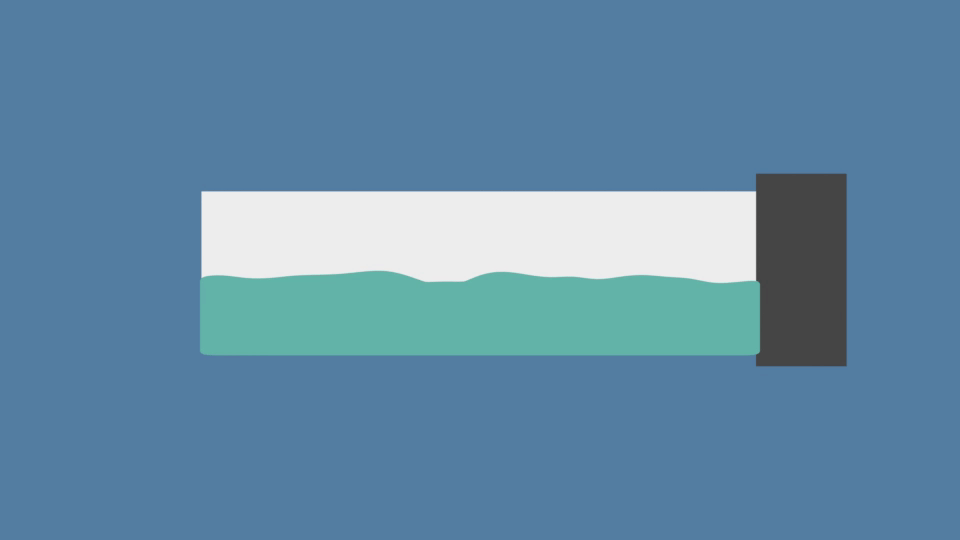
Simply switch the render engine to cycles in a new scene, align the camera to front view (NUMPAD 1 and then ctrl-alt-NUMPAD 0) and add in shapes such as planes and make sure to use emission materials for everything. Use the displace modifier with a texture and keyframe the size values at frames 0 and 70 to be 0.25 and 0.7.
