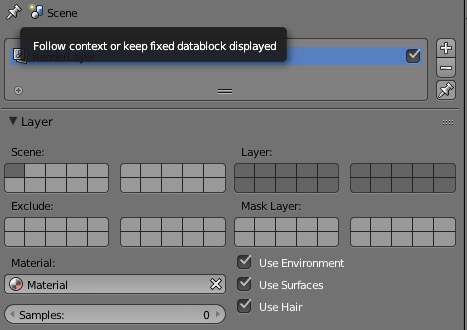I decided to do a project using blender to do some rendering and I've followed this tutorial: Blender Tutorial: Wood Chipping Text Animation
So, everything was going fine, but somehow when I rendered the animation I've made, the textures in the cube and in the text objects wasn't there. Here are prints and my blender file. By the way I am using VLC player to play an OGG file.
Here you have some of the texture details of the one I've used and how I'm using.
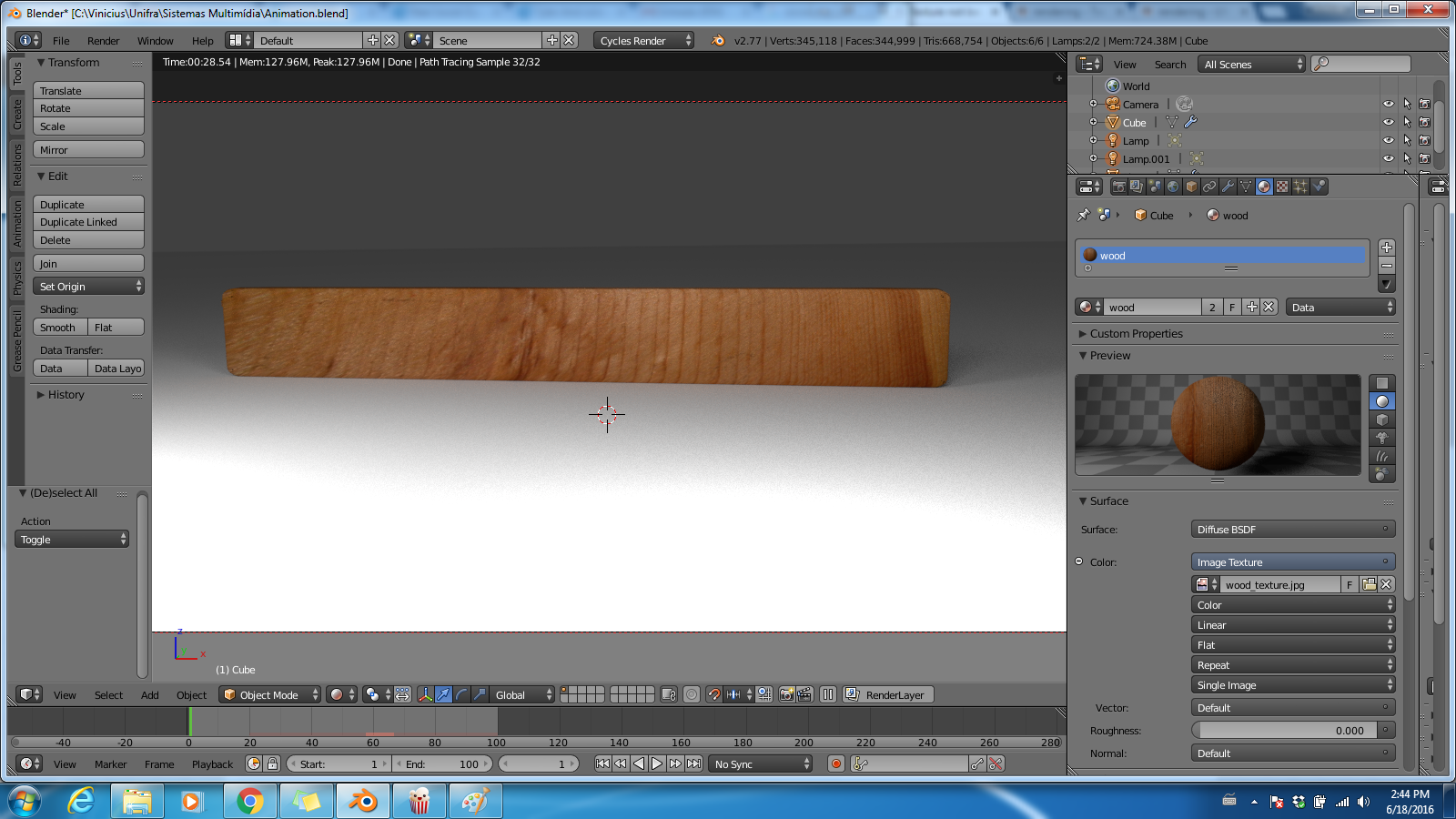
Here I have a frame of my animation beign played in VLC Player, as you see it doesn't show the texture I've used in my project.
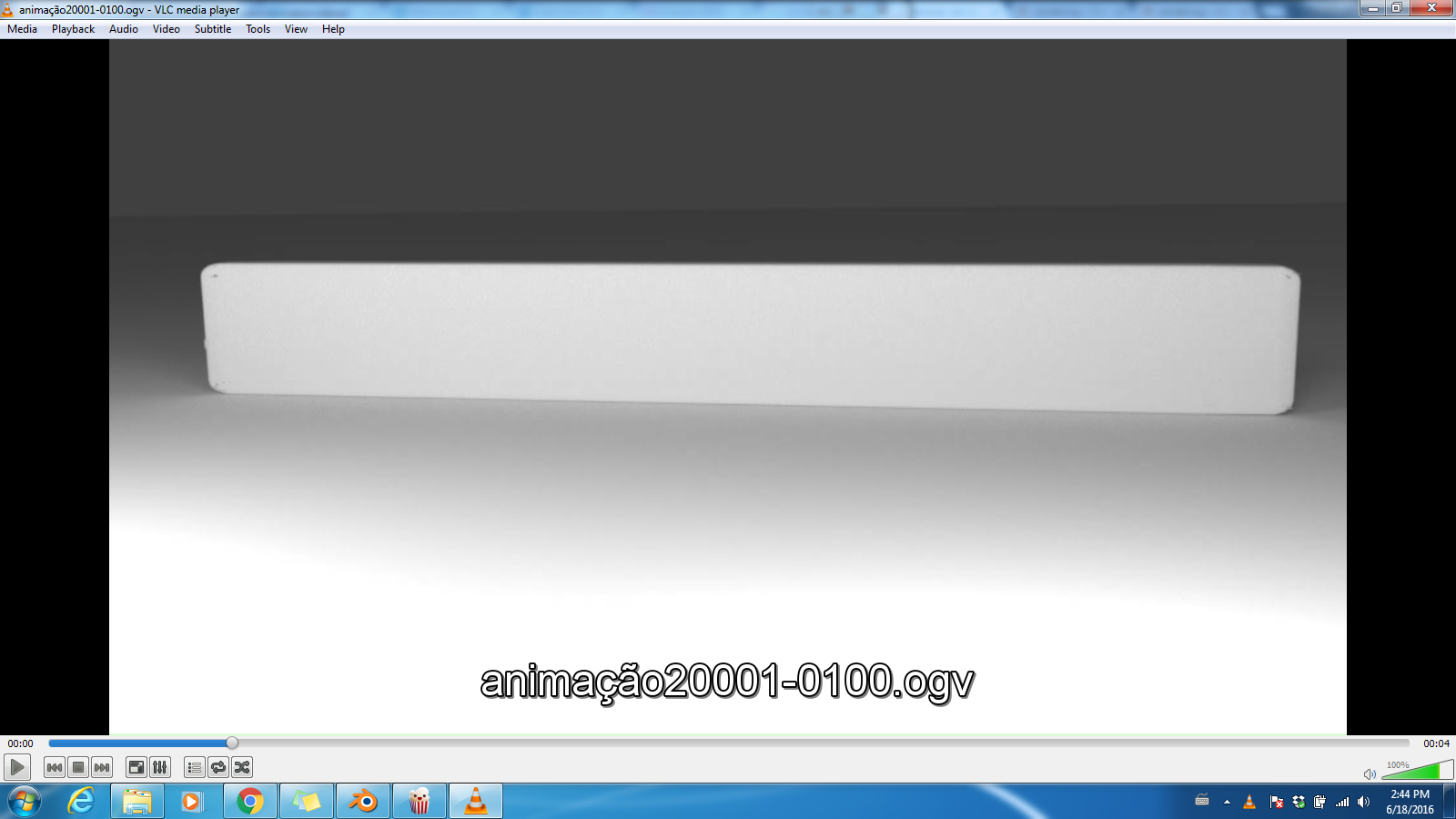
As you guys can see in the images, when I put "rendered" the textures are attached to the objectsm but somehow there are not in the animation. Does anyone have a clue of why my textures are not being attached to the files in the rendered animation?