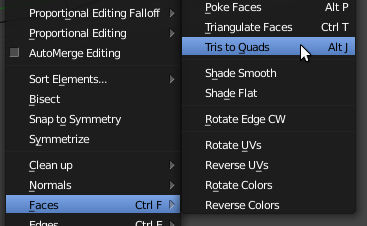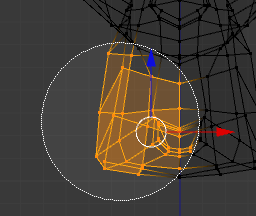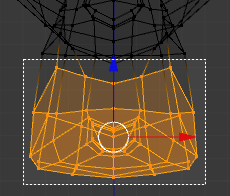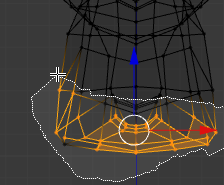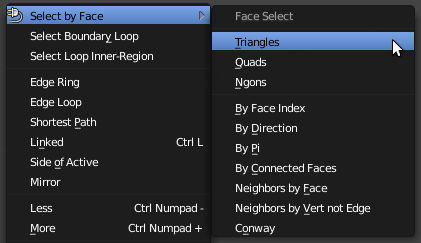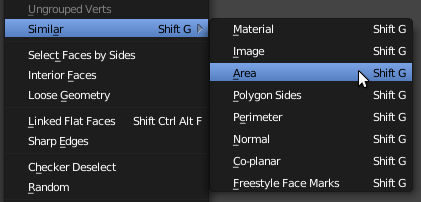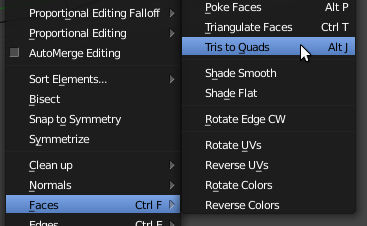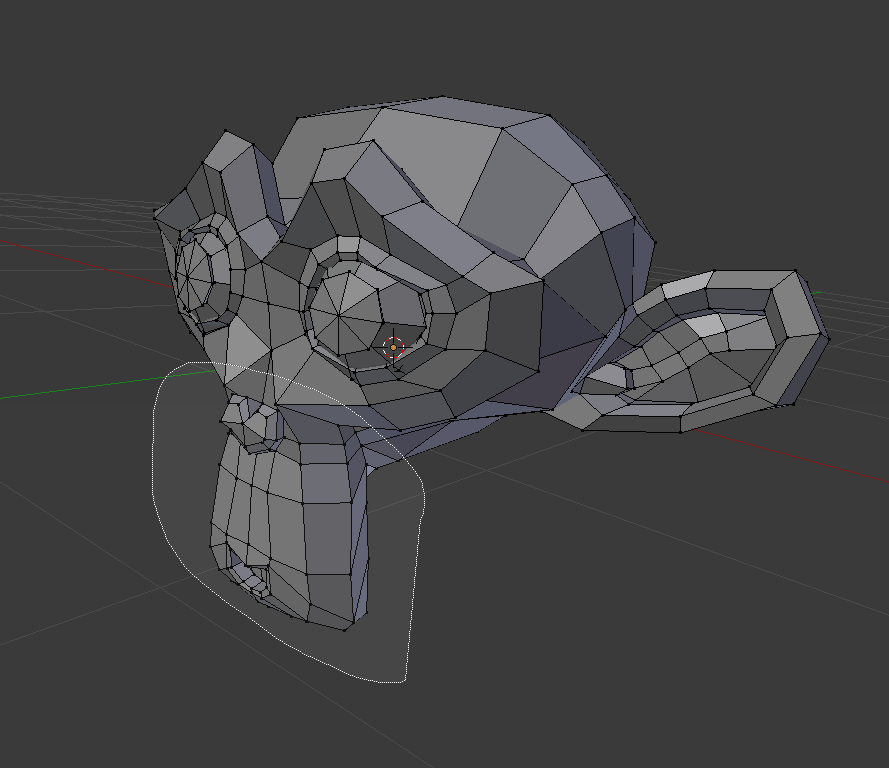While you did ask for a specific way to select faces, there are other options that may be helpful with what you want to do. These options change depending on selection mode, shown options should be available in face select mode.
In the select menu you can select all triangles, EDIT: This first option is available through an addon called Mesh: Select Tools and is only available when this addon is enabled. While it is still listed under testing and isn't included with release versions of blender it is available from the blender git repositories
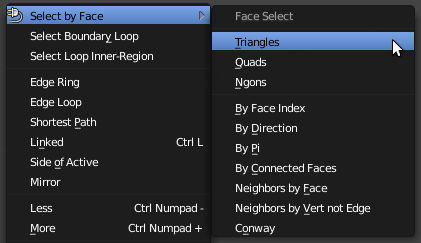
or faces with a similar size or number of sides.
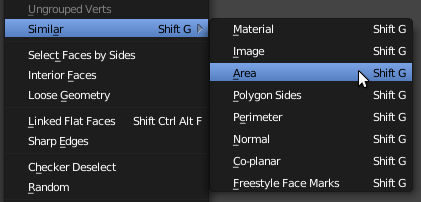
Most likely what you want to do is convert all those triangles to quads. Even if you select the entire mesh you can convert tris to quads from the mesh menu. While this won't always convert 100% of the triangles it may get you a lot closer with little effort.