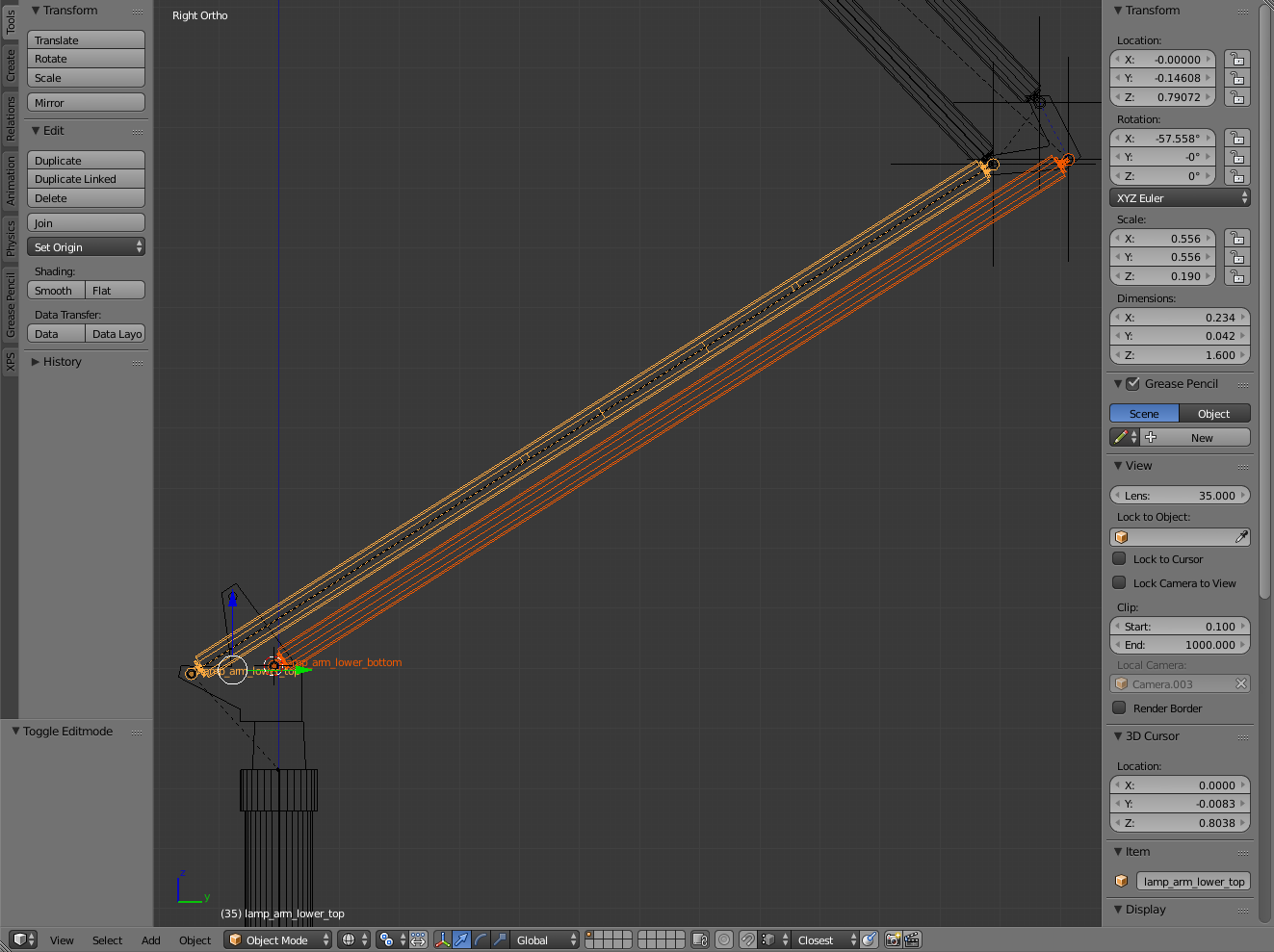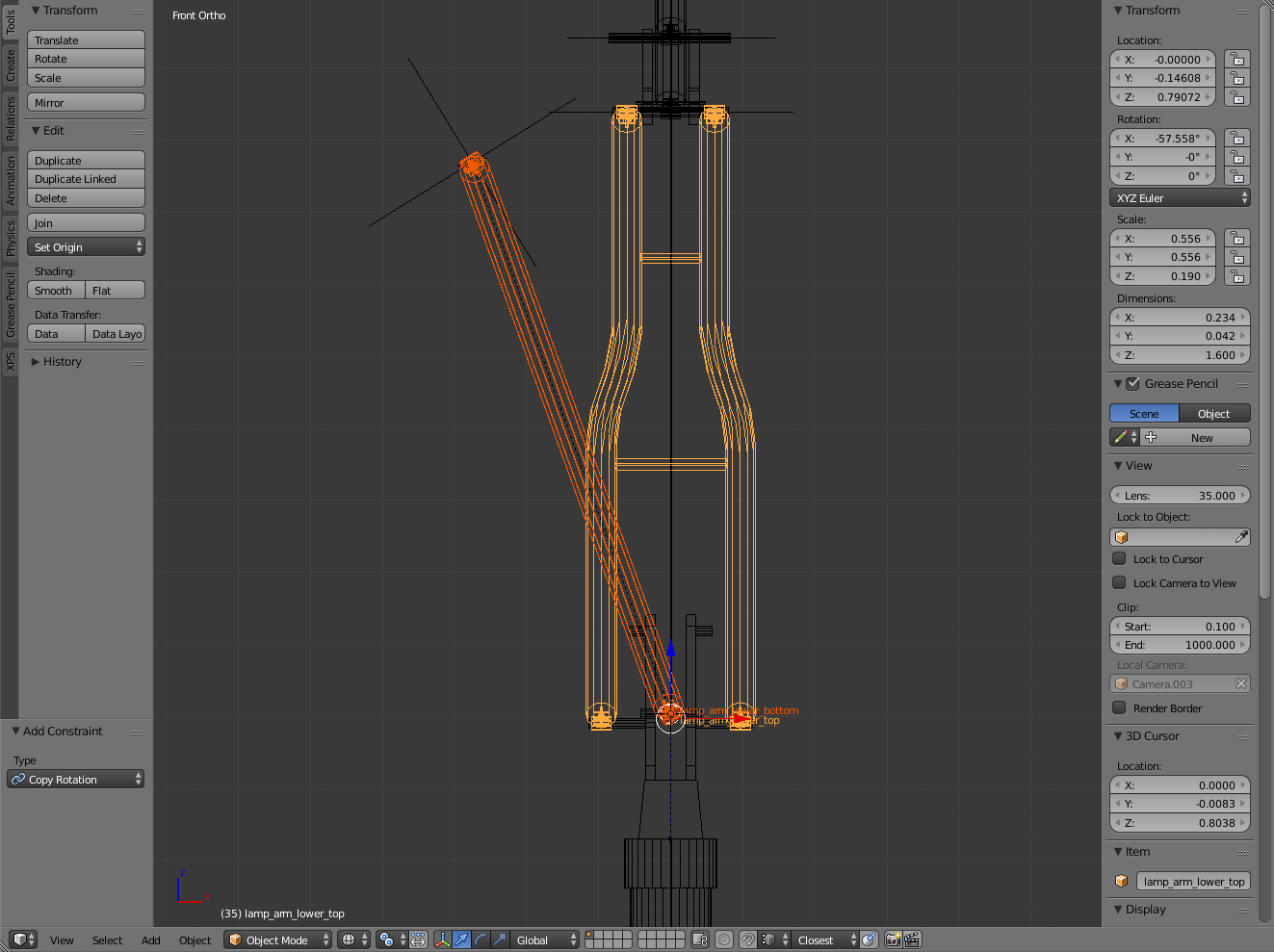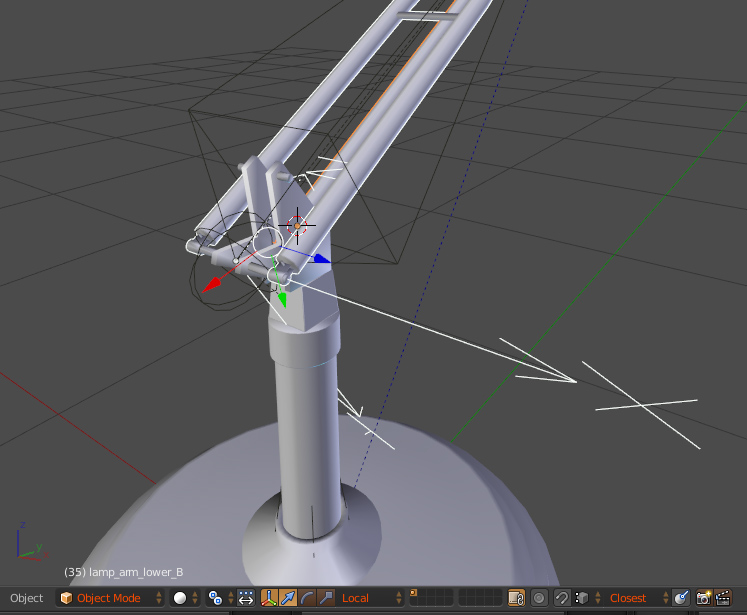I'm trying to get an IK rig set up for a lamp and have tried to use constraints on the objects in the scene.
What I'm trying to do is to tell the lower strut of this leg to copy the rotation of the strut next to it (which is parented to a bone in the armature), however, as soon as I set the target to the parallel leg, it flares out from the model in a way I didn't expect.
I've tried to change the axis in the 'Copy Rotation' constraint settings to no avail, checked the origins of the objects but I can't quite wrap my head around why it's behaving like this - any idea where I've gone wrong?