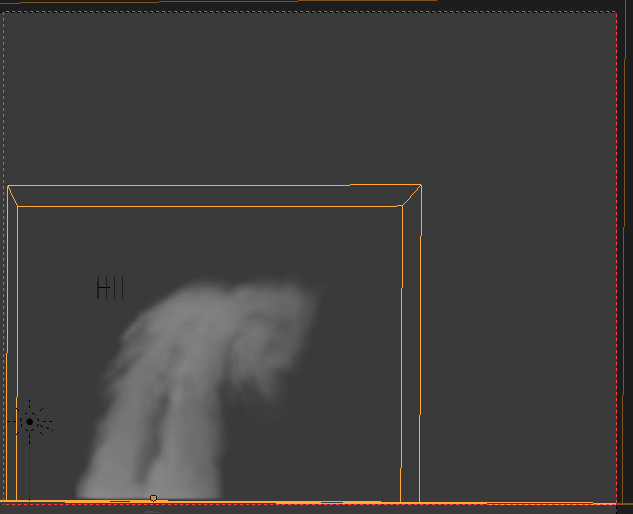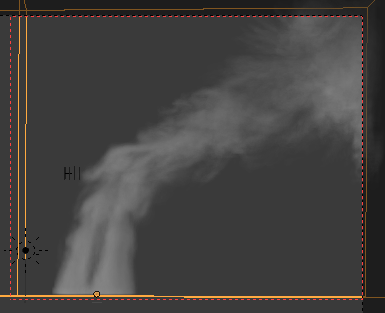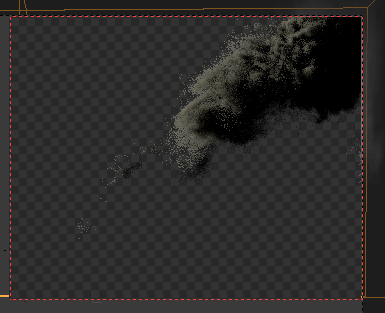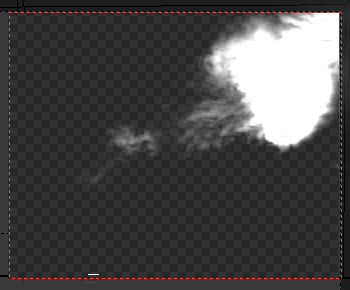I've made a smoke+explosion simulation and everything works just fine in viewport. But I have two issues that you can check in the blendfile below:
The first one is that some of my smoke is not rendering at all. The next images have the same scale.
As you can see, there is a smoke plume missing in render. It's weird because they came from the same emitter object.
The second issue is that the smoke disappear when the simulation goes further as if the flow object was emitting no more. Again the images have the same scale and placement.
It looks that the problem is not in the material but in the density of the smoke. This is an image of the Density Factor output and the problem is there yet: