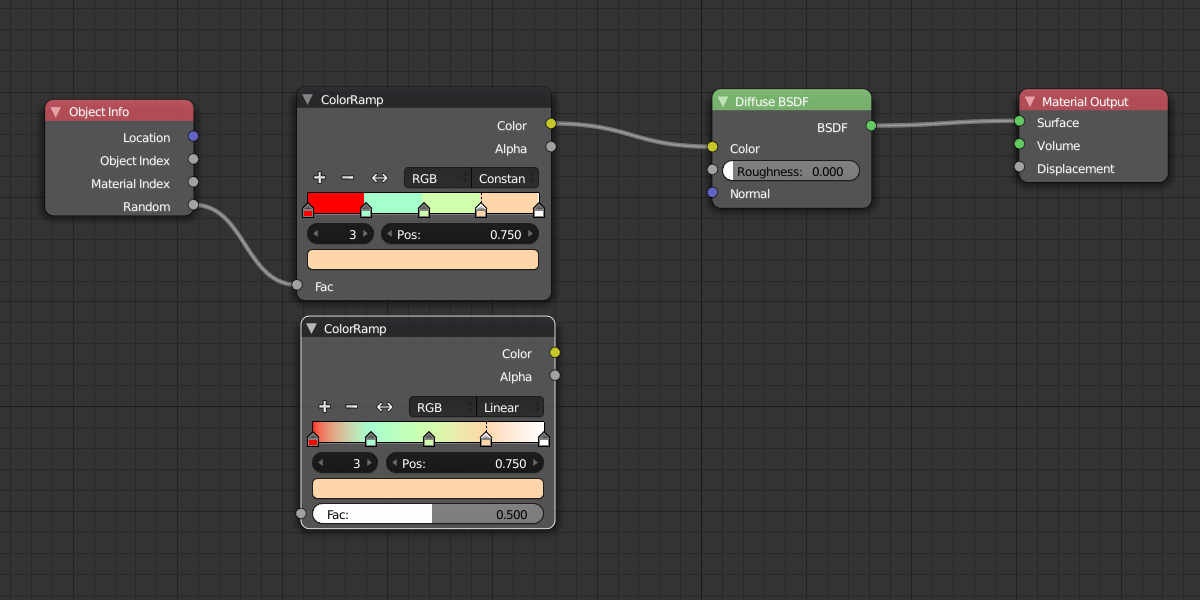I would like to set a random color matérial to many particules and apply 5 differents alpha textures also. I achieve to apply a random color using the random object info node, what i want now is th apply randomly one of the 5 alpha textures on those objects. I can't manage to apply more than 2 of them.
-
6$\begingroup$ Welcome to Blender.SE Leeva! Could you please add some explanation of what you are already doing, maybe a screenshot of your nodes? Thanks! $\endgroup$– PGmathCommented Feb 12, 2016 at 13:25
-
$\begingroup$ There is a new product over at Blender market that allows you to make materials with random textures found here cgcookiemarkets.com/all-products/cycles-random-texture-node $\endgroup$– Duarte Farrajota Ramos ♦Commented Feb 21, 2016 at 23:28
1 Answer
For random colors just plug the Object Info node's random output to a Color Ramp with the desired random colors as shown bellow:
Use a constant color ramp if you want only solid colors, or any interpolated version if you want a range of variations.
For random alpha textures inside a particle system it is probably easier to just create five separate objects (they can share mesh objectdata) with five different materials applied "By object" with your different alpha maps. Group these objects into a single group with Ctrl+G and the use that group as dupli in the particle system.
Turn on the "Pick Random" option and the particle system will take care of choosing each object arbitrarily.