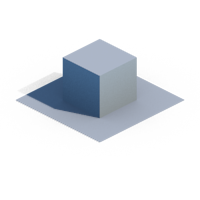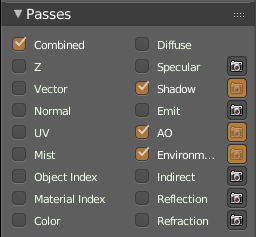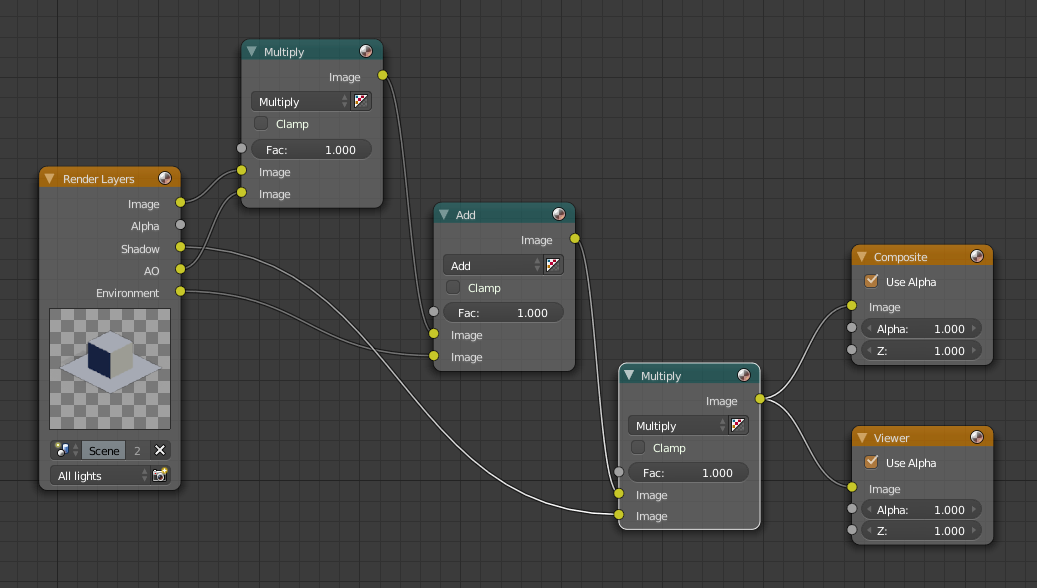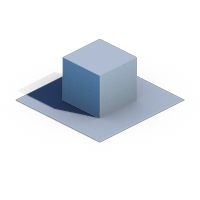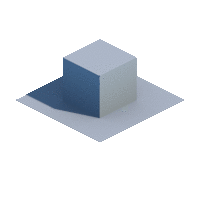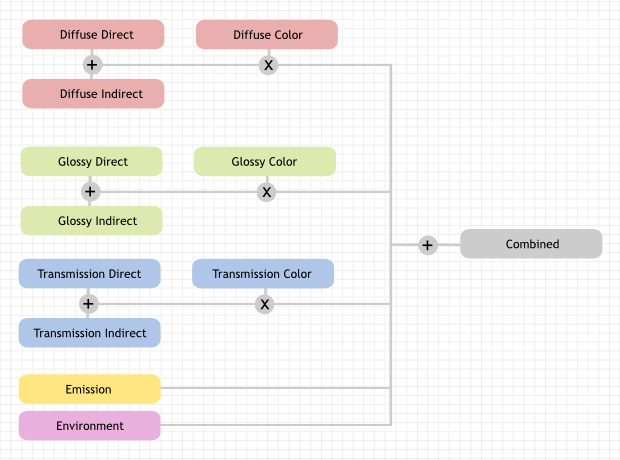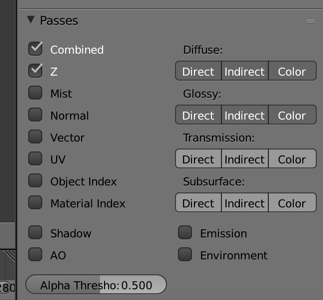I'm trying to create an image from separate passes. That is, I have a result image, which without altering the composite Combined RGBA buffer looks like following:
On this image you can see a cube standing on two planes - one that is opaque and receives shadow, and second, bigger one, which only receives shadow.
Now, what I want is to be able to work on the Combined Pass without: Shadow, Ambient and Environment Passes. So I've set up the render layer like that:
Now, in compositor I try to build the original image back, I'm doing with a following node setup:
But this fails to deliver the correct result, which is like that:
The comparison looks following:
So the question is how to combine the distinct passes back to the "full" image. I'm asking for clues at least, I mean, I've noticed that there is a weird outline caused by the Shadow Pass, you can see at the bottom of the image. The shading itself is also wrong - this perhaps because I don't know the order in which Blender combines these passes. For the Ambient Occlussion I did "multiply" in Mix node, as the AO is set up to "multiply" in World settings, and for the Envrionment Lighting node I did "add", as I guess, the environment light is adding to the end result.
Any clues that can push me forward are welcome.