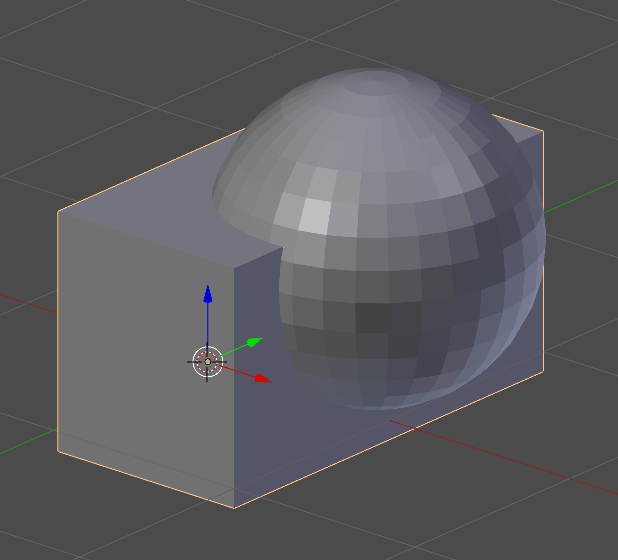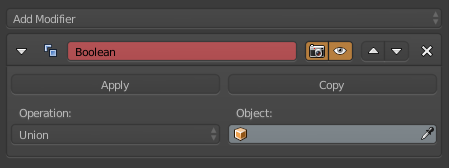So currently when using the boolean modifier you have to set the type and then select the object manually.
I am curious how one could automate this like this:
select two objects select Add Boolean Union button
the button will do this: add boolean modifier to active object set type to union select other object as to be unioned to the active object
Ideally the object selection should be done via mouse selection. First click is the tool object and last click is the active object to add the modifier to.