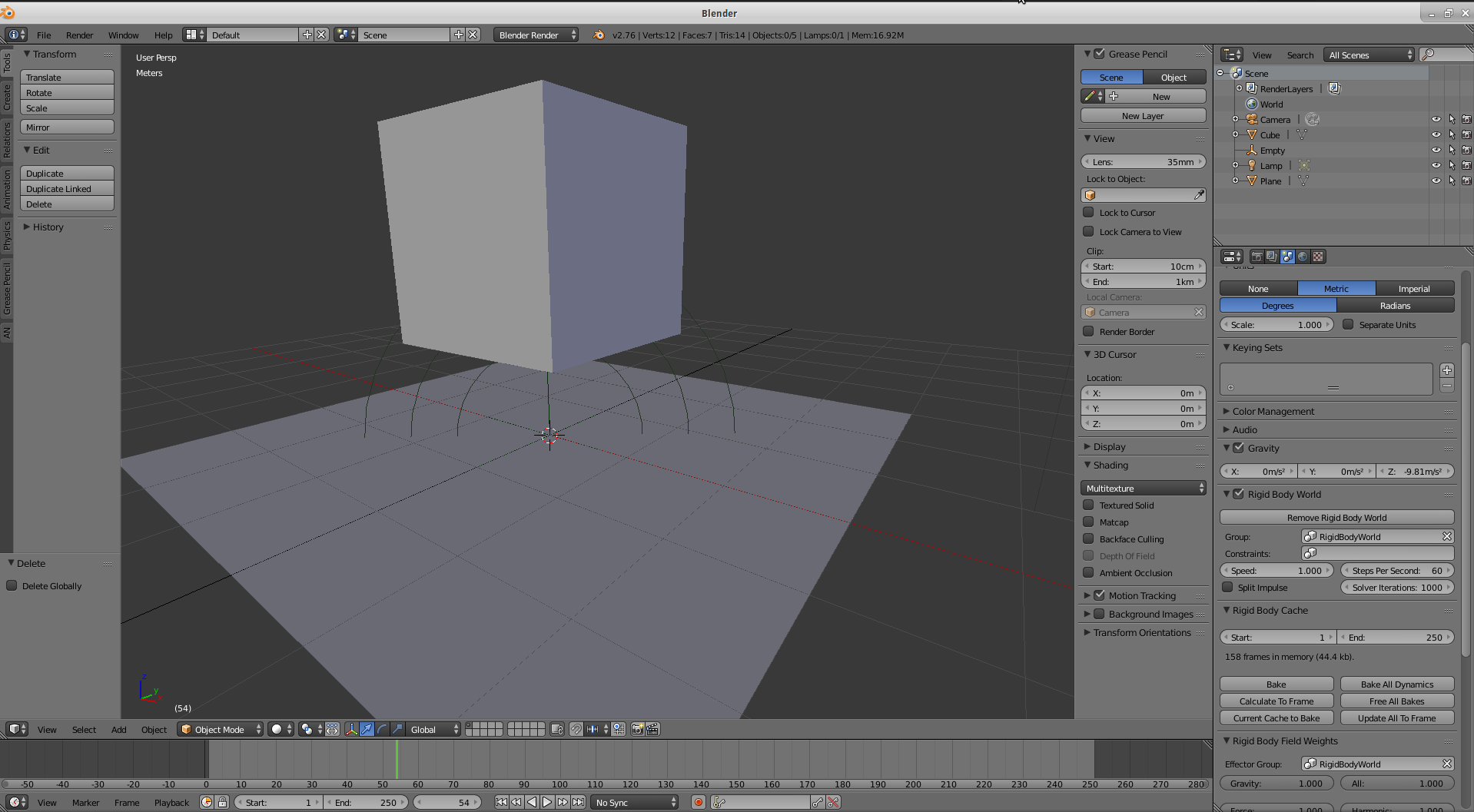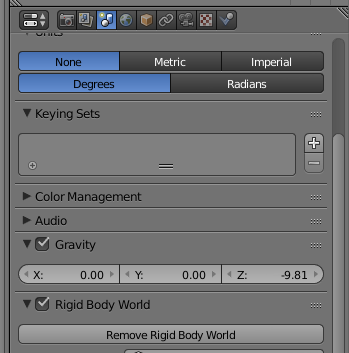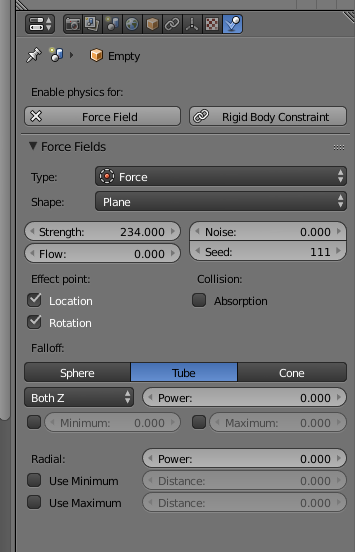Different values are required to balance forces in the physics tab with the force of gravity. For example, if the force of gravity is defined as -9.8, a force field setting of about 234 is required to counter the effect of gravity for an object with a mass of 1.
My expectation was that the force-field setting of 9.8 should counter gravity. However, the required setting is far away from that. Changing units from None to Metric did not affect the ratio.
How is the force necessary to counter gravity calculated in Blender?
For example, create a simple scene with a cube, a plane, and an empty. Enable rigid-body dynamics for the cube. Enable a force-field for the empty on the physics tab.
The gravity is left at the default setting.
By experimentation, the counter acting force-field is found to be about 234 to balance the cube.
This setup results in the cube staying almost still. It would be useful to be able to calculate the force-field setting required to calculate the balance force rather than use experimentation.