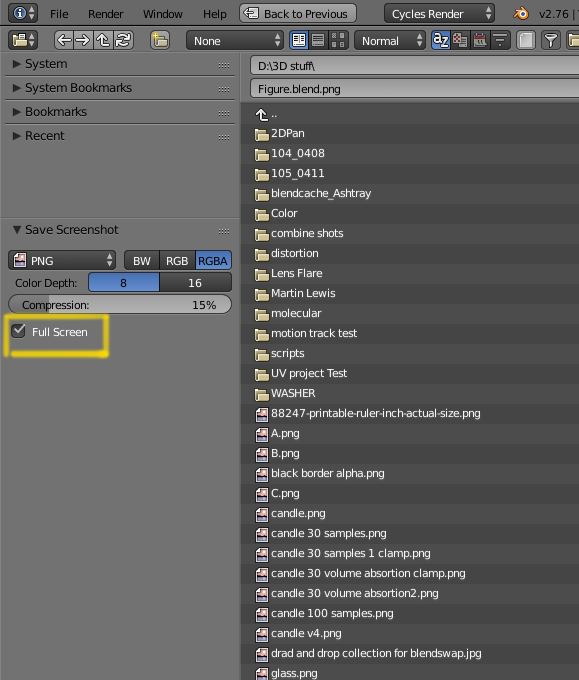Is it possible to create a script or shortcut for the UV-editor "save as image" in 3d view instead of while you are in the 3d editor?
-
$\begingroup$ Whoops, i think you have the wrong idea, I want to save an texture i have been painting on! $\endgroup$– user14034Commented Oct 18, 2015 at 15:34
-
$\begingroup$ Same thing. If you are painting on the texture you do need to save it as image in the image editor. Otherwise it will be lost. At that point you can choose to pack it with the blend file. read: blender.stackexchange.com/questions/7681/… and blender.stackexchange.com/questions/14050/… $\endgroup$– user1853Commented Oct 18, 2015 at 15:59
2 Answers
On the UV/Image editor you can Save as Image pressing F3.
In the 3D viewport (or any other part of the interface) press CtrlF3 will allow you to save an image (or screen grab).
You can then choose to save the whole interface (Full Screen) or just the active window.
The Save as Image operator is only available while the UV/Image editor is active, it will save the visible image to disk. Once the image has been saved to disk you can use the Save all Images while you are texture painting in the 3D editor to save all changed images to disk. The toolbar already has a button to do this while texture painting.
If you want to use a keyboard shortcut you can create a new entry in the input preferences, under 3DView either in Global or Image paint would work, then fill in image.save_dirty for the operator and choose the key combination to use.
You can then save user settings and have it available every time you run blender.