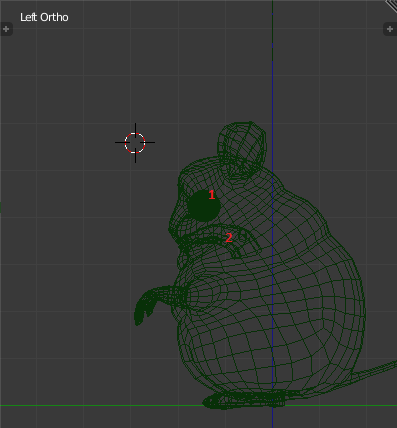I have a character made up of multiple meshes, namely a body mesh and two eyeball meshes. I am interested in exporting only the visible surface of the character.
When I export to STL or PLY, the interior vertices remain. In other words, the parts of the eyeballs that are inside the body are included in the export. (Labelled 1 in the diagram below.)
An additional complication is that the body mesh has an interior "mouth" component. Again, vertices that are not visible from the outside are included in the export. (Labelled 2 in the diagram below.)
How can I modify the mesh so that only the visible "surface" vertices are exported?
Gamera / Chinchilla mesh from Big Buck Bunny
(C) Copyright 2008, Blender Foundation / www.bigbuckbunny.org
Shared under CC-BY 3.0