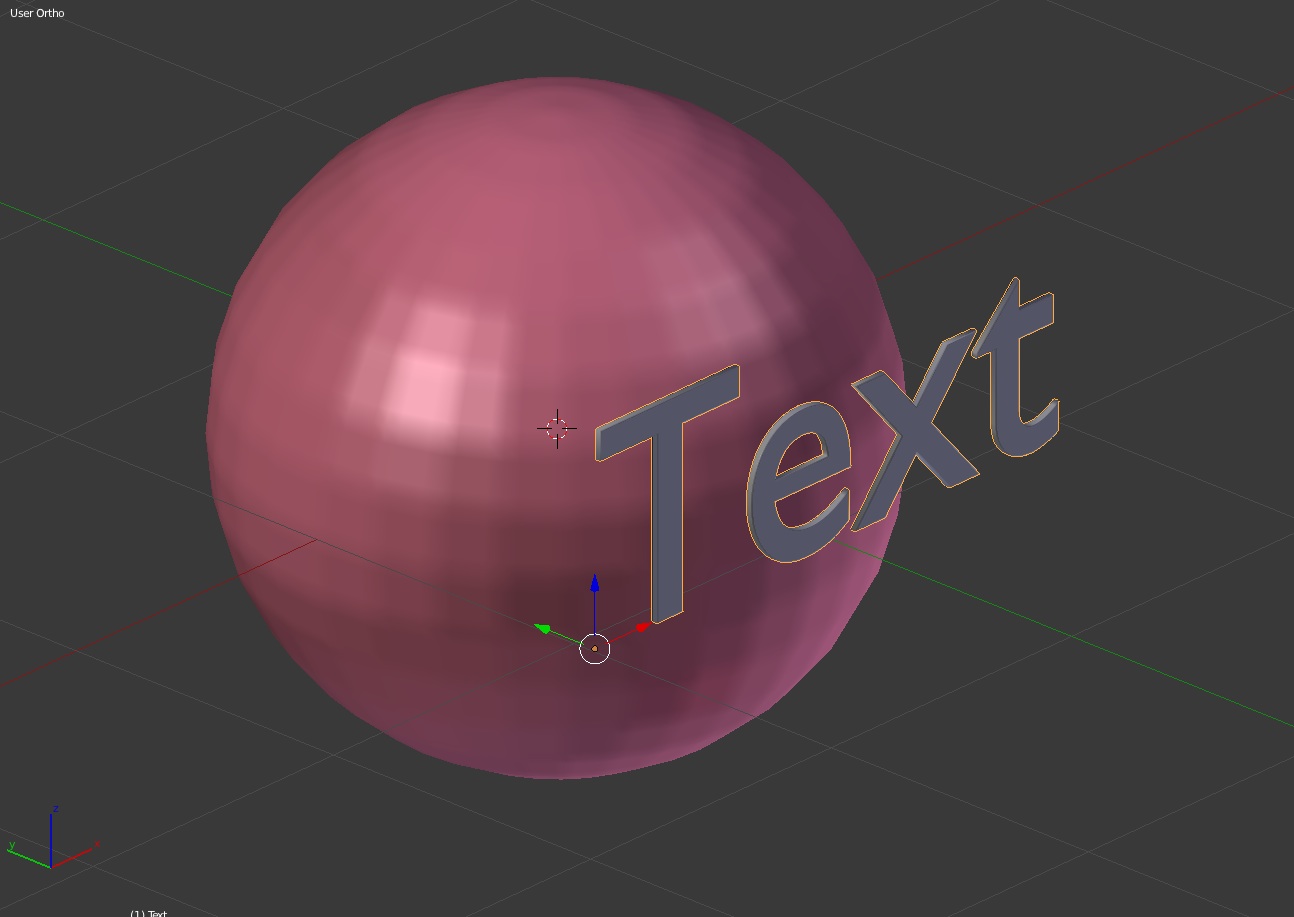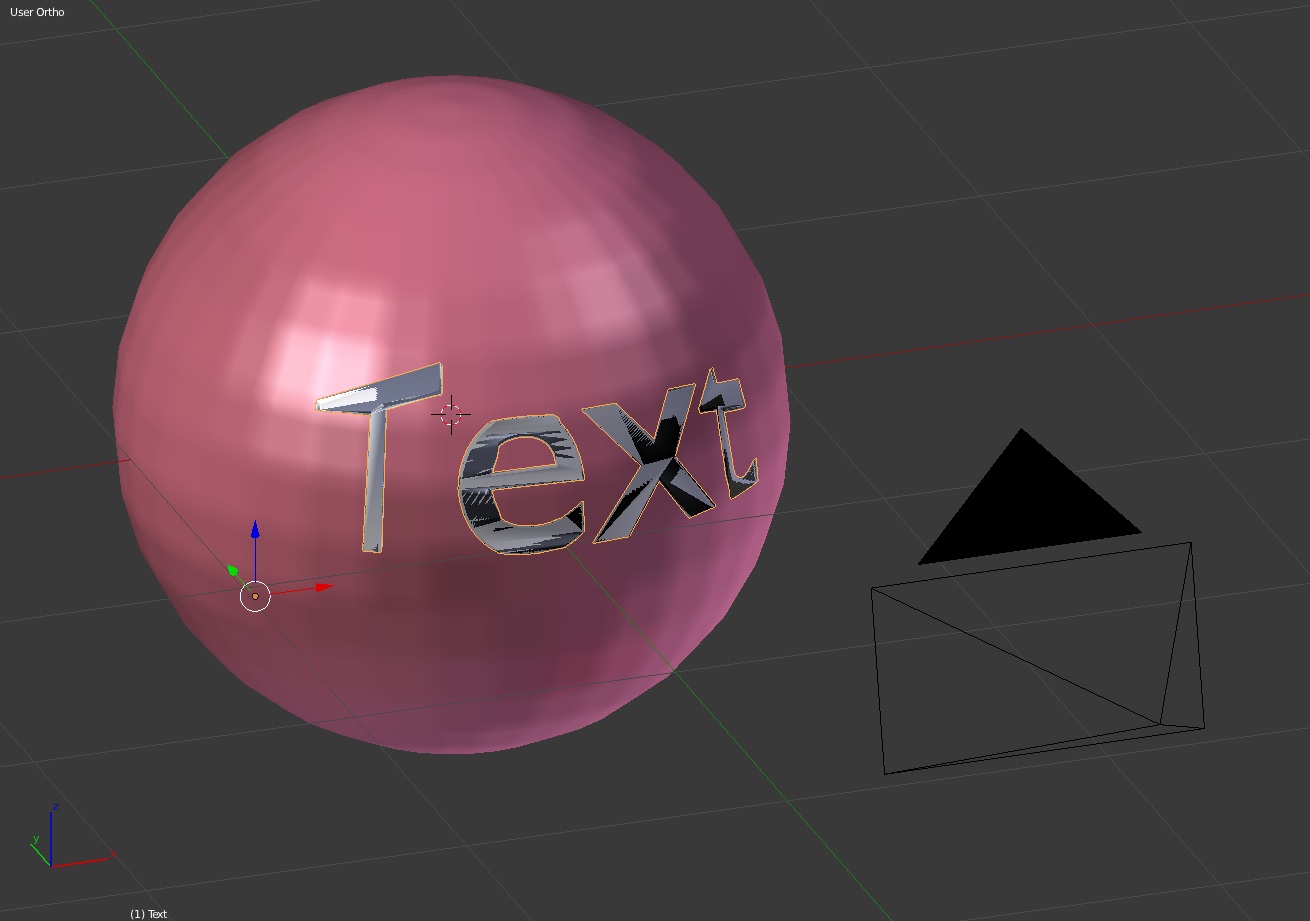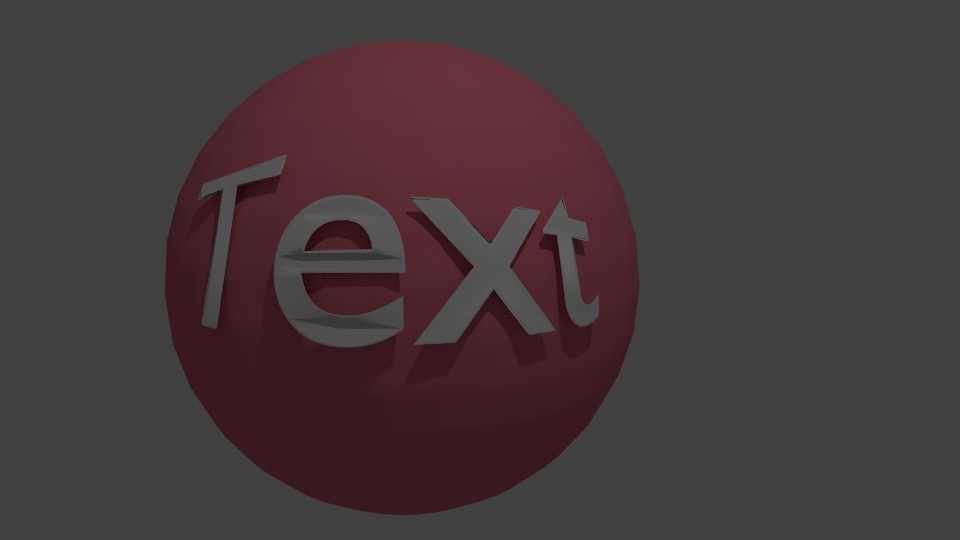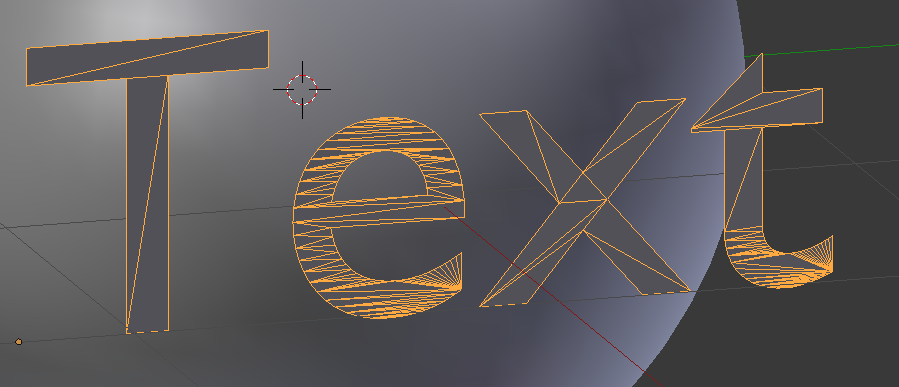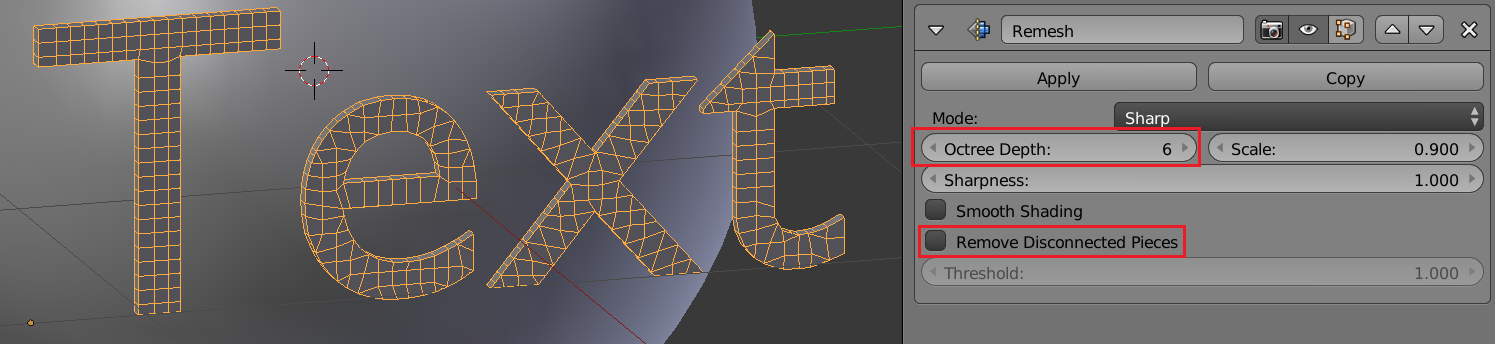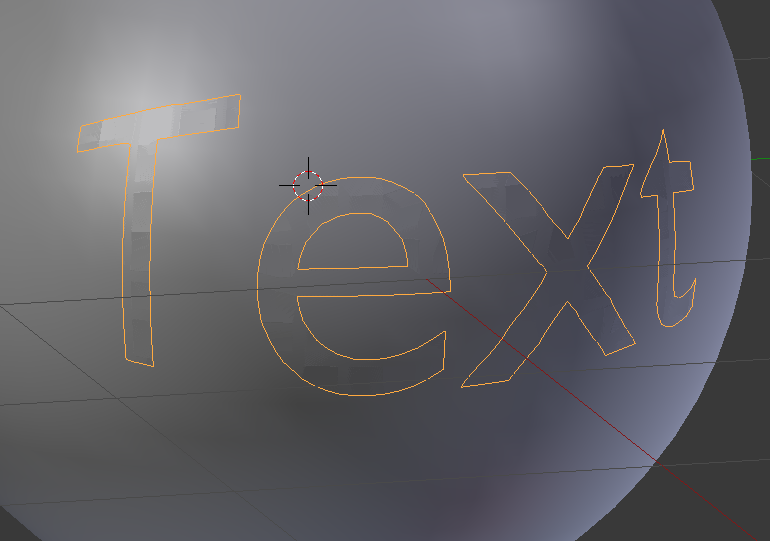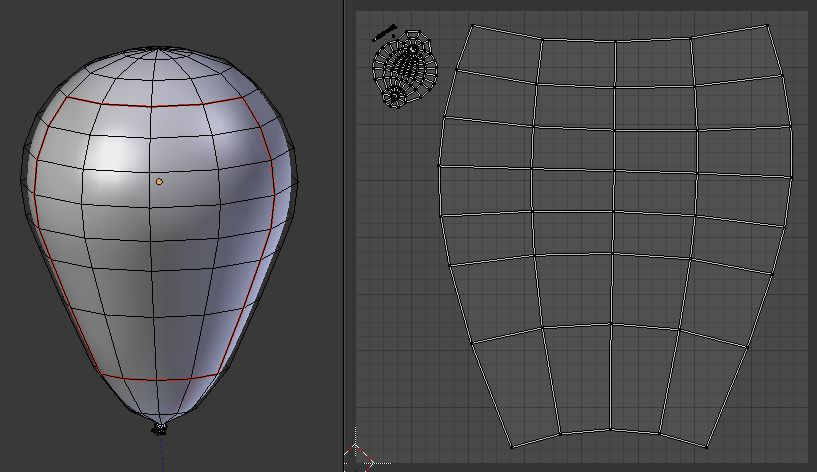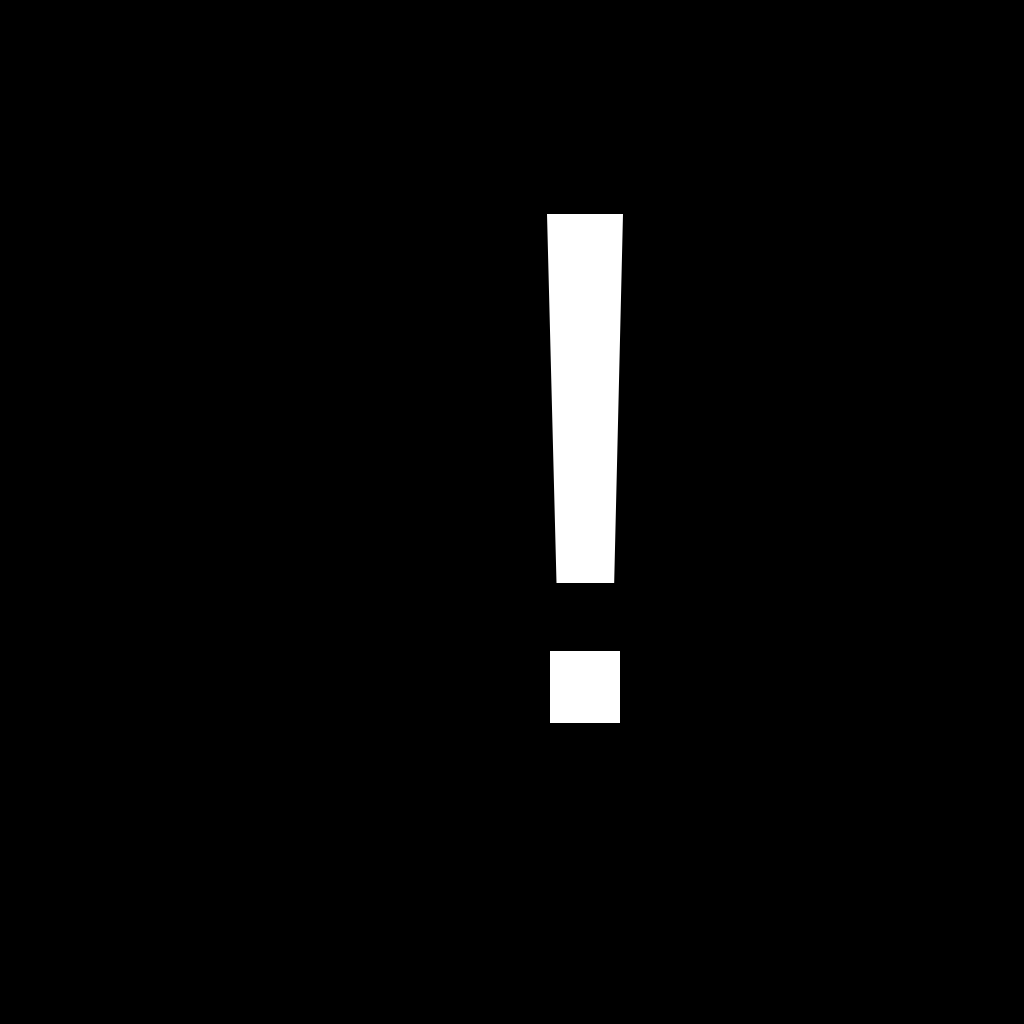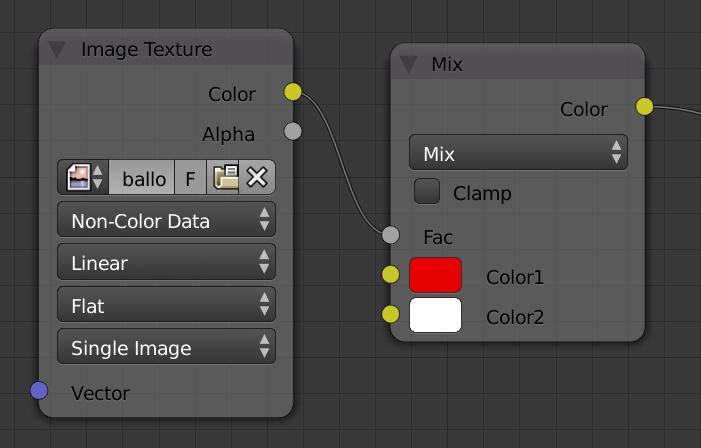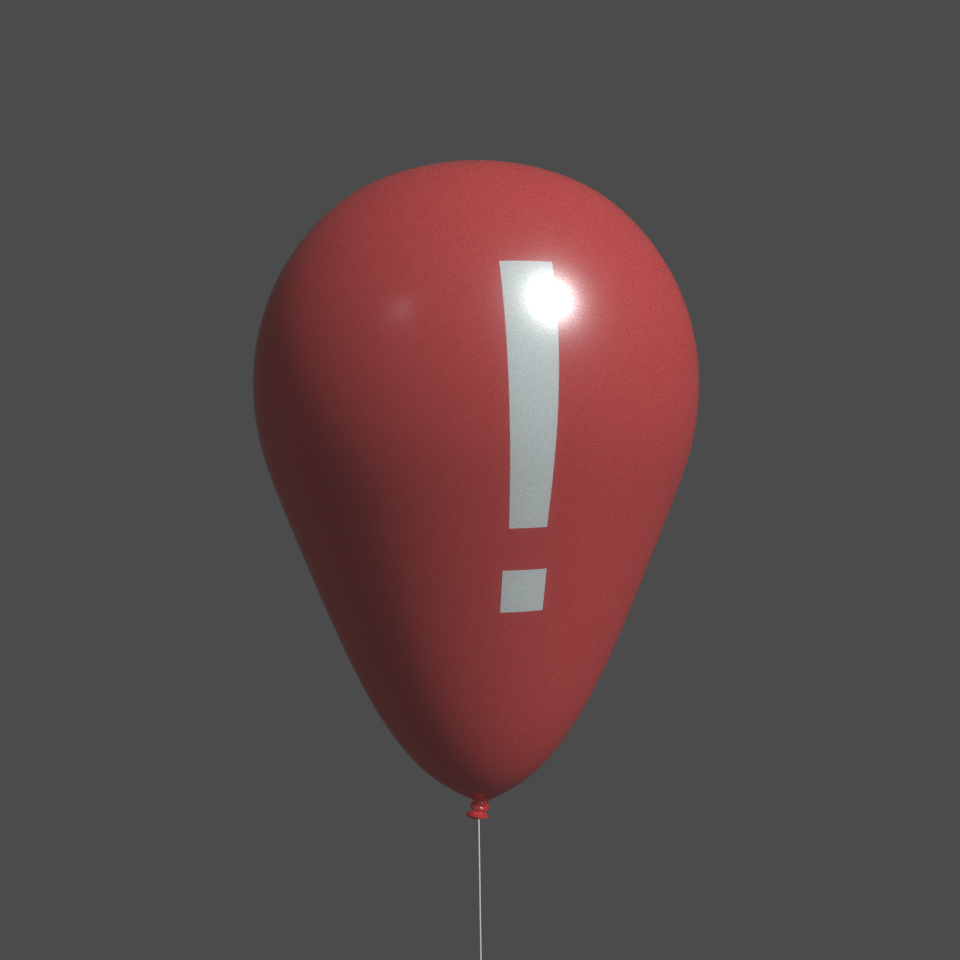I want to create an image like below, so a balloon with text on it.
I have been googling for ideas (text, sphere, ....) and came on this earlier question. So I tried Shrinkwrap and Cast modifier.
Here is the situation before applying the modifiers.
This was after trying Shrinkwrap
And this after Cast modifier.
For me it does not look like it is going to work with one of these modifiers.
Question How to create the image of a balloon with text on it ? With one of these modifiers or should I try a complete other approach ?? How to do this ?