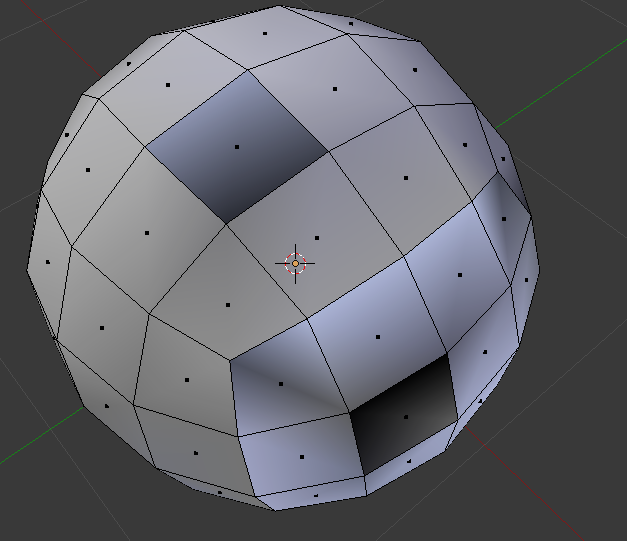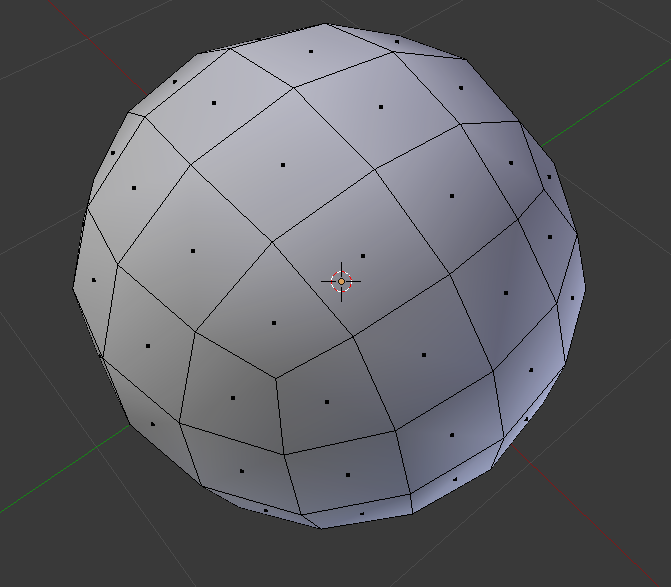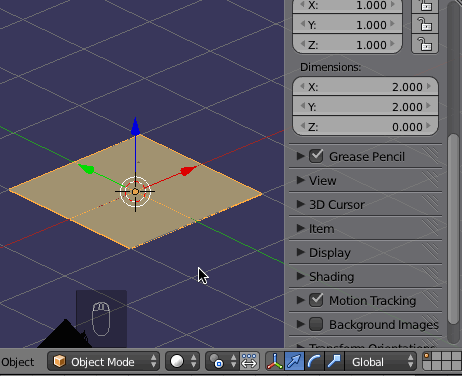Face Normals
In Blender, each face has 2 sides: one is considered the outside and one is considered the inside. The Face Normal indicates the outside face.
Blender displays faces differently depending on whether or not the normal is facing the viewer.
If you want to view your normals, you can open the Properties panel (N) and in the Mesh Display section, click on the Face Normals button:
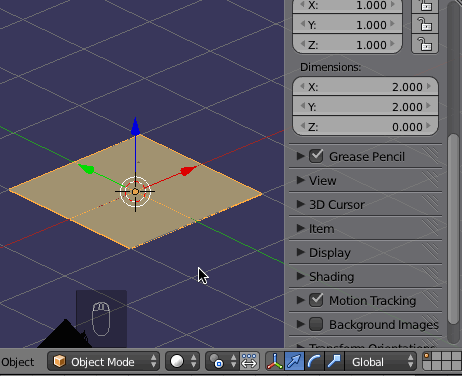
(NOTE: Vertices also have Normals. You can view those by clicking on the Vertex Normal button here)
You can then flip normals of selected faces while in Edit mode by:
3D Viewport Header -> Mesh -> Faces -> Flip Normals
Or, if you want to quickly fix all the normals in your mesh, while in Edit mode you can use Recalculate Normals: