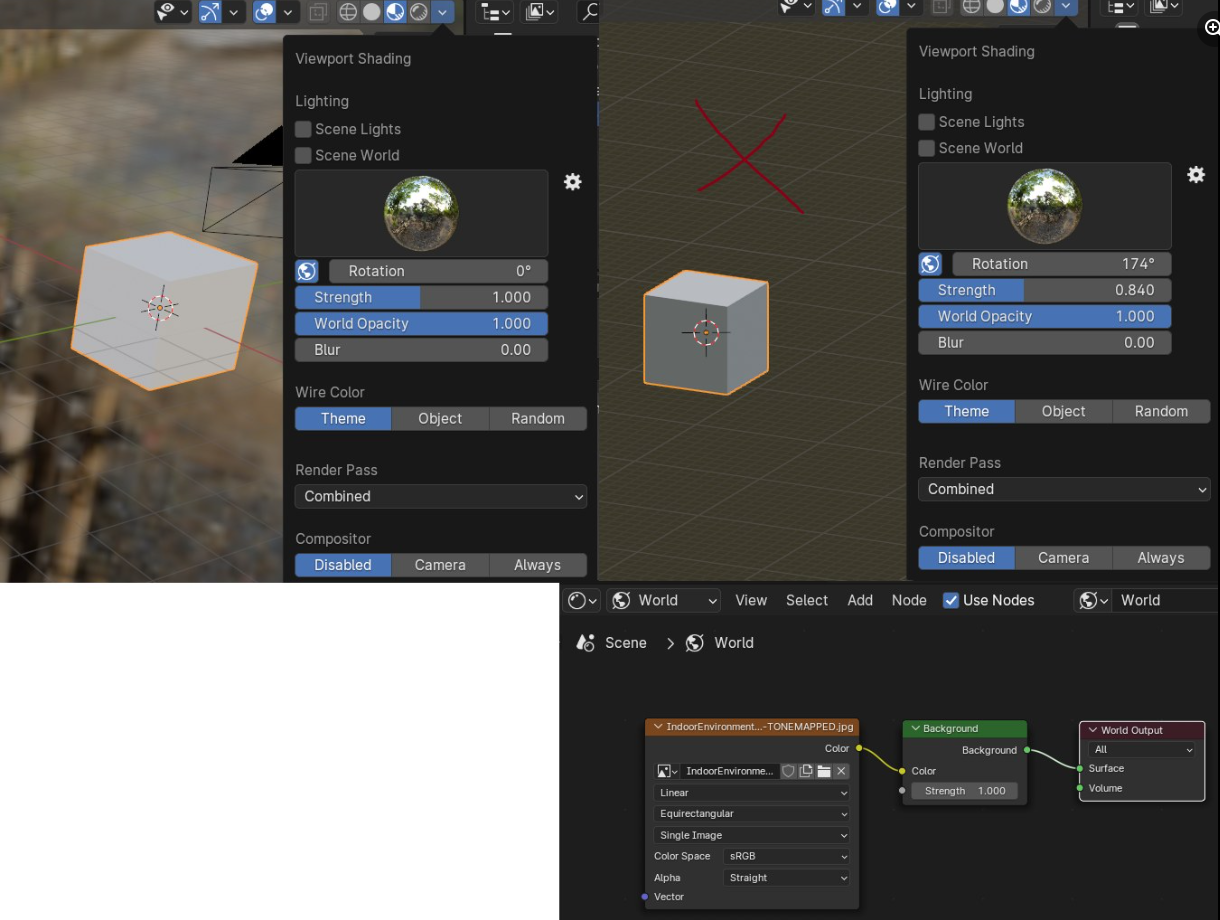I don't know what I did but I cannot see the HDRI image in my project. This dont happens in a new project, only in my current project.
I've put world opacity to 1 and blur to 0. But I cannot see the HDRI, only some colors changing if I rotate the view, like if I was using HDRI with blur to 1.
In render mode the same happens. In material preview I'm using a blender HDRI image, in render viewport an image in nodes as environment image.
You can see in the image below, in the left a new project, in the right my current project.
How can I solve it? Thanks in advance.