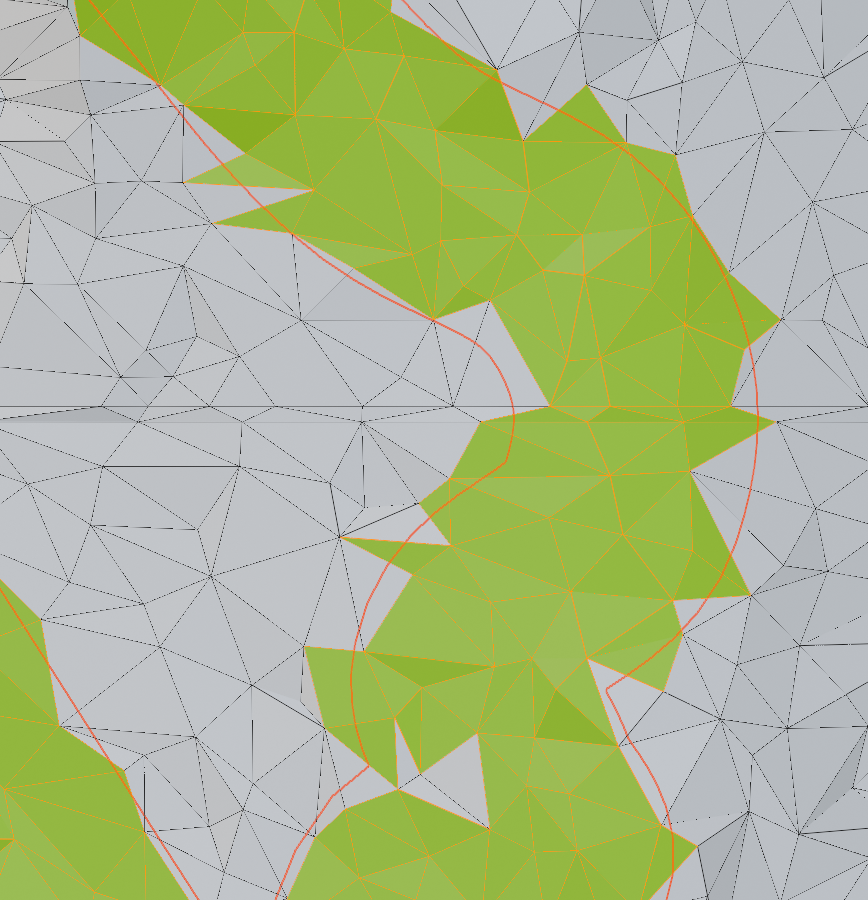I was working on a project with a large-ish terrain (7M+ faces) that I Knife Projected many curves (~70k faces) onto:
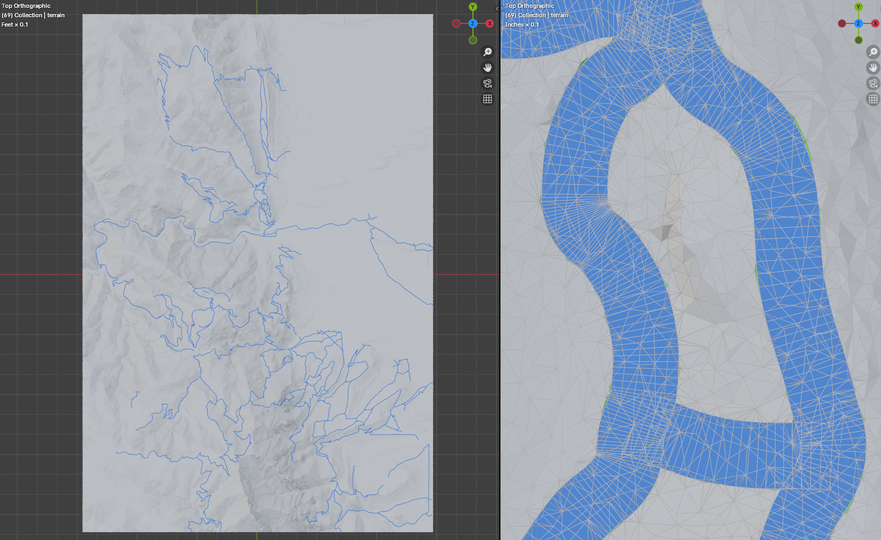
After a bunch of cleanup (selecting faces that hadn't been selected by Knife Project), I zoomed in and realized that there were many faces crossing the curve border; some faces that should have been inside the curve went outside, some faces that should have been outside the curve went inside. The edge was not clean:
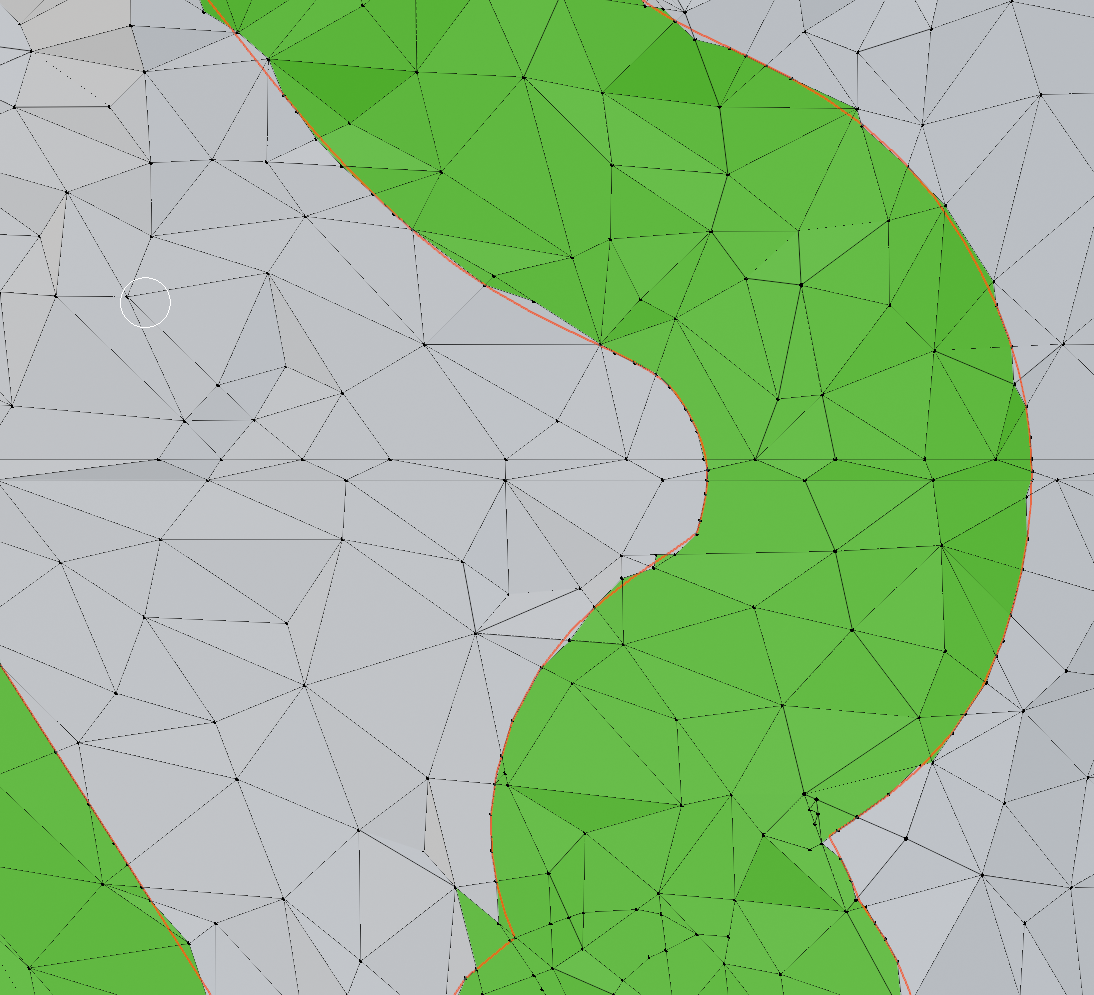 Seen above, the orange outline shows the curve that was knife projected, green shows the faces selected.
Seen above, the orange outline shows the curve that was knife projected, green shows the faces selected.
I came here to ask how to improve this, but decided I should reproduce it first and experiment with any ~threshold settings I could find. And...I cannot reproduce it. All the knife projects I make now are ~perfect. Here's the same region, with a new test knife project:
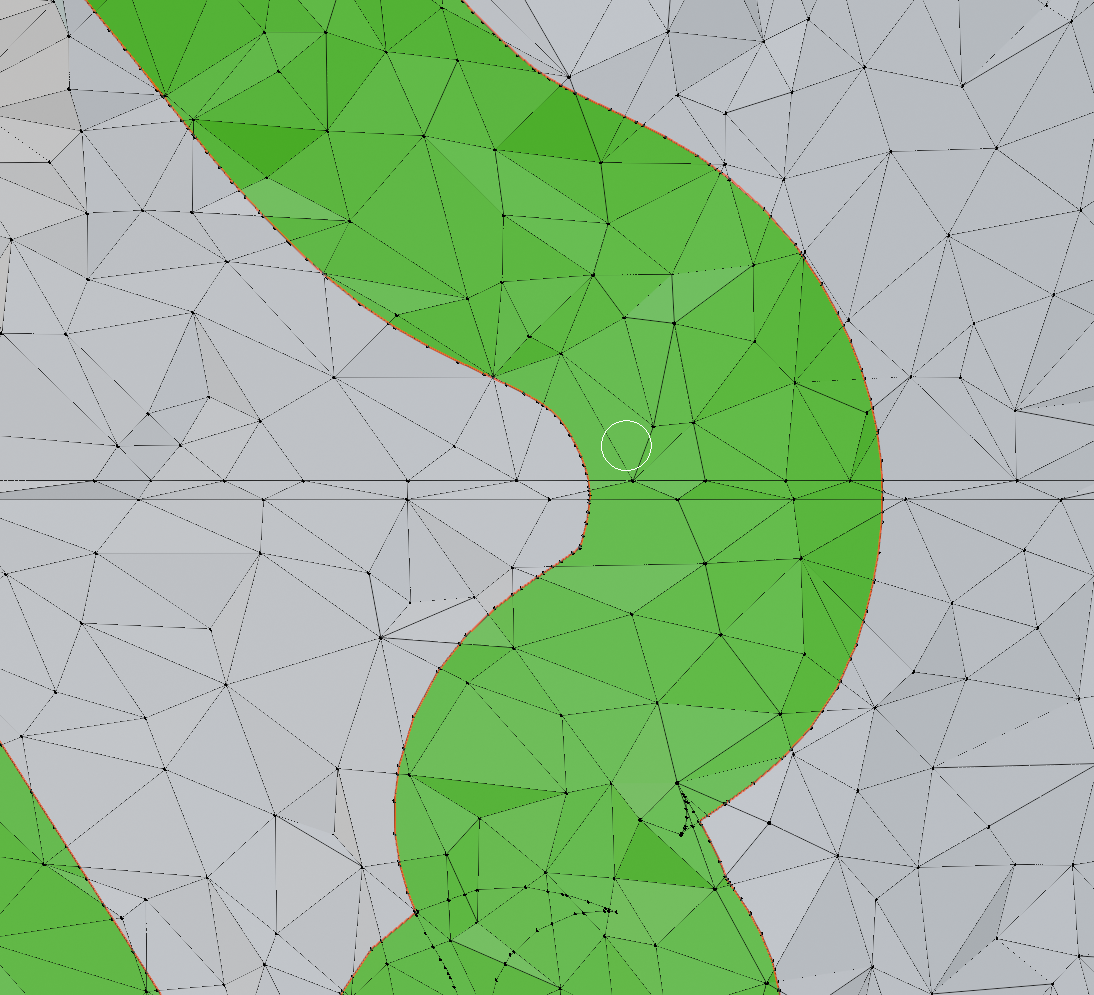
I know that I did not have Auto Merge or Split Edges and Faces on when editing the mesh. In fact, I am fairly certain that I did not edit any vertex placement on the entire terrain during material assignment. So, I assume the bad result I got originally is what came out of the knife project, and not something like Merge by Distance changing my terrain after the projection occurred.
So, I assume--and I'm being clear about this assumption, because I might be wrong--that knife projection produced a sloppy edge the first time around. What controls the precision of the projection? Even now it's not perfect--as seen in the final image below--so I assume there's a threshold or similar setting I've now changed that is affecting my new tests.