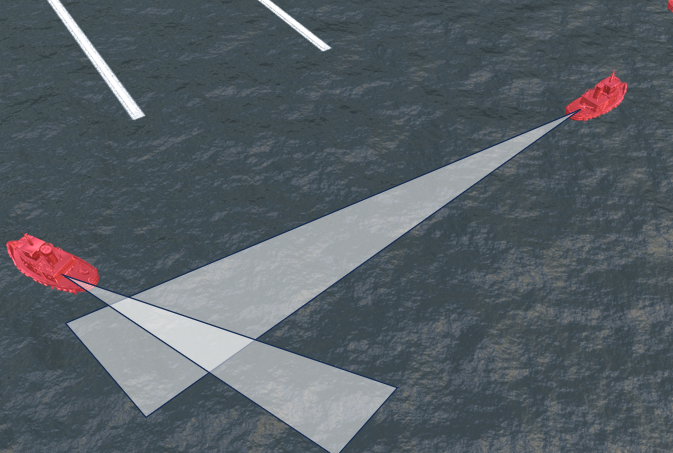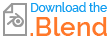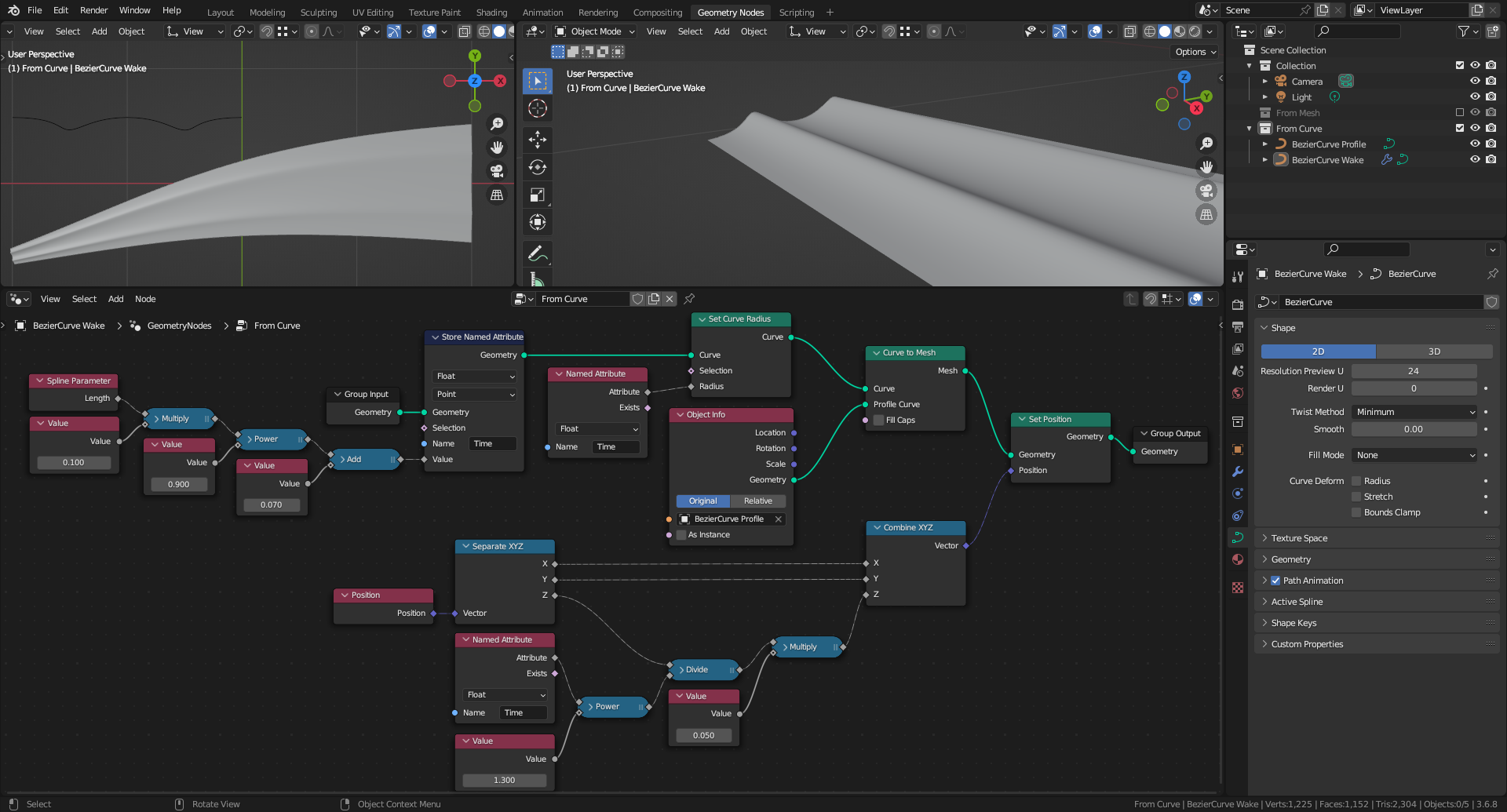I have results from a scientific simulation of vessels moving around. I also have a trail behind each vessel.
Right now the trail has a tube modifier so it's a 3D mesh, but I can also just have this as points/edges with no faces.
This trail also has a float attribute stored at each point (denoted by the color in the image)
Im trying to find a way to displace or scale the mesh to turn it into a cone/wedge shape, that looks more like a real wake behind the ship. Something like this:
My first thought was simply to displace/scale the faces in their normal direction by this float attribute. Since it varies over the trail, it should end up giving me some kind of conical shape.
But I'm having a hard time achieving this, been messing around with different shader materials and tried in geometry nodes as well, but struggling.
I just want to make this trail look like a wake, or clouds, or something semi-realistic.
Please note the ship movements are not keyframed, so using a dynamic paint approach wont work. I need to find a way to make it look like a wake using it's shape and point attribute.
The closest I was able to get was using geometry nodes, though I can't figure out how to rotate the result about it's own axis to look properly, or to smooth out the "steps":
any ideas on how you would do this properly?