Can't see the keyframes. Where are they?
(Deselecting "only selected object" for the dopesheet:)
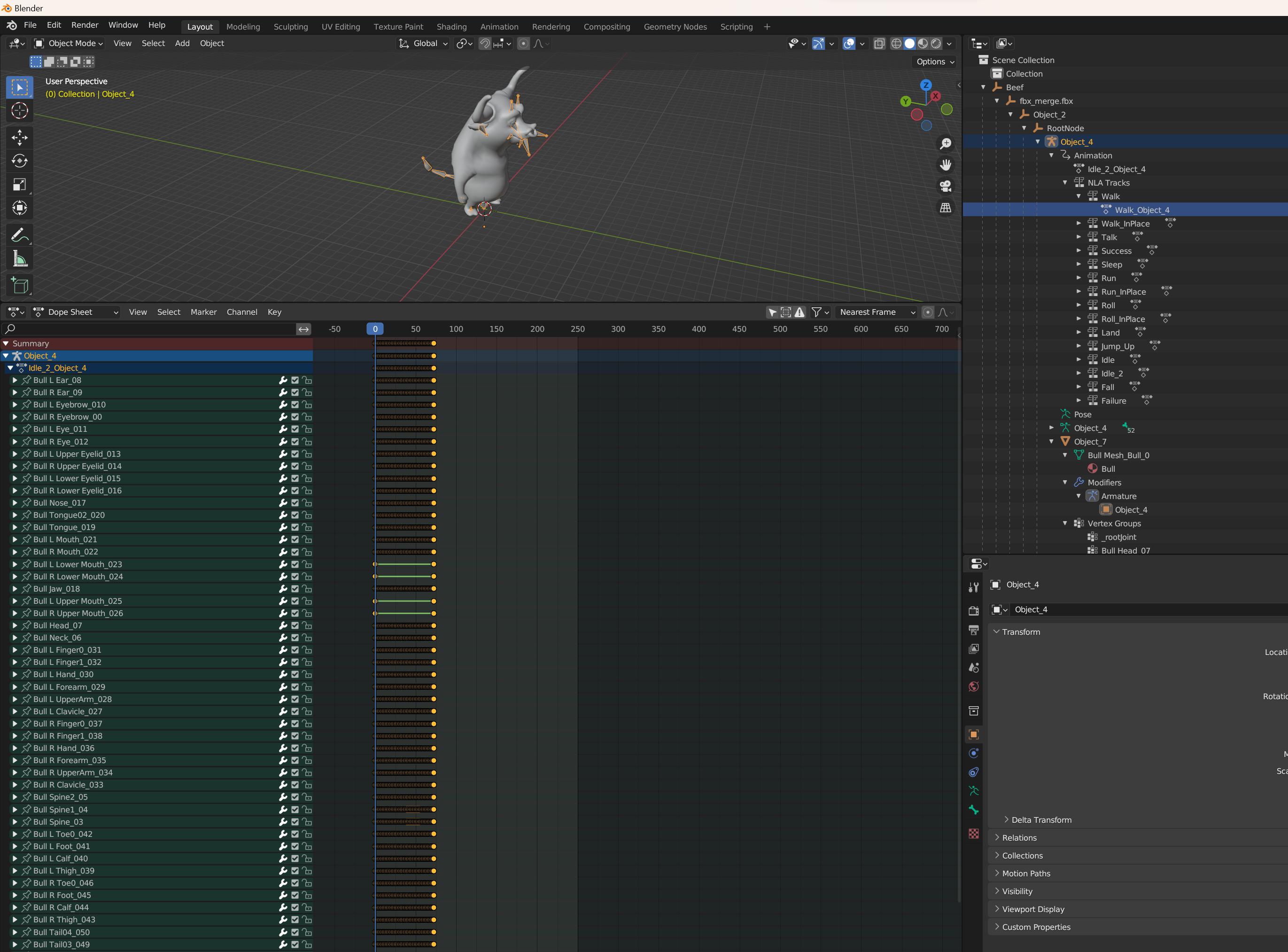
but how to see only keyframes for specific actions? only show keyframes for "walking"?
You are viewing keyframes for selected objects. Try disabling Only Show Selected in the header of Dope Sheet: 