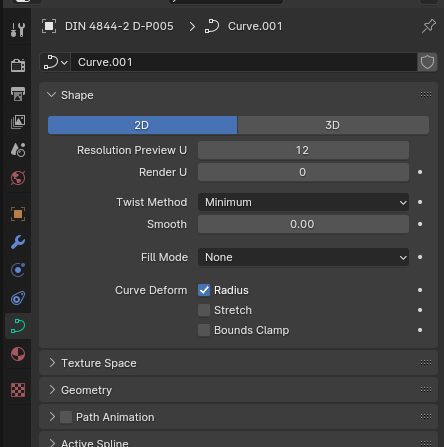I have a question regarding curve profiles in Geometry Nodes. Does anyone know if it is possible to use an SVG image profile directly as a curve profile in Geometry Nodes? (The SVG is already imported as curve) I know it's easy to select an object in the curve settings in the geometry area, which can be an imported SVG object, among other things. But is there also a way using only Geometry Nodes? Thank you for your support
$\begingroup$
$\endgroup$
2
-
1$\begingroup$ You can't open files within geometry nodes. There's no such functionality. $\endgroup$– Markus von BroadyCommented Mar 2 at 18:05
-
$\begingroup$ Sorry for the misunderstanding, - of course the SVG is already imported as curve object in the blend file. $\endgroup$– smiceCommented Mar 2 at 18:15
Add a comment
|
2 Answers
$\begingroup$
$\endgroup$
1
"Curve to Mesh" allows you to specify a profile curve, and you can use an external object's data for that:
You have to import the SVG and eventually process it in a destructive way, outside of geonodes, as there's no file opening capability in GN.
-
1$\begingroup$ Hi again & thanks it works. 👍 I´m not quite sure, but it seems that the Data Panel interpret the "Object" link different as the "Object Info" Node in GN. But the difference is minimal - so thx again. $\endgroup$– smiceCommented Mar 2 at 19:15
$\begingroup$
$\endgroup$
In the "Properties > Data" panel you need to make sure that the "Fill Mode" is set to None:
It is set to Both by default for imported SVG curves.