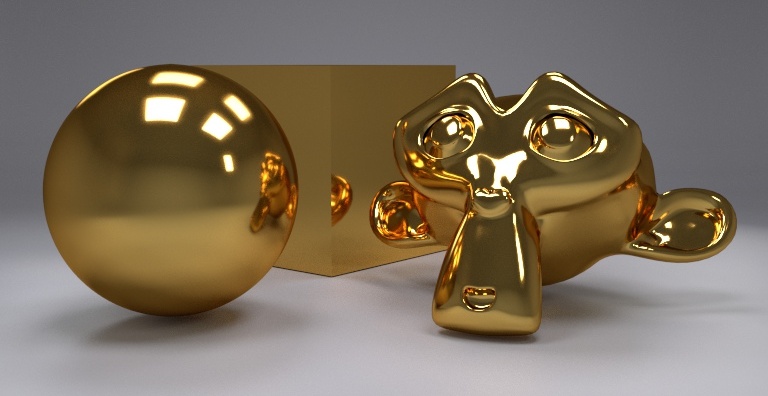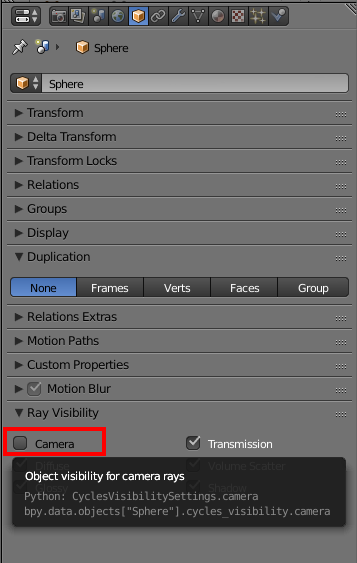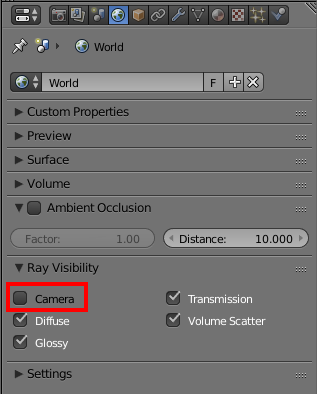i'm trying to make a shining/reflection material but i don't need to add any other object to the scene/layer, is there any way in order to do this? or should i add objects and then just hide them from the render?
Reference (as you can see, there are lights/reflections but not other objects)
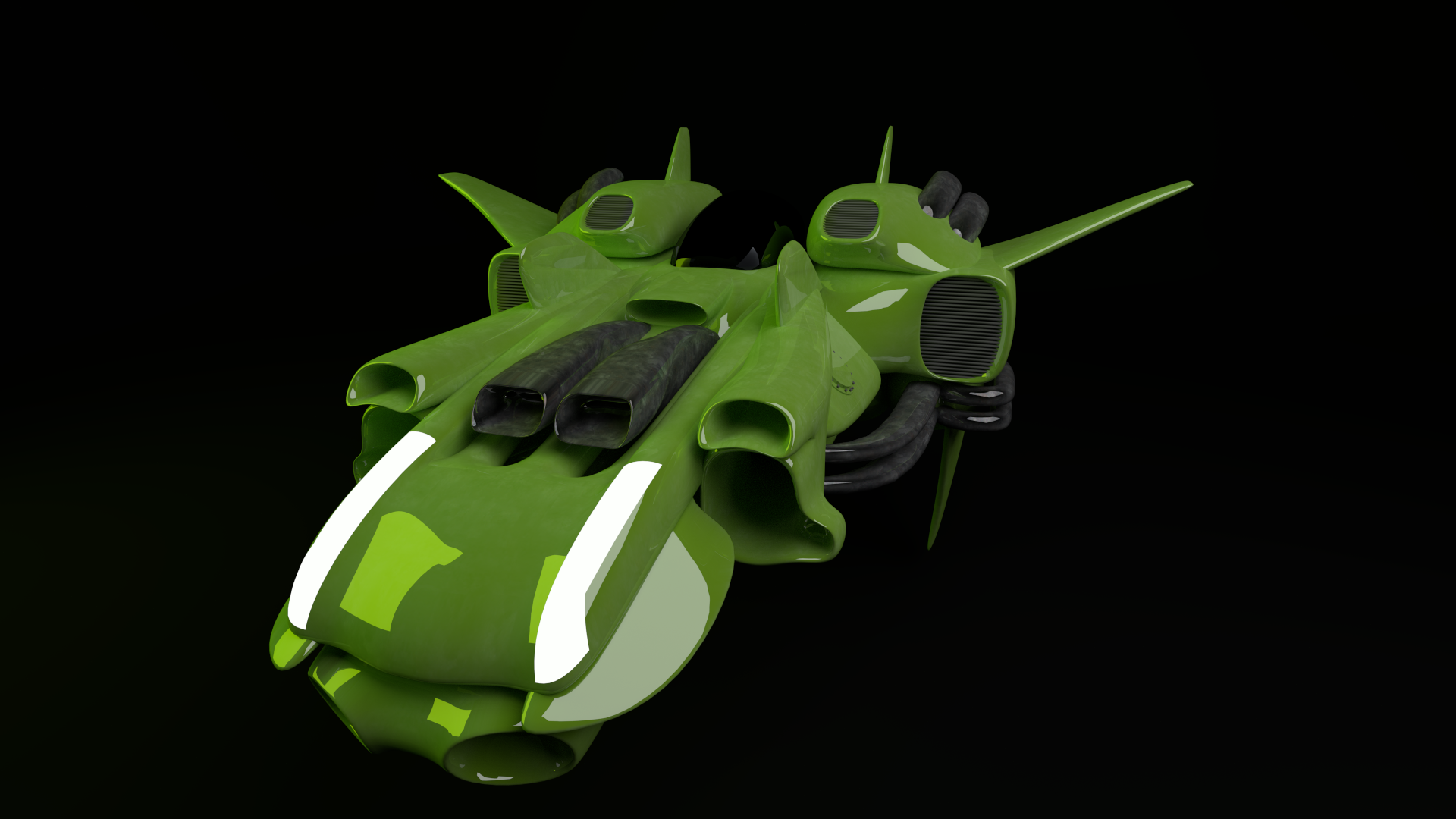
Or, more realistic 'metal' like this?