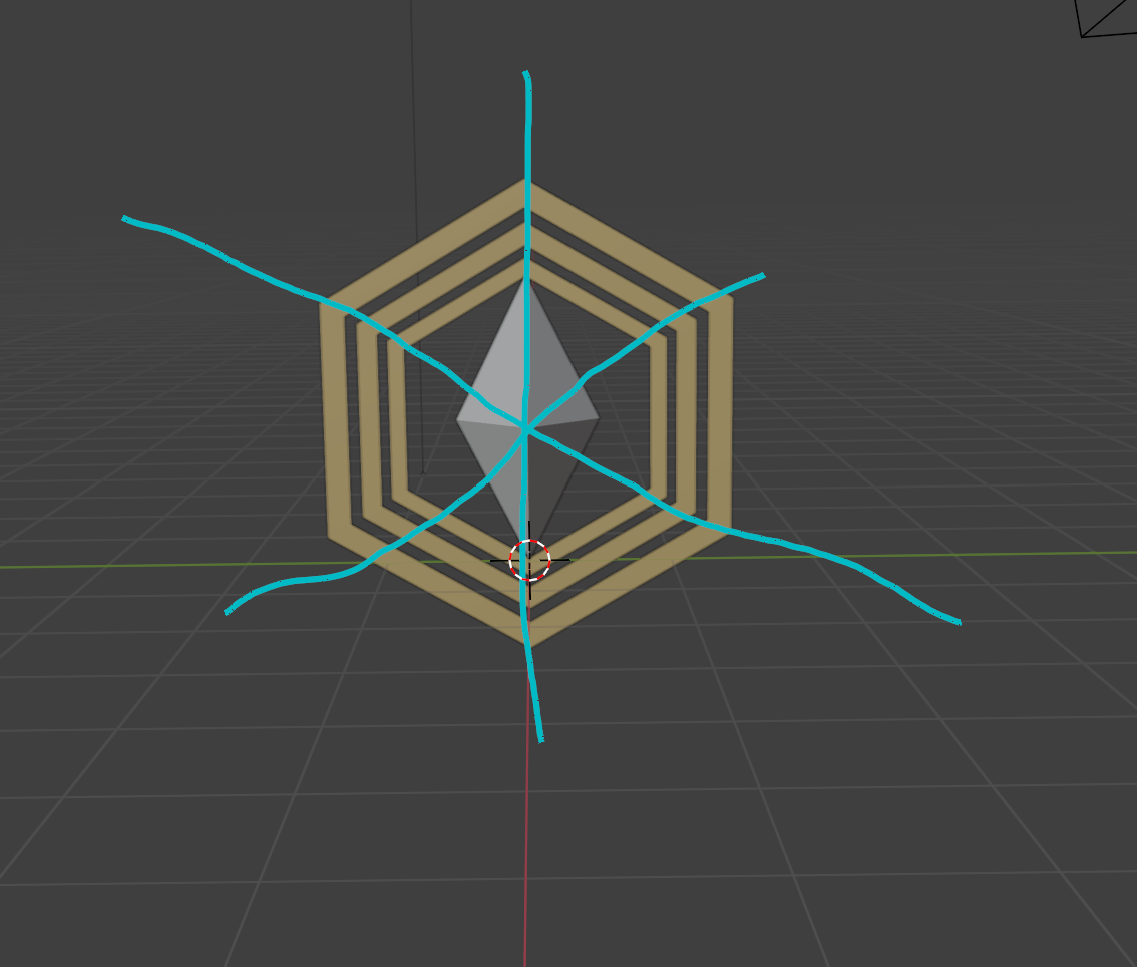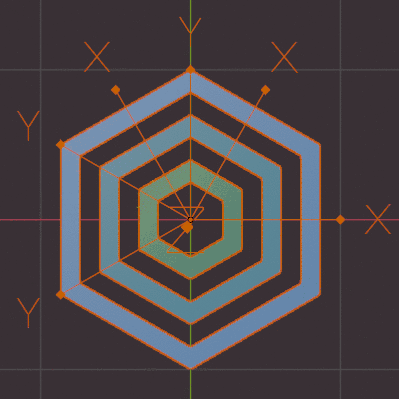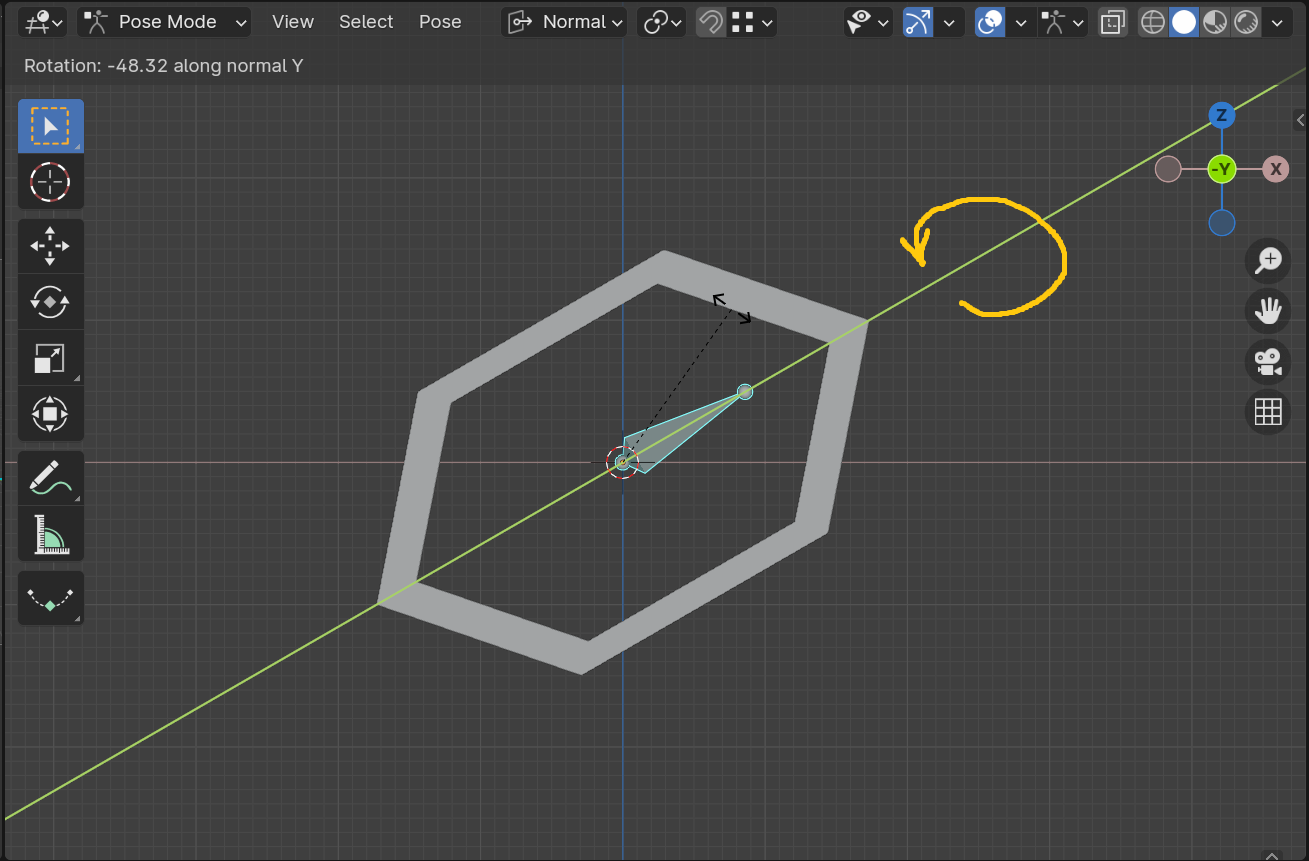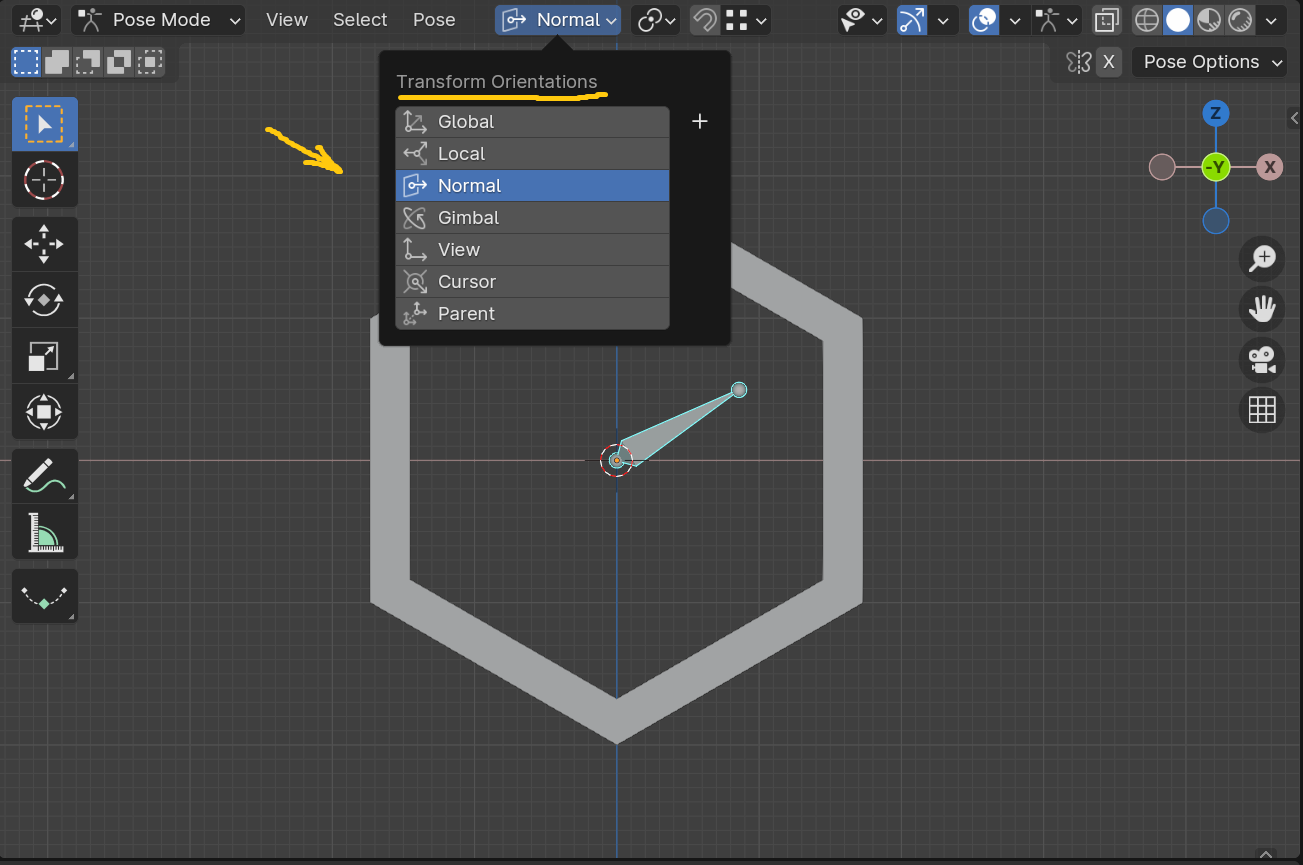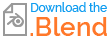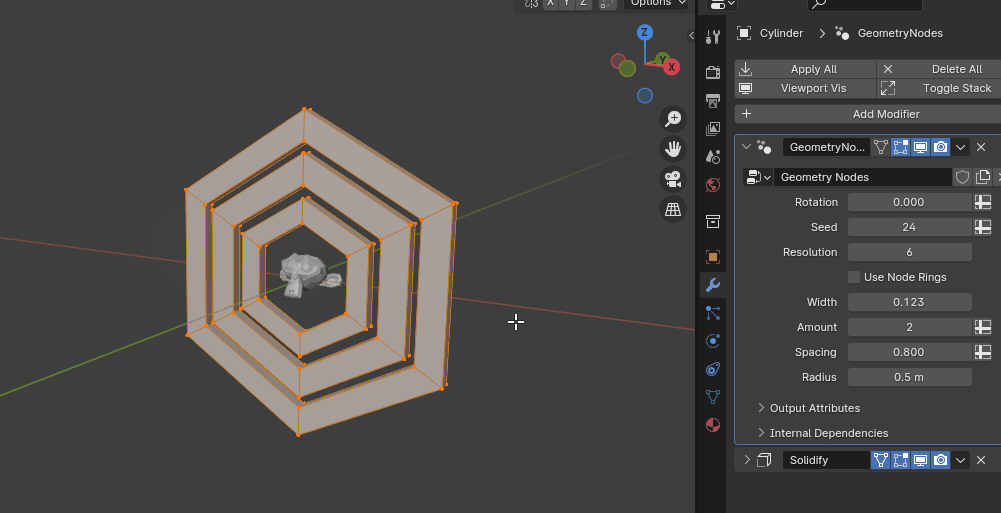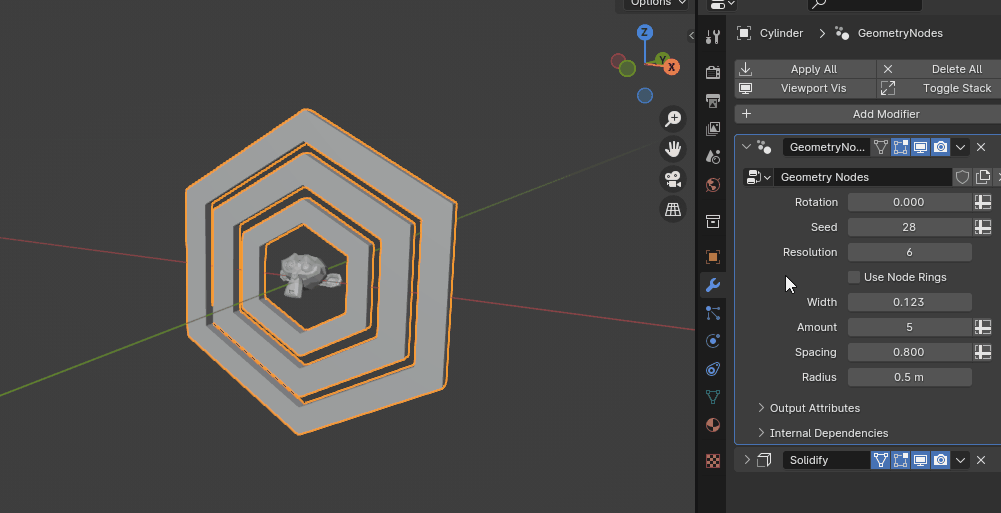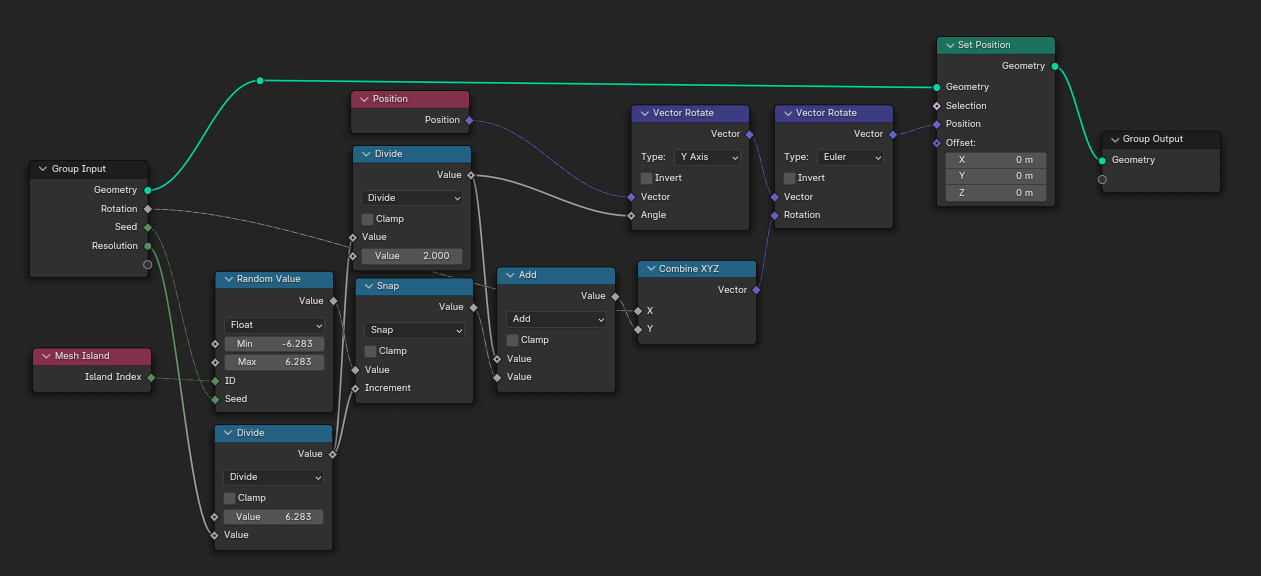I am trying to make a simple animation. these rings will simply rotate around the diamond. for each ring, I want it to rotate on a different axis. however (excluding the vertical axis), I can't seem to figure out how to do this. is there a way to just rotate it 120 degrees and then rotate it on the z-axis again, just like with the vertical one?
I'm probably just missing something simple though.
I am new to animation in general, so any help would be greatly appreciated.