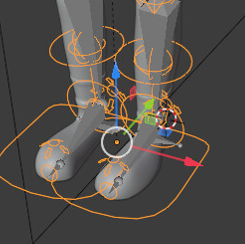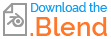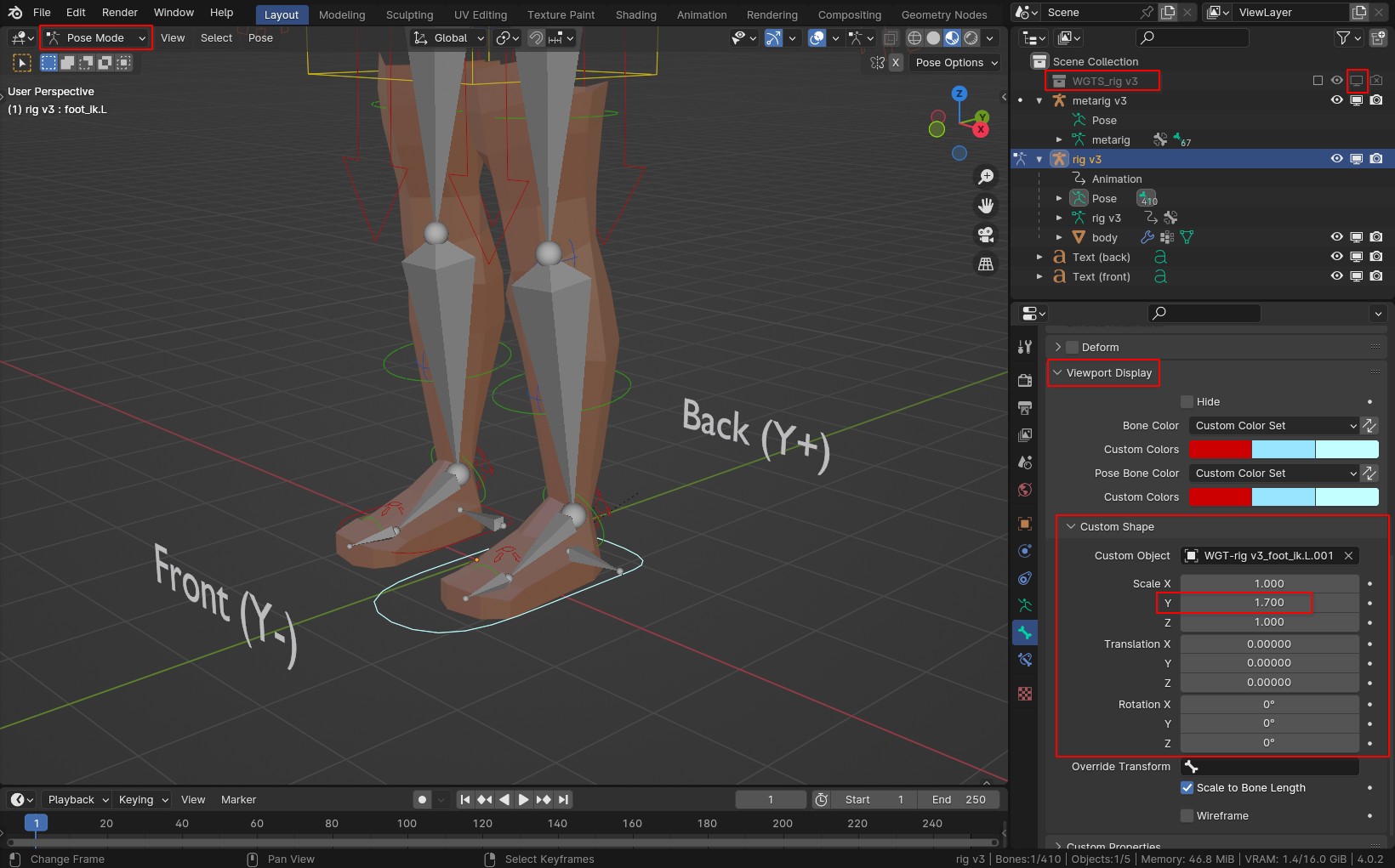I'm having two problems: 1. the heel control is generating on the front of the foot instead of the back, and 2. the red rectangle control on the bottom of the foot is offset forward. I really don't know why either of these are happening. I'm super new to rigging but the rest of the rig seems fine from what I can tell. Any help would be very much appreciated on either how to fix my metarig so it won't generate like this, or, if that's not possible, on how to correct the controls after generation.
This is what it looks like:
And from my understanding this is what it's supposed to look like (foot centred, with heel control on back):