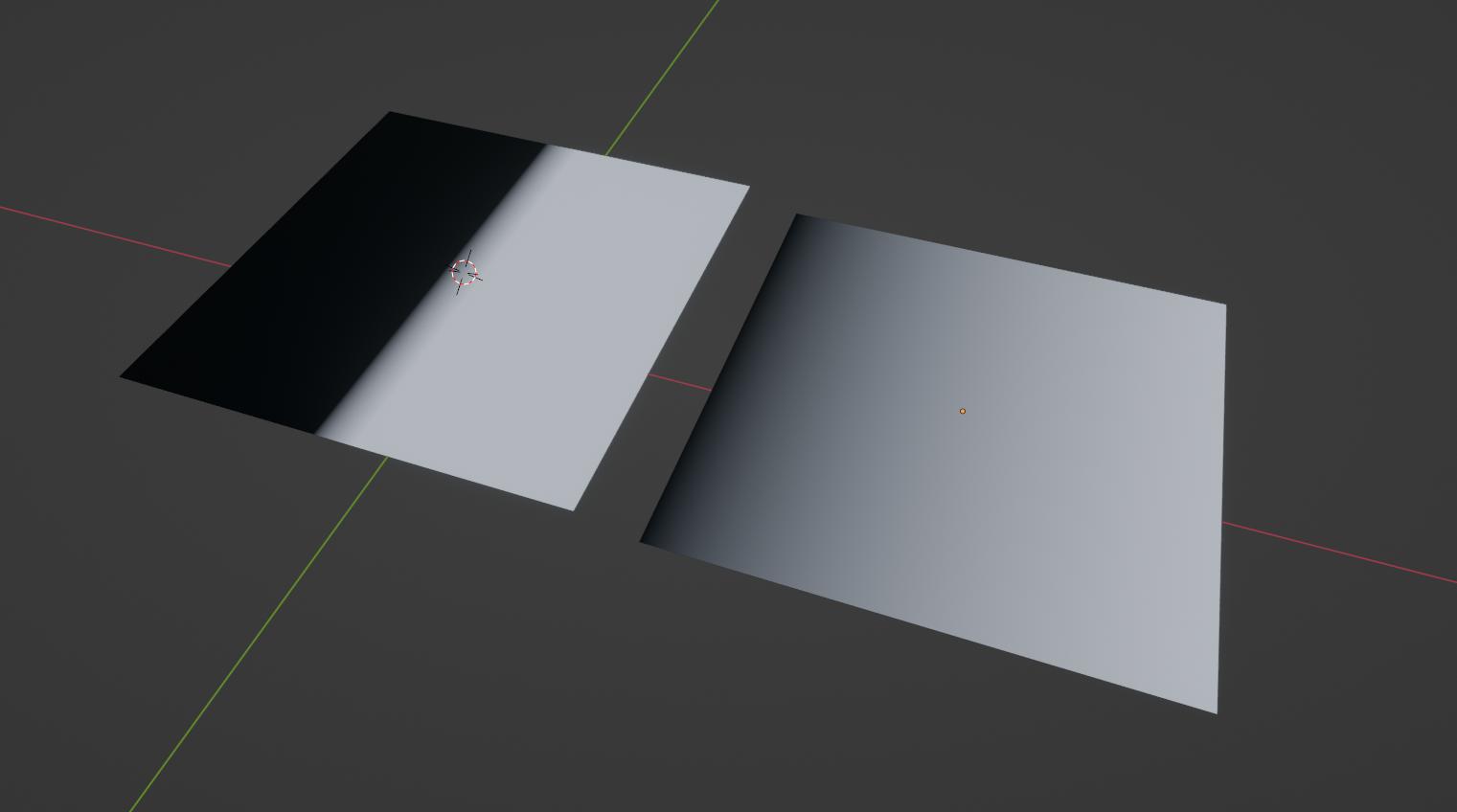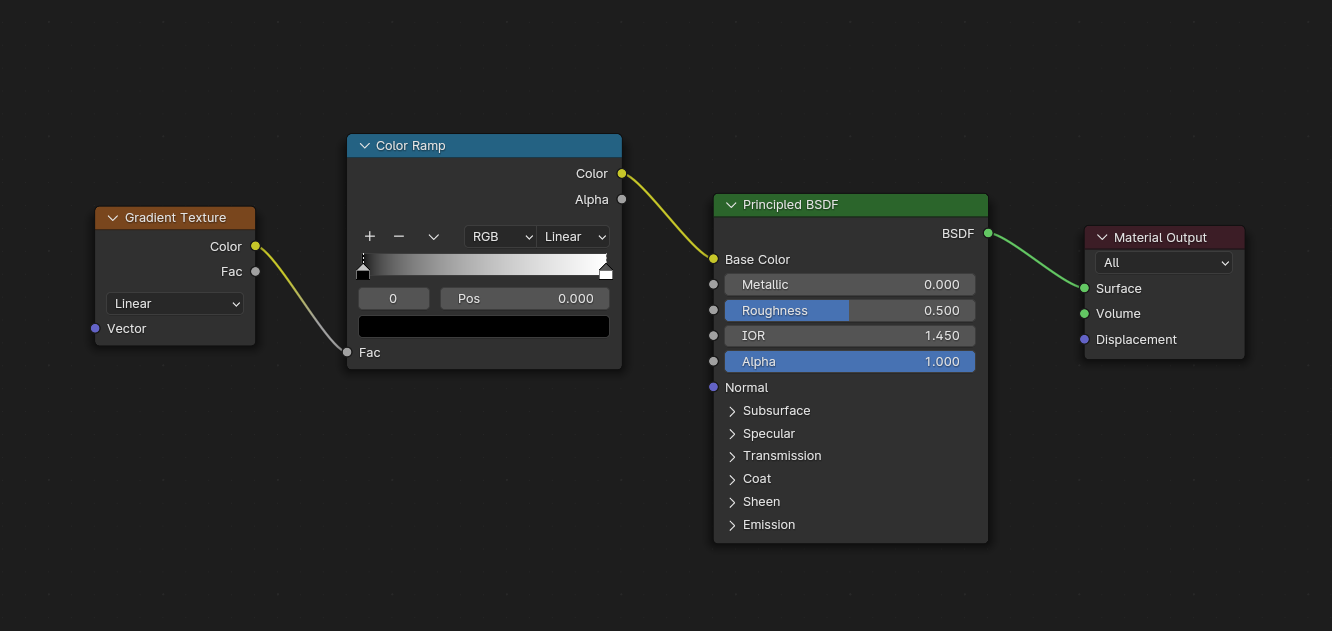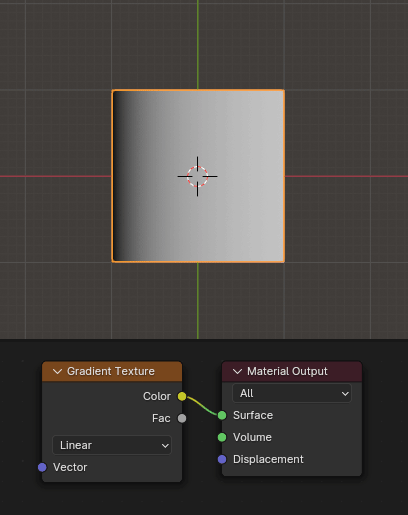So I am building a scene, and I applied a simple gradient material to an object, and it wasn't behaving as expected, so I tried troubleshooting.
In the edit mode of the affected mesh, I added a plane, separated it, and applied all visual transforms.
Then I added a separate plane object and gave it the same material. The new plane object behaved as expected with the material.
I can't figure out what's wrong with the object of the initial mesh that's causing the material to display incorrectly.
The two planes.
Original mesh with wrong shading on the left, and new plane with the expected result on the right
The shader graph