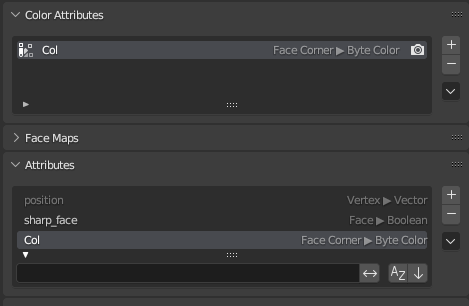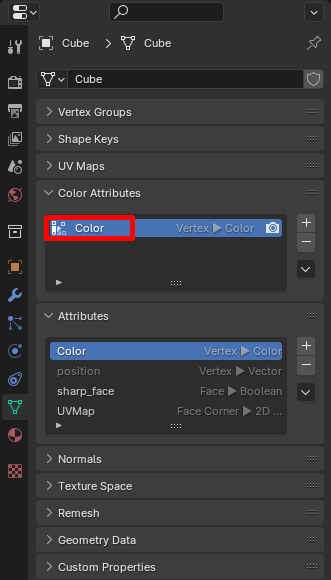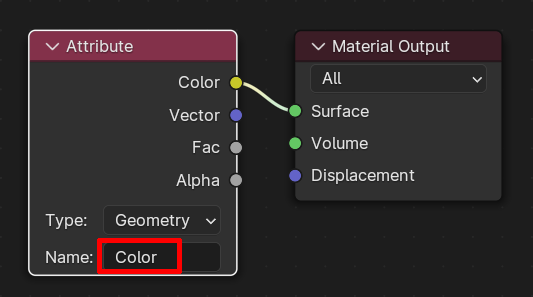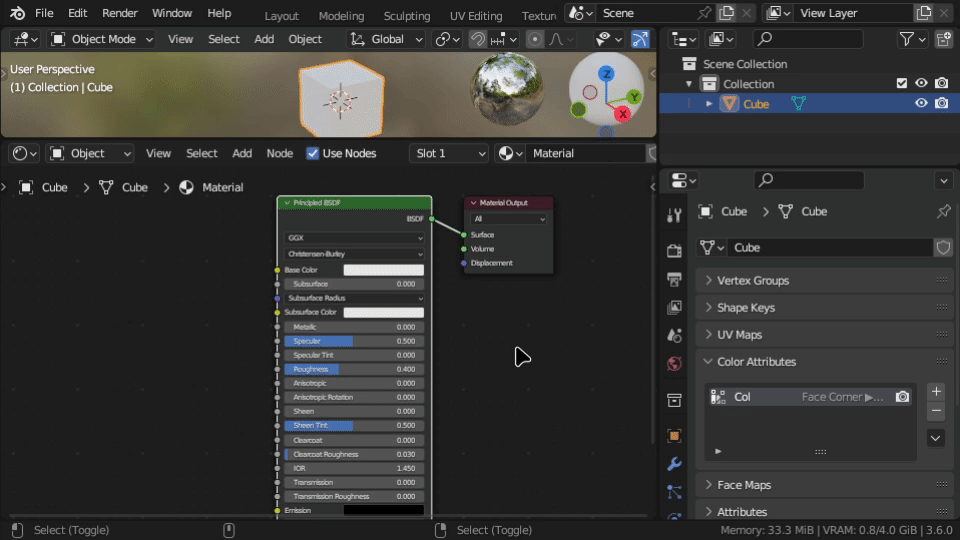I am quite new to blender and I'm having trouble rendering the following environment. I have a car in that has been created in blender and has been appended to the project, and the background house, which is a .blg file that contains a 3d mesh / point cloud but the color of this building can only be seen if you set the viewport shading light to flat and the color to attribute. Is there a way to show both the car and the building with their real colors, so kind of fuse both images below? and be able to render the result with correct lighting if that makes sense.
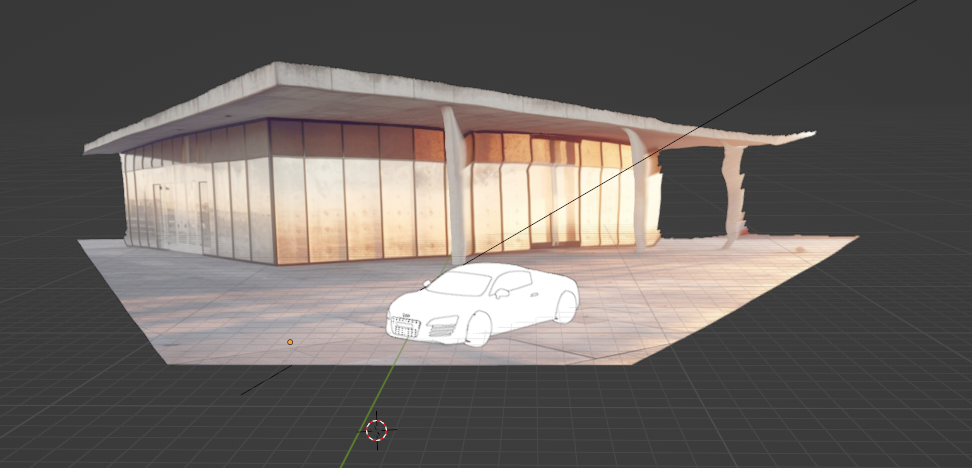 Viewport shading: Solid display mode. Where only the building has color.
Viewport shading: Solid display mode. Where only the building has color.
 Viewport shading: Material Preview mode. Where only the car has color.
Viewport shading: Material Preview mode. Where only the car has color.
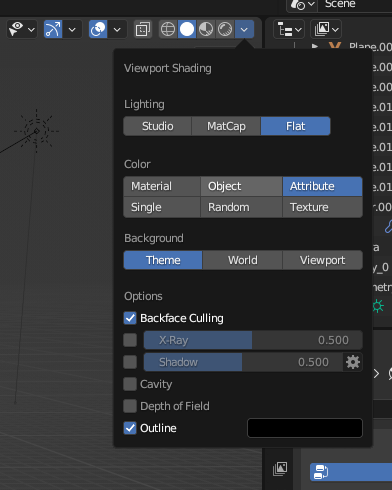 Settings to view the color of the building.
Settings to view the color of the building.
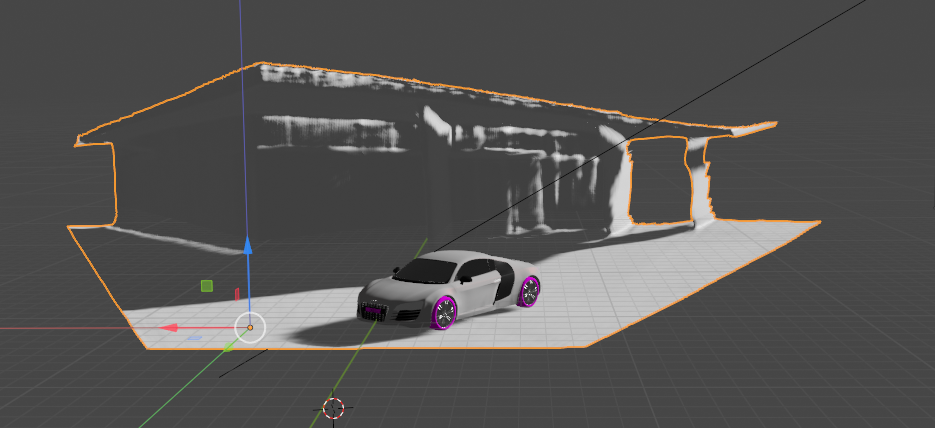 Render preview, but with no colored building.
Render preview, but with no colored building.
EDIT 1: Added image of color attribute and attribute of the building