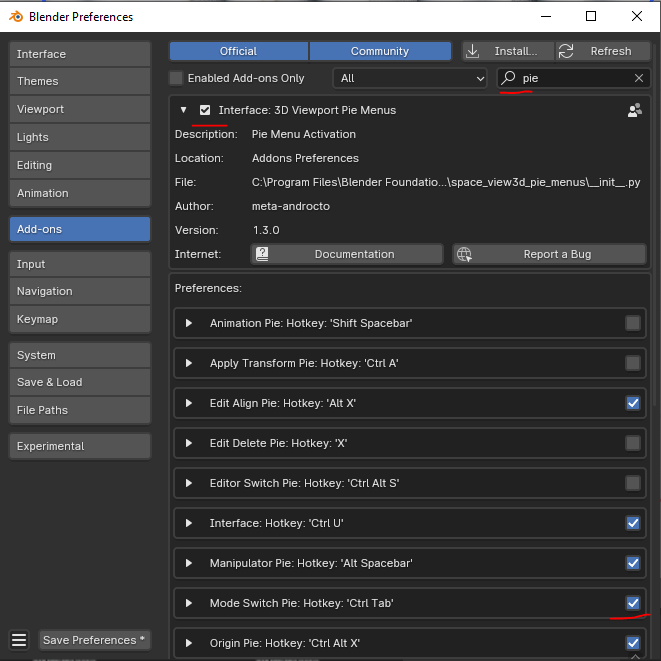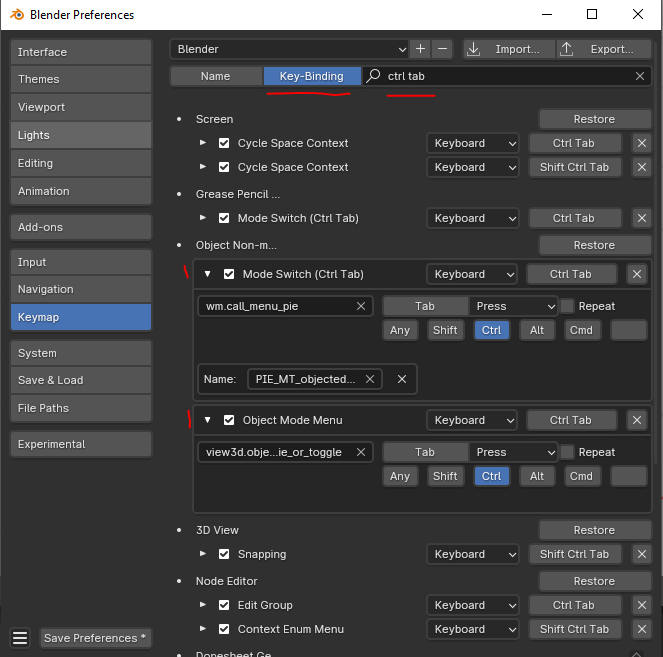Normally, I use Ctrl+Tab to bring up the pie menu to switch modes. Recently I upgraded to Blender 4.0.1 and this keyboard shortcut stopped working. How can I get it working again?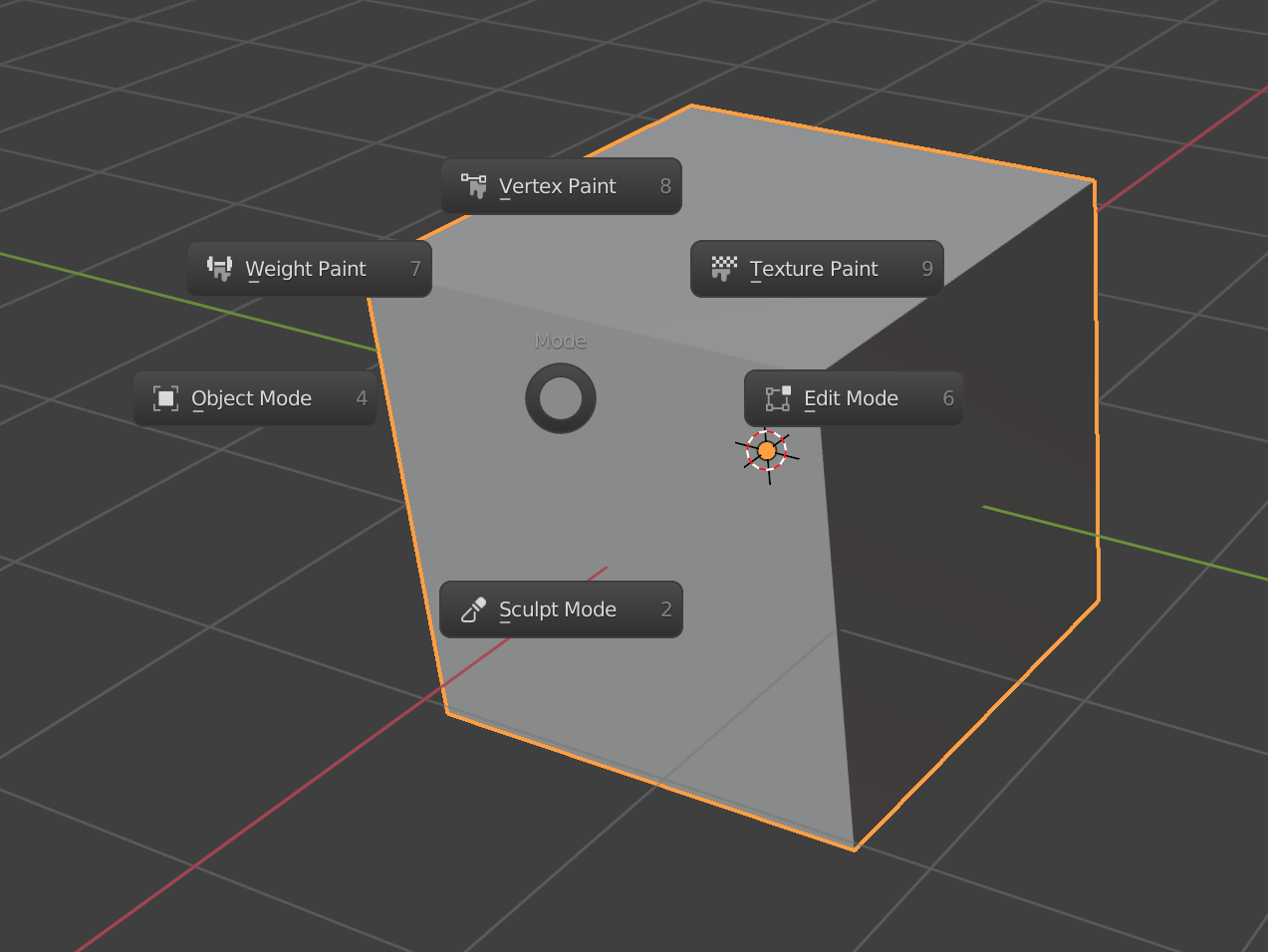
1 Answer
$\begingroup$
$\endgroup$
It's part of an add-on "3D Viewport Pie Menus". So you need to make sure the add-on and the hotkey in its preferences are enabled.
You can also check if the keymap has problems after you make sure the add-on is enabled properly. You can search for the hotkey by key binding: