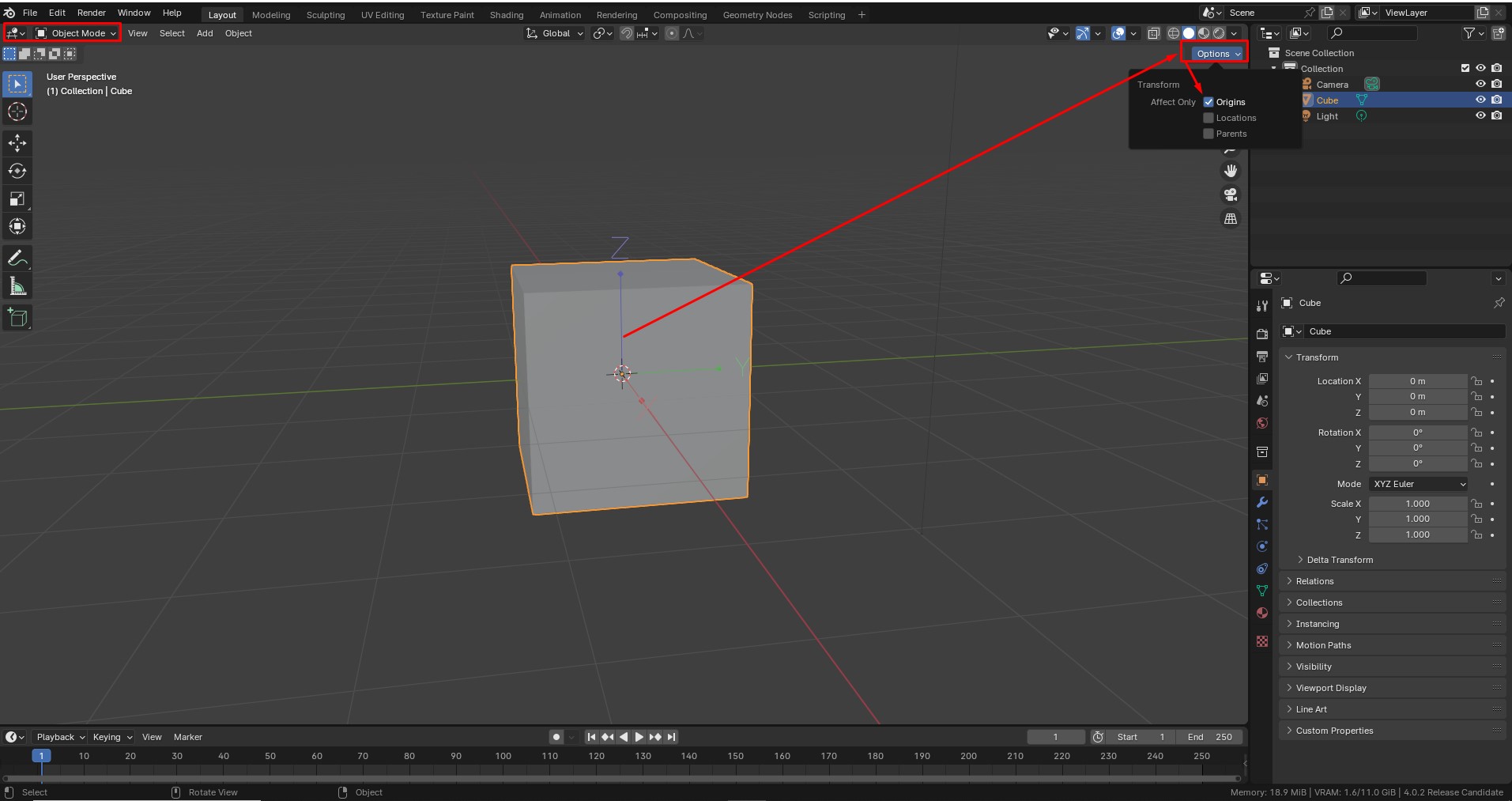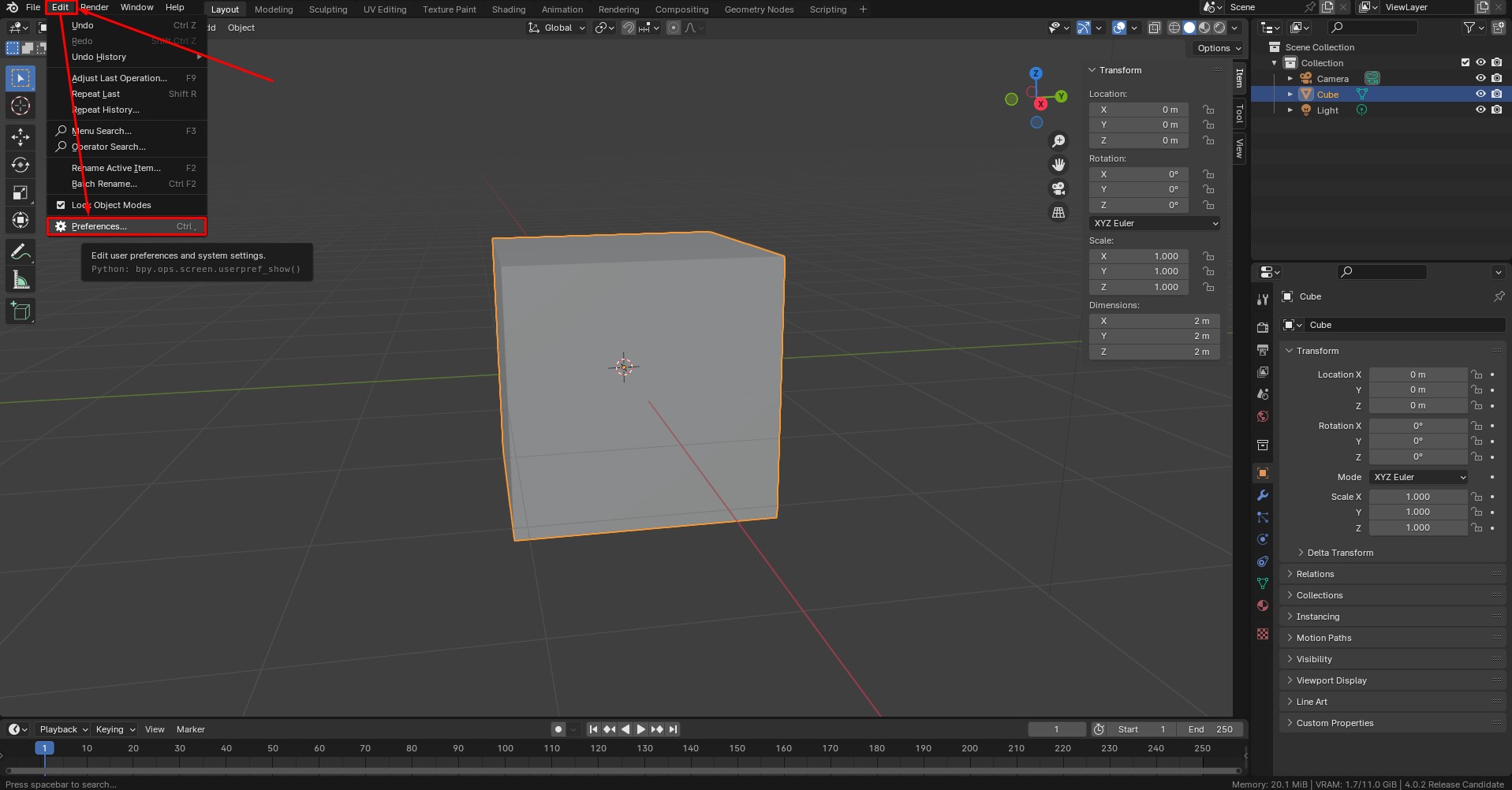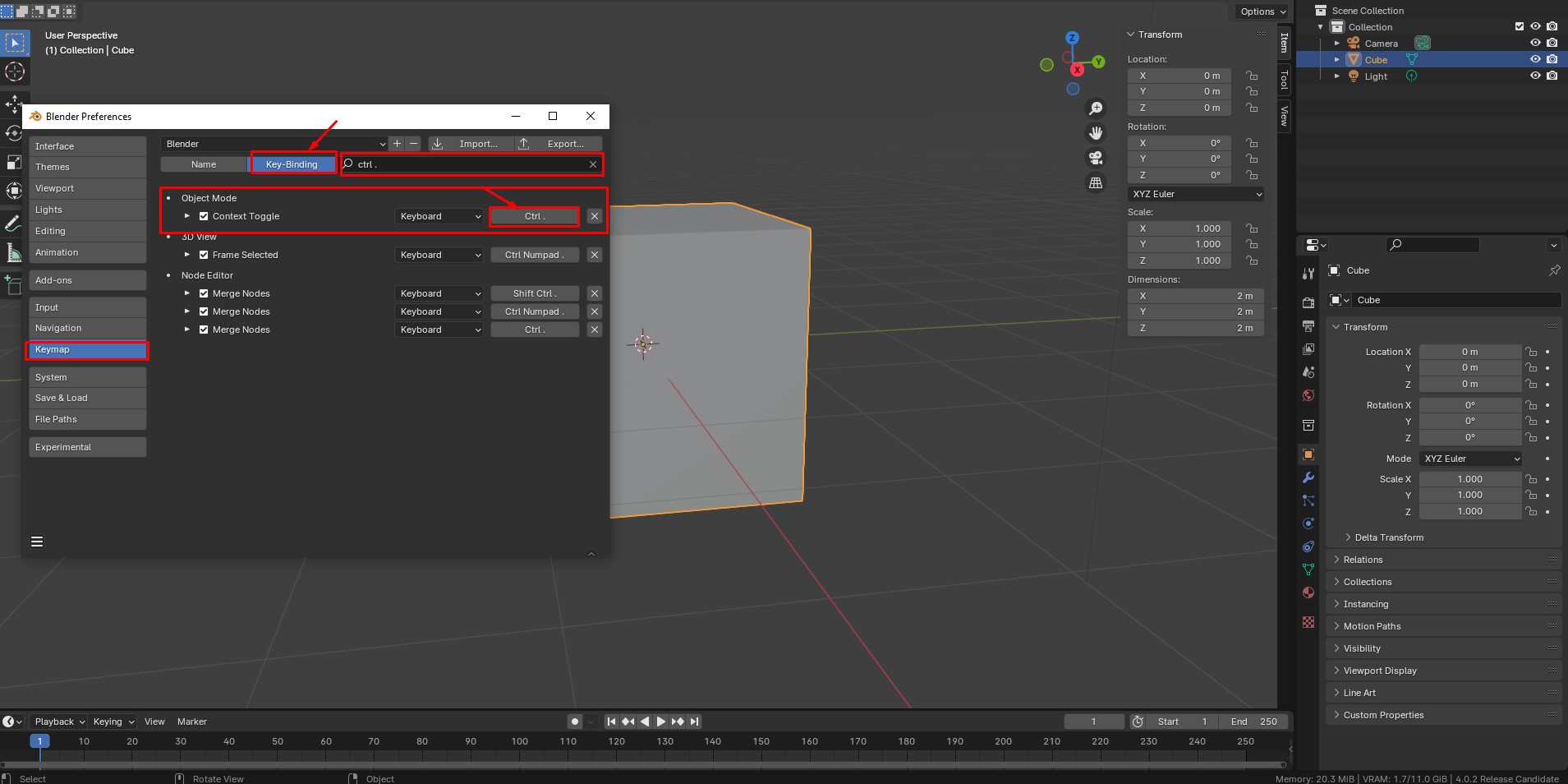I'm total noob when it comes to Blender, so sorry about stupid question(s) :)
I have noticed that Blender users love their keyboard shortcuts, and there are lot of them! And its a bit overwhelming to member them all, and try to find how to activate some of them through UI.
Today's question is about the object's Pivot point and how to set it to specific location. I have learned that by pressing Ctrl + . (= period), I can activate the functionality to change pivot position.
Is there a way to change this shortcut key? Keyboard shortcut settings contains only the Picot PIE menu shortcut? And is there a way to active this functionality via UI? Through menu or button?
I'm using Blender 4.0.2.
-k