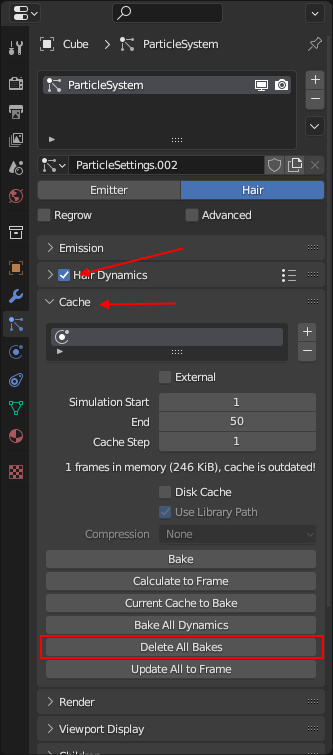I'm new to blender and I often run into difficulties, one of them is that the grass on the stage is somehow displayed in red. I made grass from the particle system - hair, made a texture and everything was displayed correctly both in the viewport and on the render. After some time, when I started the render again, I saw that the grass was partially painted in red (the texture of the grass is fine, it is correct), I thought for a long time, decided to remove this grass from the particle systems altogether, restarted the render and this grass remained on the render. I don't understand what it is, a Blender glitch? Is it possible to clear the cache somewhere? I added more objects to the scene and they were reflected in the rendering, that is, the picture is updated, and this grass remains there, even if the plane on which this grass was was removed. Help to understand what is happening, thanks in advance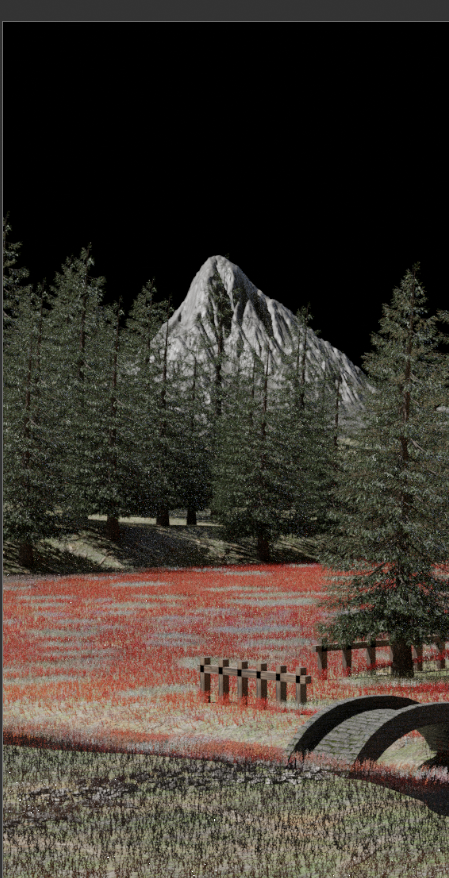
$\begingroup$
$\endgroup$
1
-
$\begingroup$ Please clarify your specific problem or provide additional details to highlight exactly what you need. As it's currently written, it's hard to tell exactly what you're asking. $\endgroup$– Community BotCommented Nov 7, 2023 at 16:15
Add a comment
|
1 Answer
$\begingroup$
$\endgroup$
If you have Hair Dynamics checked on the Particle System properties and open the Cache section below it, there's a Delete All Bakes button near the bottom of that section. Does that help?