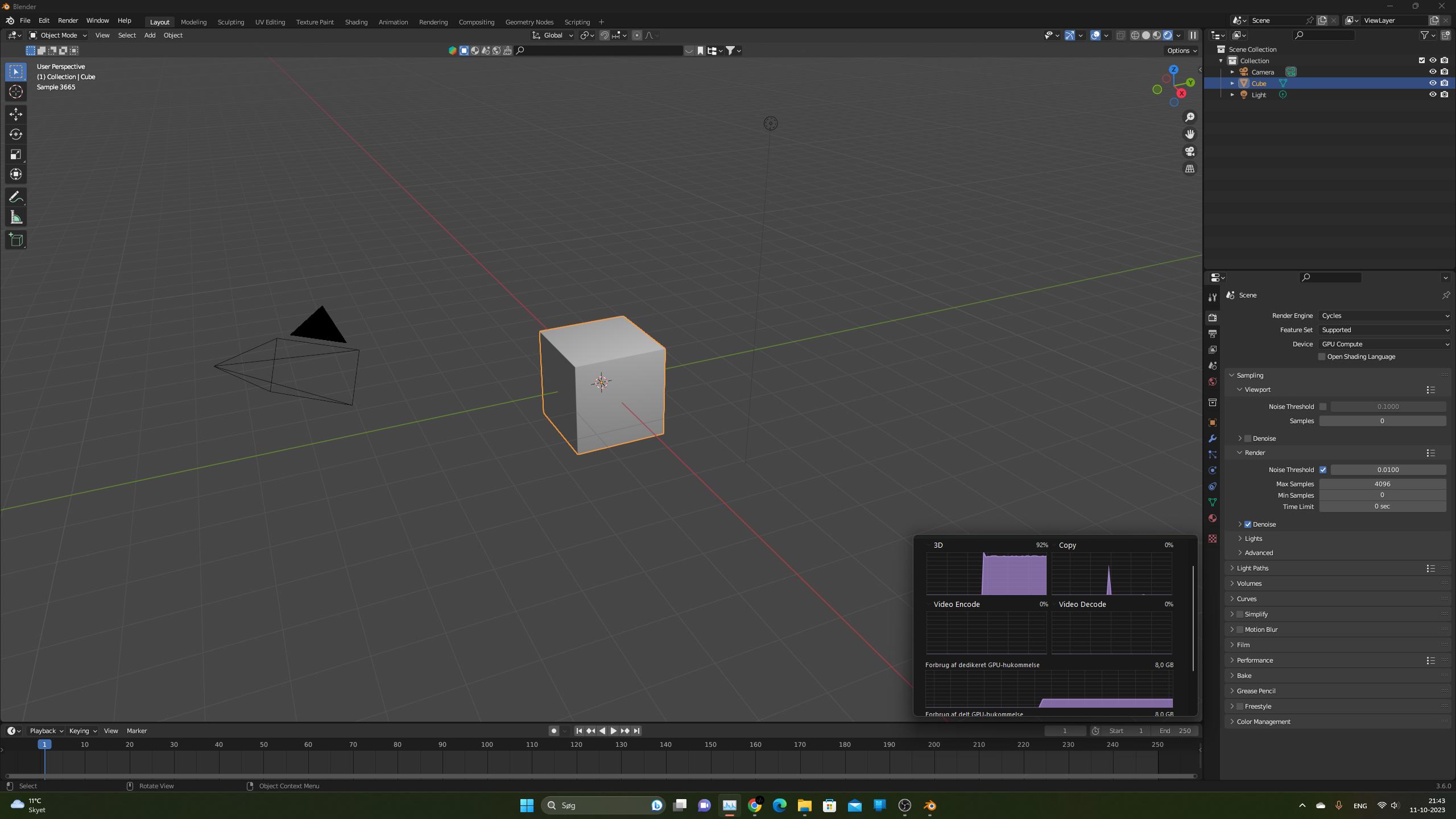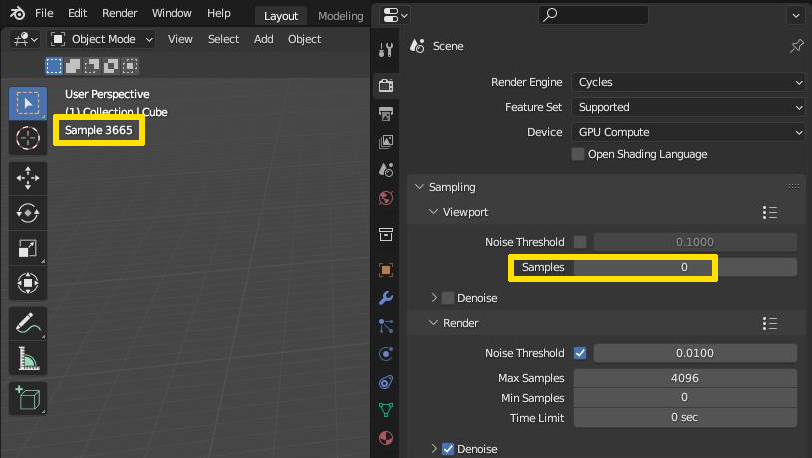As you can see it's using more than 90% of my gpu in cycles. It has been working fine for the last few weeks. I have experienced no problems until it just suddenly crashed when I went into render view in another scene.
I normally have between 30% and 80% VRAM usage depending on the scene.
In evee, I don't have this problem.
I did nothing but close and open blender in between it working and using too much VRAM.
I have already tried restarting my computer and updating my drivers.
blender version: 3.6
GPU: gtx 1070 (8 GB VRAM)