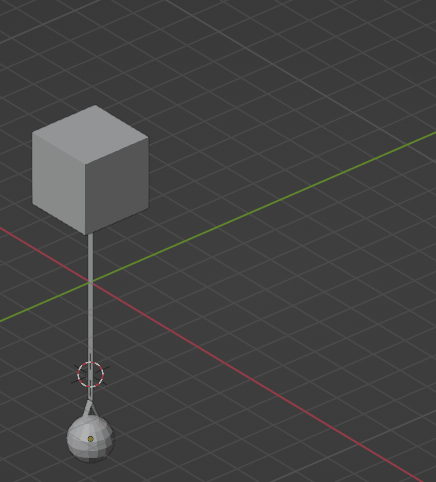I want to create a helicopter carrying a logo or any element and make it move, and the element is affected by the movement
I want the element or logo to be attached to the helicopter by ropes, and the ropes to have a physical effect with the movement, so that with the movement of the helicopter, the ropes and the element are affected.