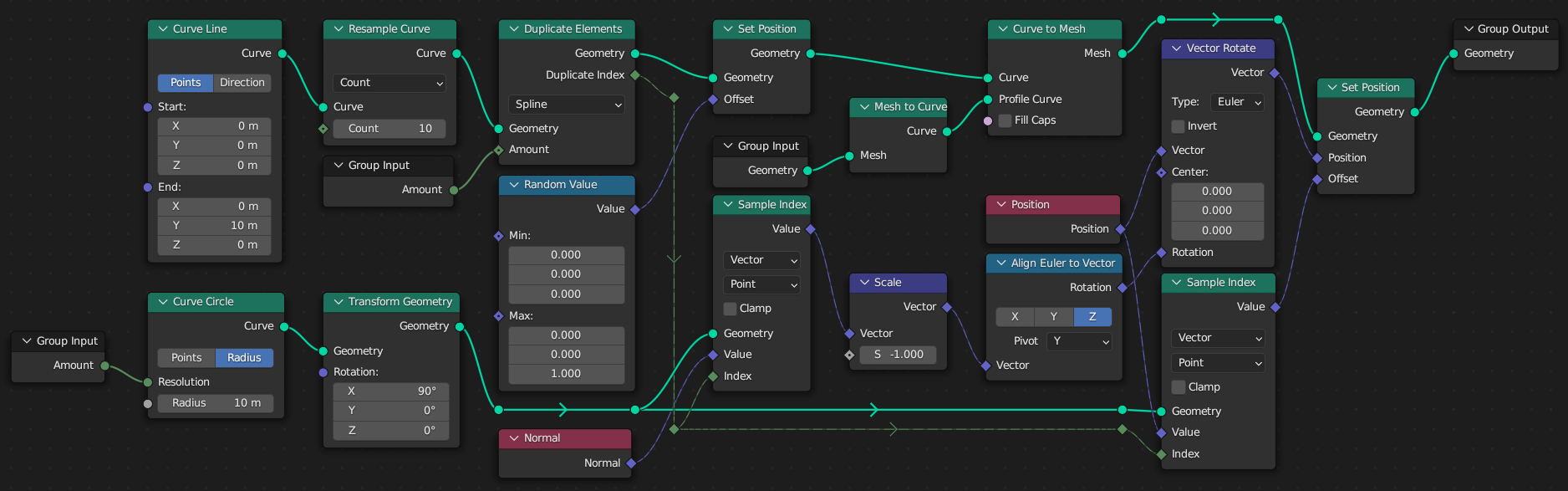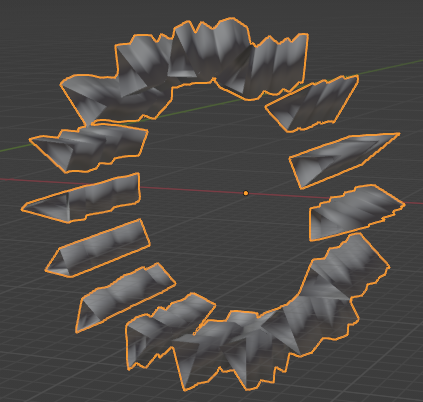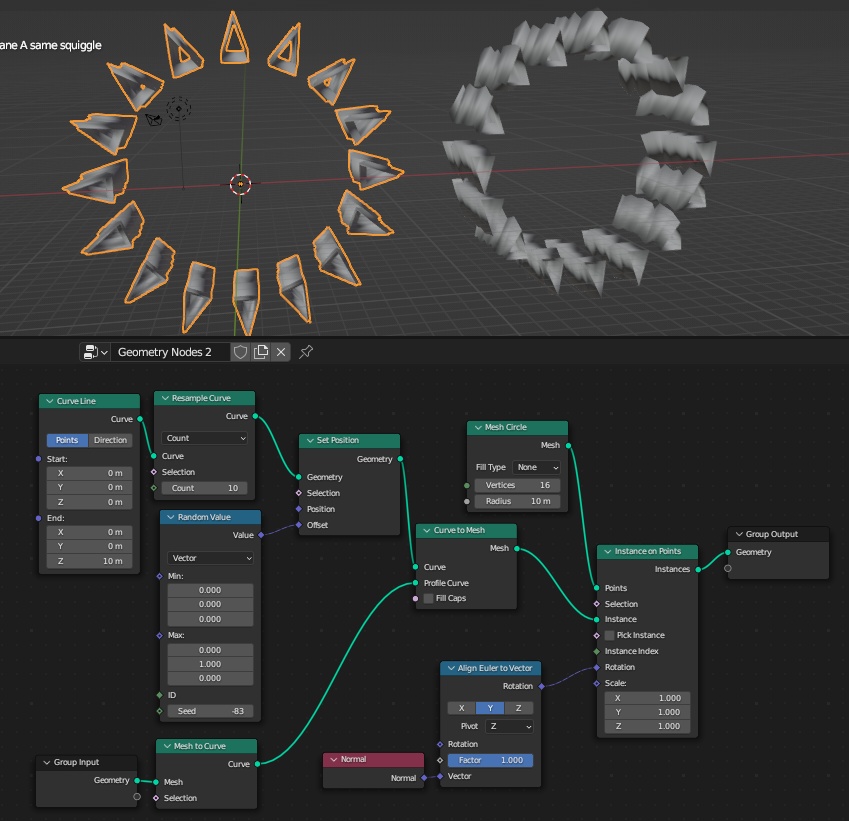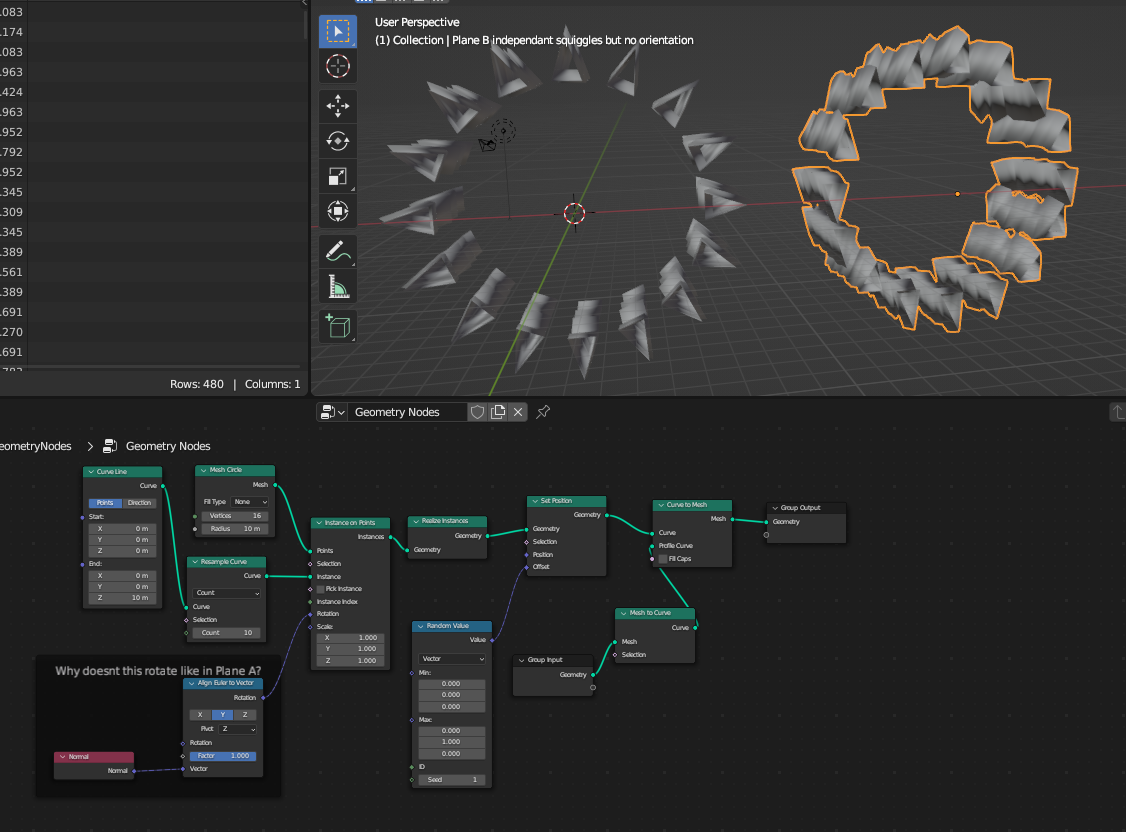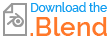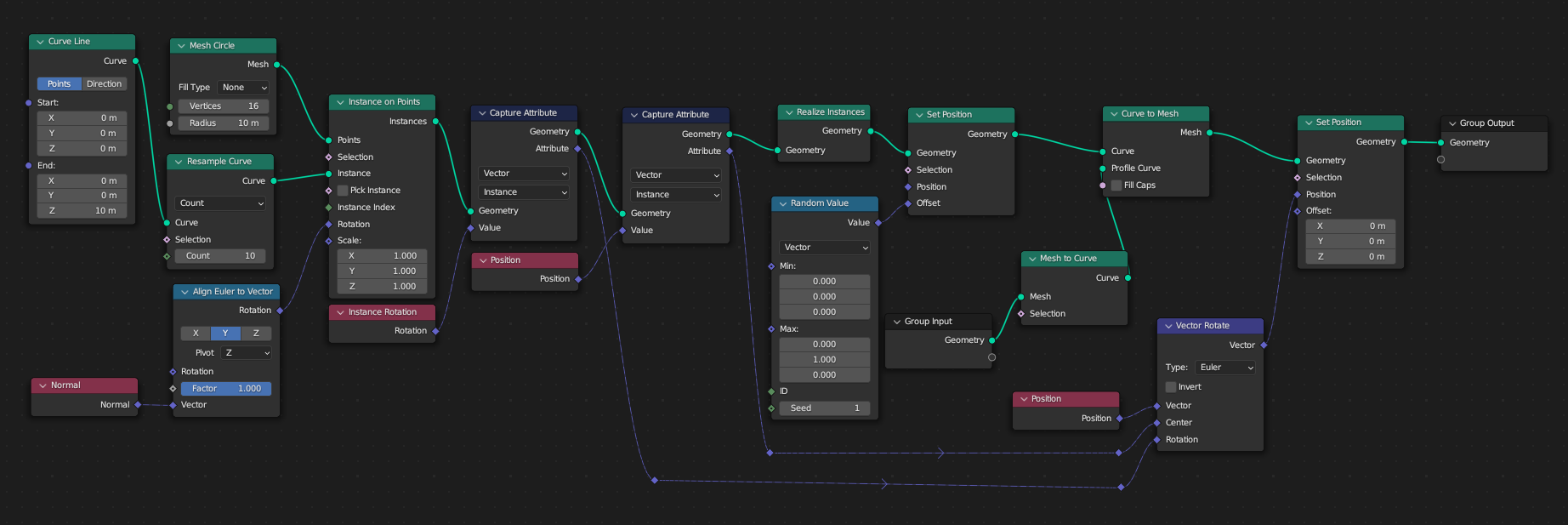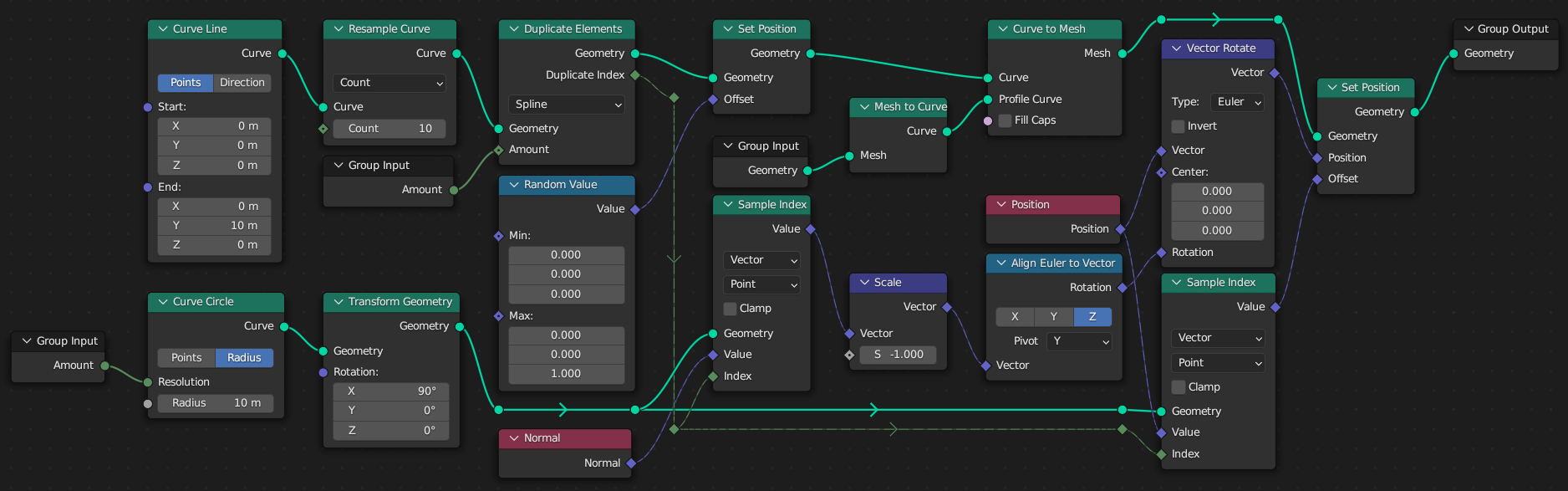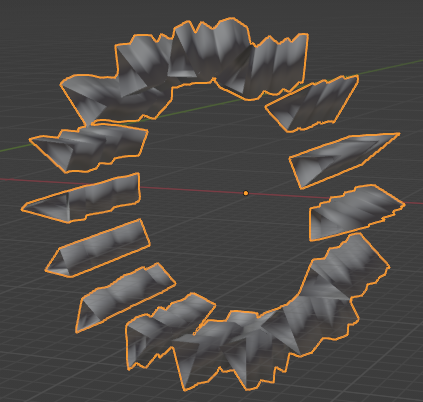Explanation
In your 1st example, you first create a line, (skipping the random part as it's not that important here) then bevel it with a triangle with the sharp tip pointing up towards positive $y$ (a viewer will make it seem it points up, that is, towards positive $z$, but that's because your object is rotated), and then rotate around the vertical ($z$) axis, in order to make this tip ($y$) point in the direction of the "normal" (those are ironic quotes, the normal node returns the Position if there's no normal, and there's no normal if there's no face to read the normal from).
In your 2nd example, you first create a line (same as above), but then you instance and align it. Since it's a line going exactly through the $z$ axis, rotating it around the $z$ axis cannot possible do anything. And so your aligning makes no change other than setting an instance rotation attribute - which is then discarded (applied) upon realizing the instances. So you end up with just the vertical lines (again, they seem horizontal in the viewer because the object is rotated) and no additional information distinguishing a line from any other line.
Y Problem
In order to randomize those curve lines and maintain alignment to "normals" (of the big circle), capture the positions and rotations of instances, and then rotate the curves after beveling them:
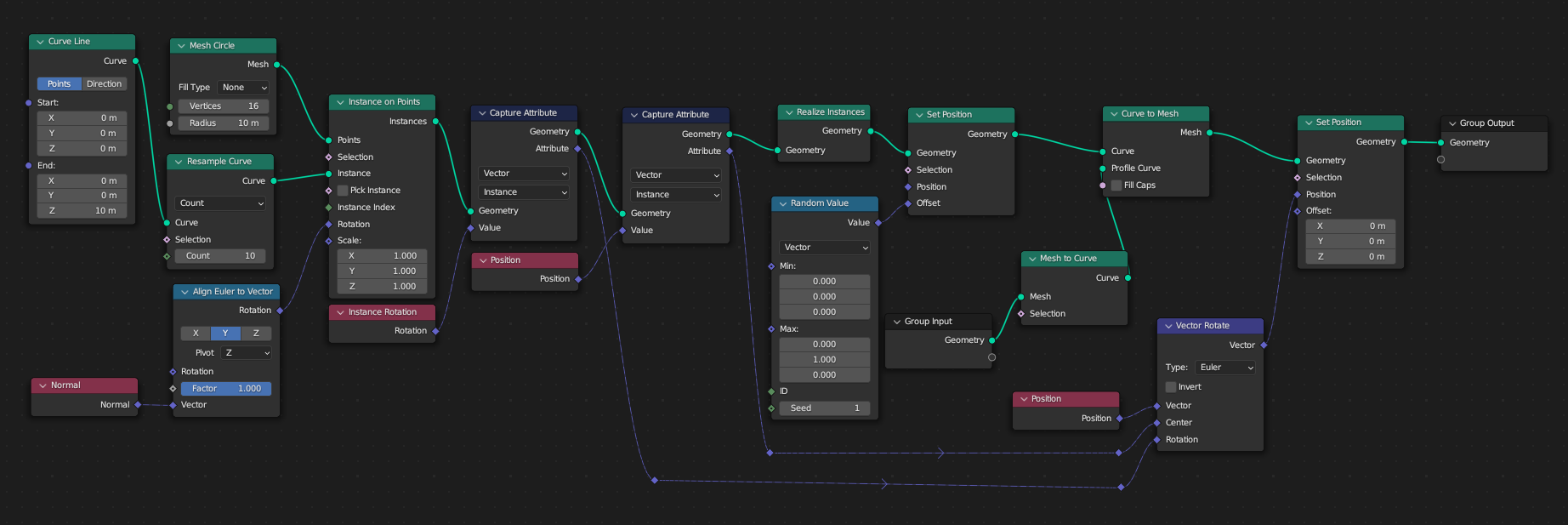
And yes, some triangles point inwards, but it's not clear from the question if they shouldn't, as "properly" is an ambiguous term.
https://en.wikipedia.org/wiki/XY_problem
X Problem
Here's a more proper approach: you could do it like previously with Instance on Points and use the sampled Position as pivot point ('Center') instead of offsetting to it, but I just wanted to show a different way to do the same thing. The key difference, however, is to displace in the direction of the normal. If you position the initial curve horizontally and displace before rotation, the displace is always $<0, 0, z>$. The bigger benefit of using a horizontal curve is that if you want a sideways displace away from the normal, you can now use Set Curve Normal node with z-up option to ensure the tops of the bridges always point up.