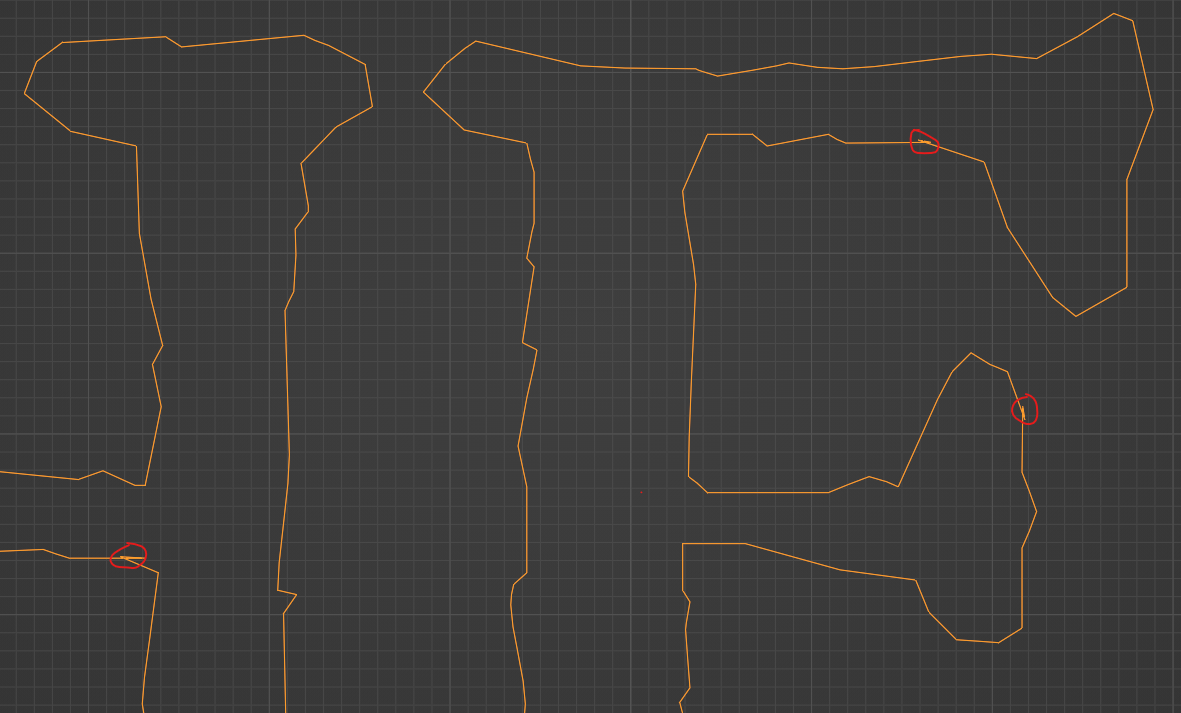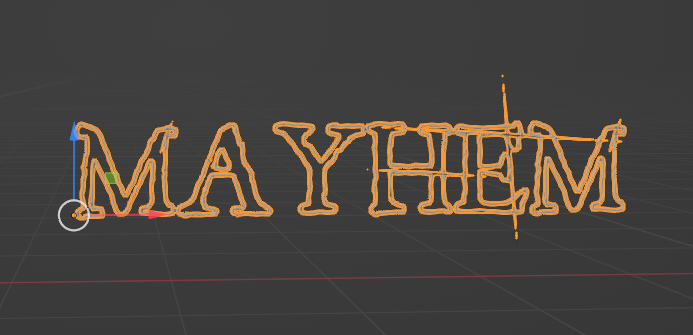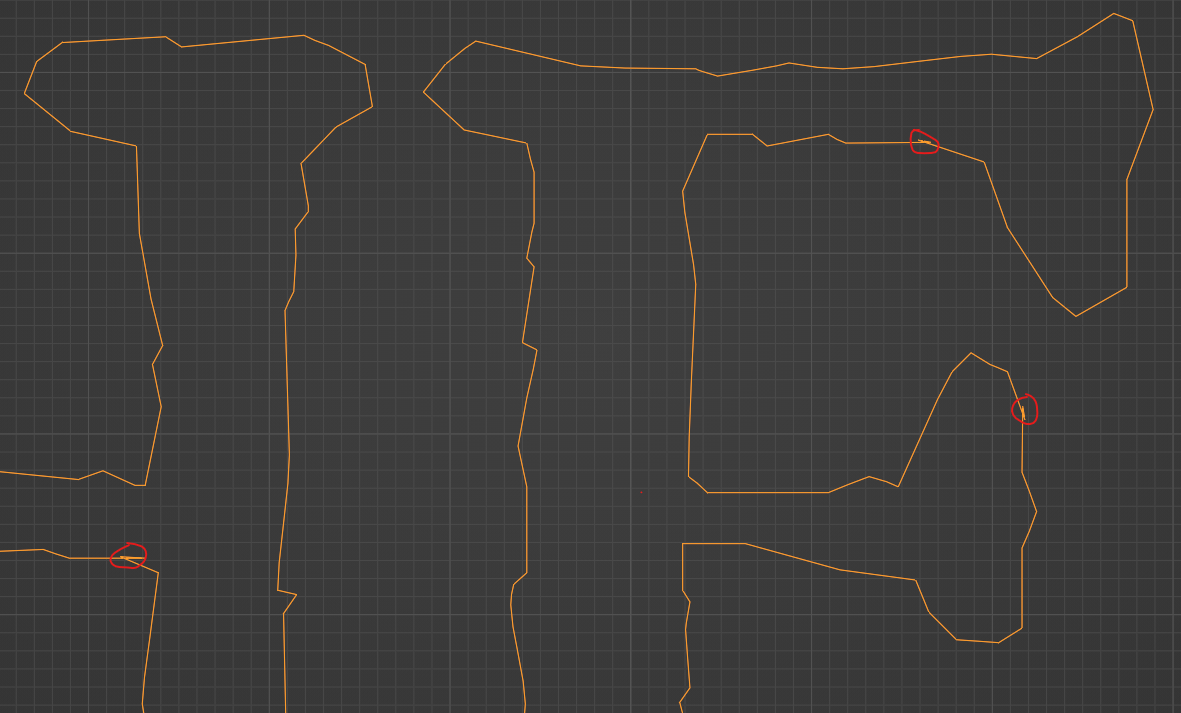Bevel geometry doesn't work great with fonts that have jagged edges such as the one you're using. I suggest that you use a different font. This problem has been discussed before here. I experimented with the same font and got the same result. However, I did find that changing the Resolution Preview amount, under the Shape drop-down in the Data tab, helps with reducing the spikes but, not 100%.
If you look closely at the font in wireframe view, you can see points where the edges make loops and it is at those points that the spikes jut out of as well as any really sharp corners. So, maybe cleaning up the geometry after converting it to a regular mesh could help.