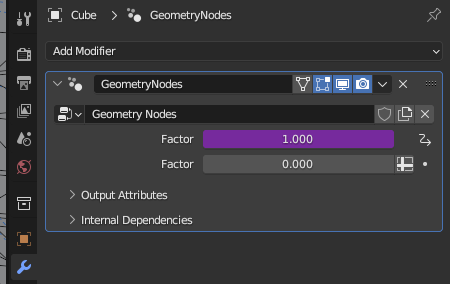I would like to utilize a curve tangent or a curve normal in my driver (i.e. in its Scripted expression)
When working with geometry there's the "Sample Curve" node for that. Is it possible to obtain those values in a property driver?
What I am trying to do:
have my vehicle model follow a path object
Done - I used the "Follow path" constraint on the vehicle parent object.have the wheels rotate according to the distance travelled along this path object
Done - a driver on the "Rotation X" in Delta Transform does that for me. (The driver references the offset of the aforementioned "Follow Path" constraint.)have the wheels steer/aim according to the tangent (or the normal?) of the curve