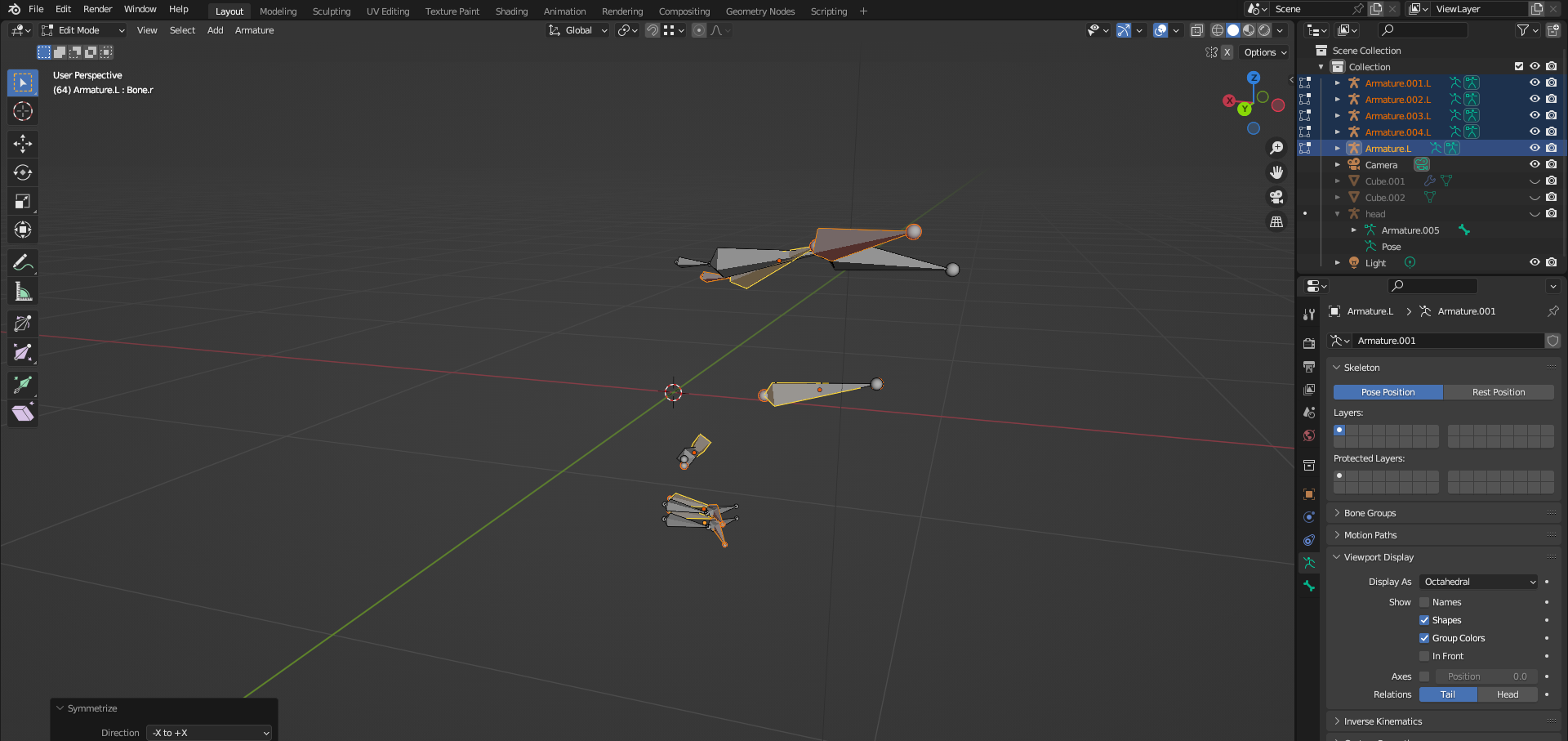I am trying to symmetrize this armature in blender 3.5 so that it is mirrored across the y axis. it is on the x axis right now. when I use symmetrize it gives me a rotated version intersecting the current .l version, but i want it mirrored across the y axis.
I have tried switching what axis it is on, moving that orange dot, parenting it to a main head, and also mirroring it along the x and/or y axis, but still it is not a perfect mirror. How do I make it mirror like I see in tutorials when they click symmetrize and it's mirrored right away?