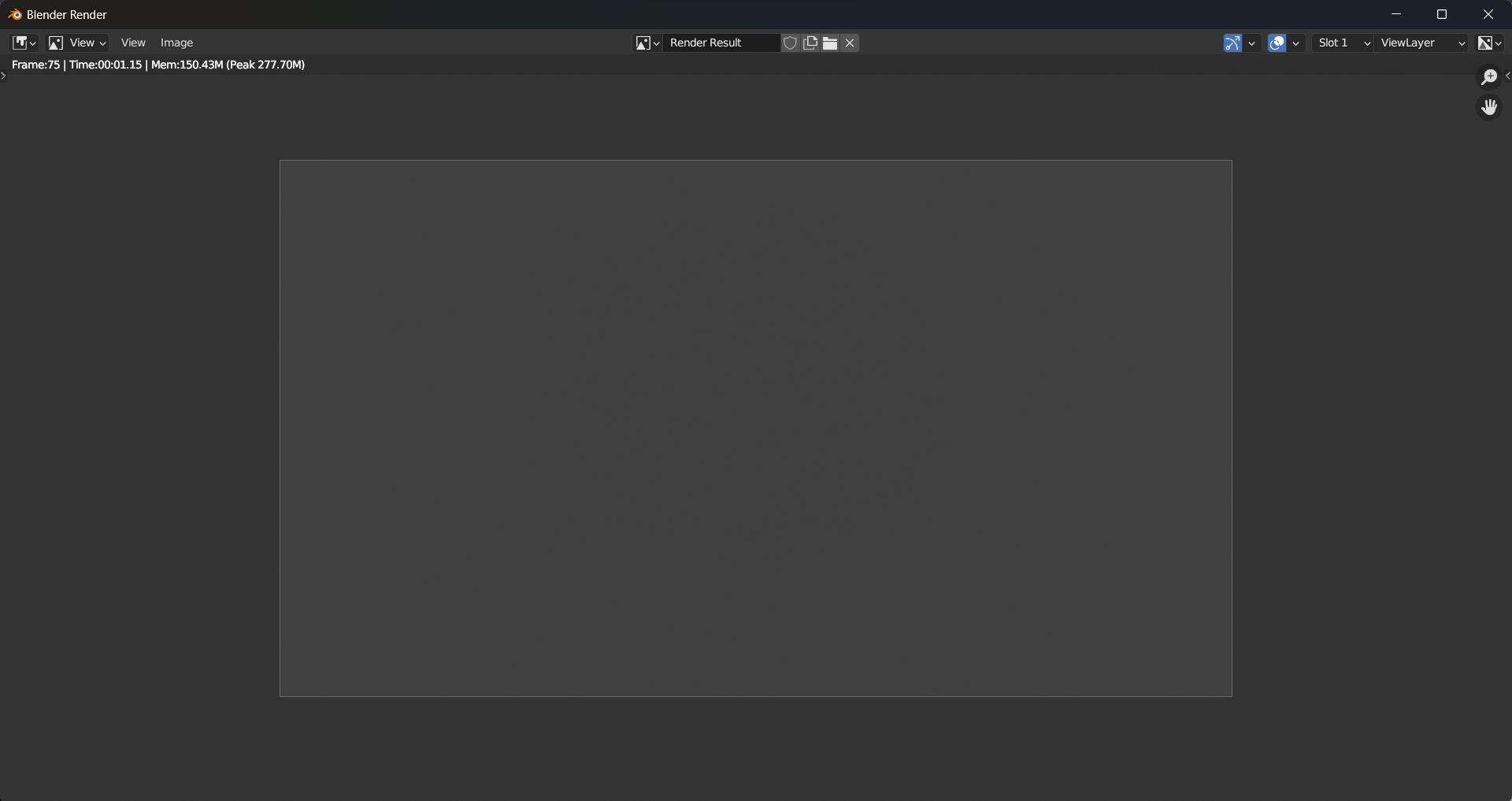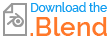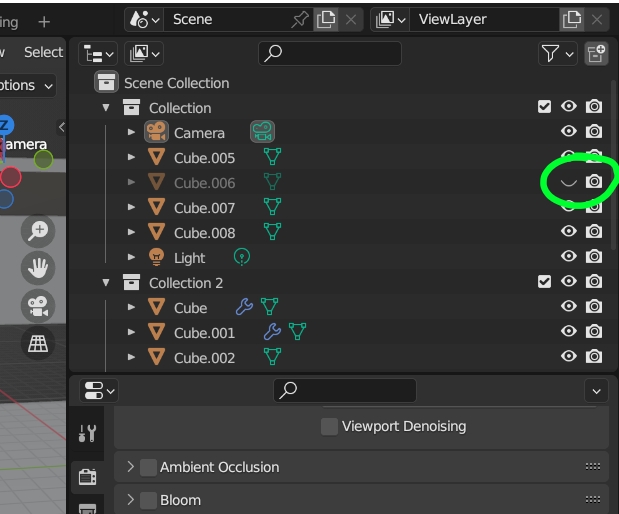So I was trying to make renders for my game, and when I go to render the image or press F12, I get this.
When I choose render image or press F12 this happens. There is literally nothing in the render and it's just a grey screen. I thought maybe the render is just taking a long time to finish, So I started a 5 minute timer, the 5 minutes pass, and it's still the same grey screen.
Does anyone know how to fix this? I tried searching through tons of tutorials on YouTube, but I didn't find anything about this problem, So I have to rely on the Blender Stack Exchange.
Are there any settings I need to change? Any modifications needed in the camera properties or something? Is it about my GPU driver? I certainly hope not.
I really wanna fix this problem, because of this, I can't really do anything with Blender to make my game