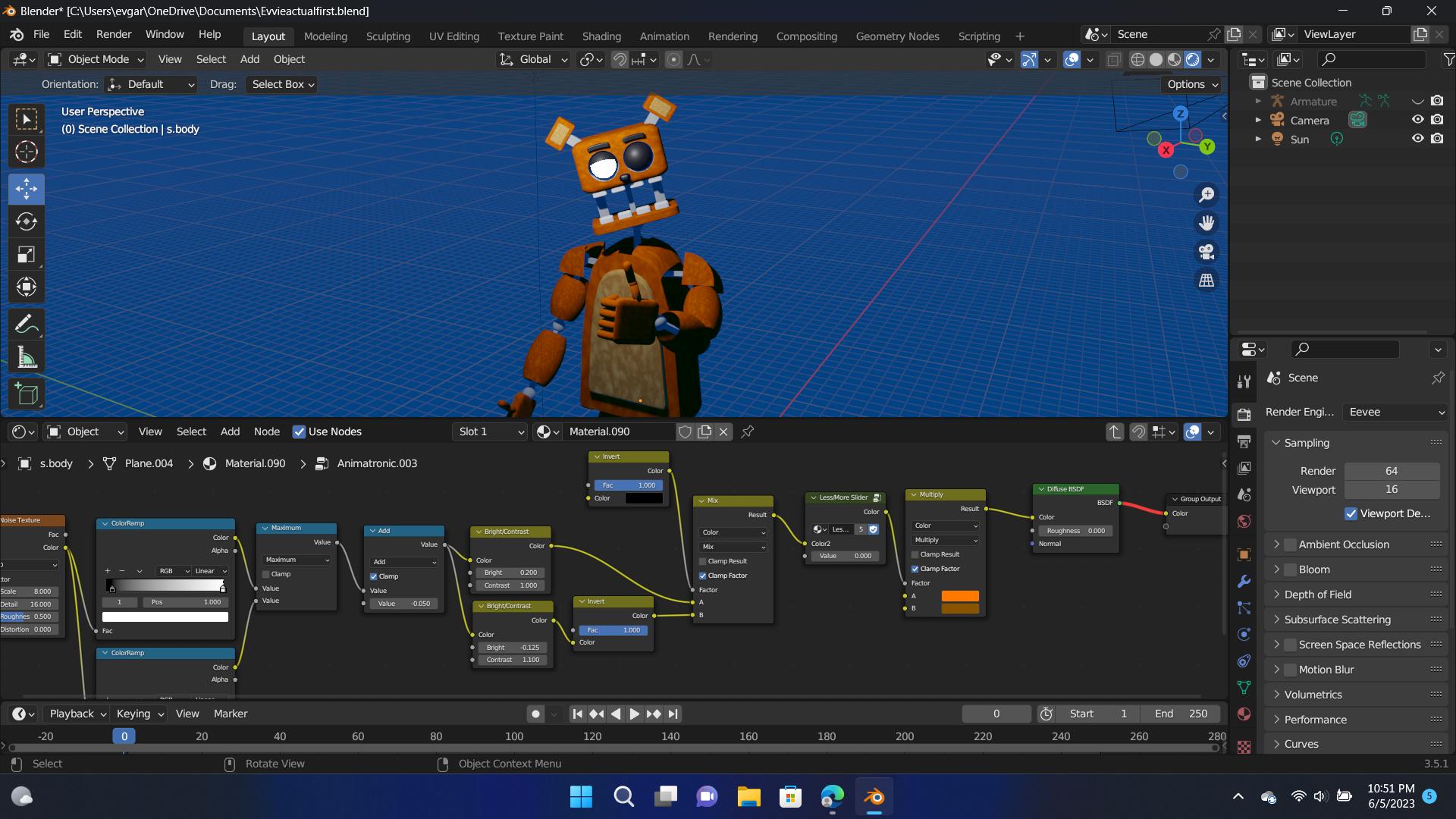The textures I set up work fine when I try to render it in Eevee, but when I try to render the image in Cycles it just shows up as a black texture that doesn't take light.
This is what the image looks like in Eevee as well as the texture nodes:
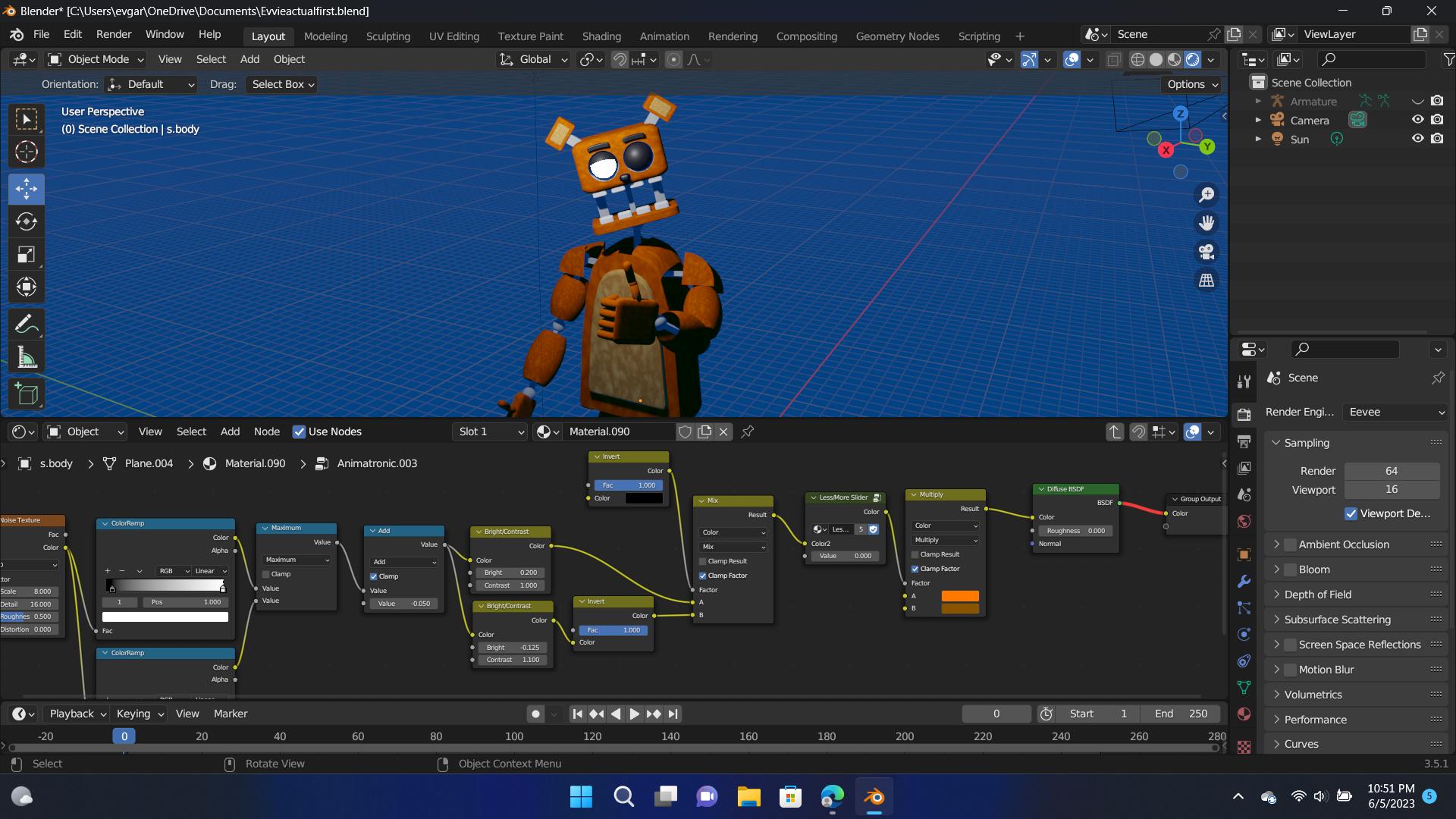
The textures I set up work fine when I try to render it in Eevee, but when I try to render the image in Cycles it just shows up as a black texture that doesn't take light.
This is what the image looks like in Eevee as well as the texture nodes: