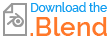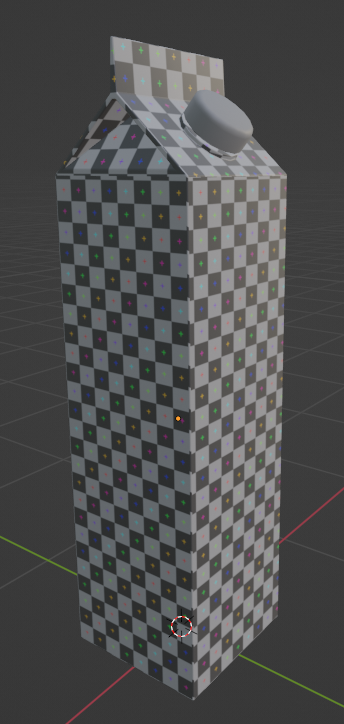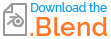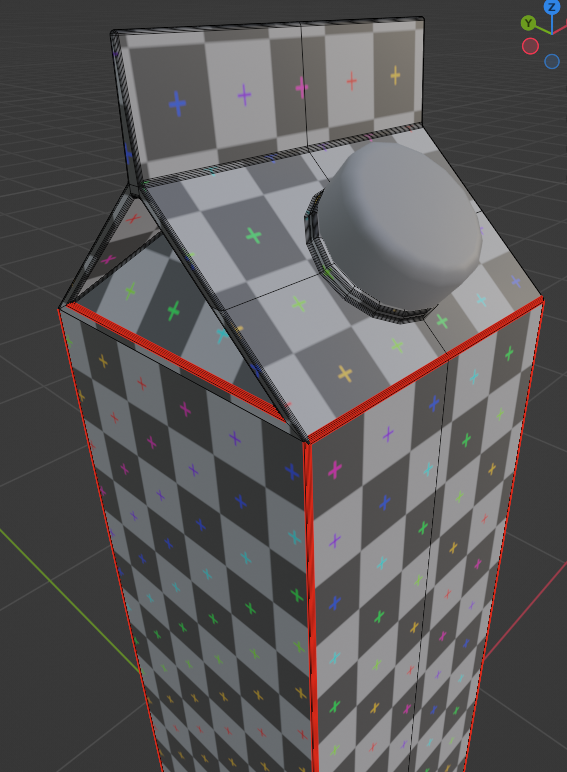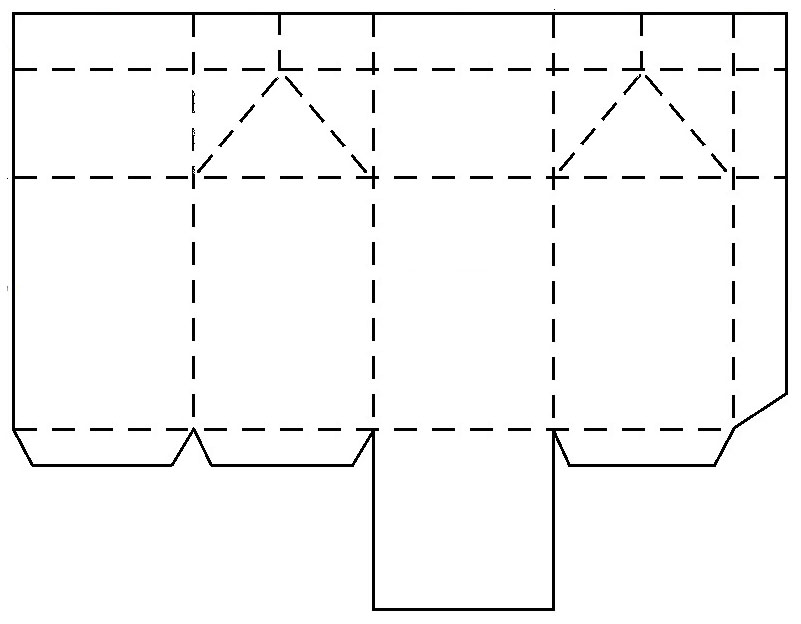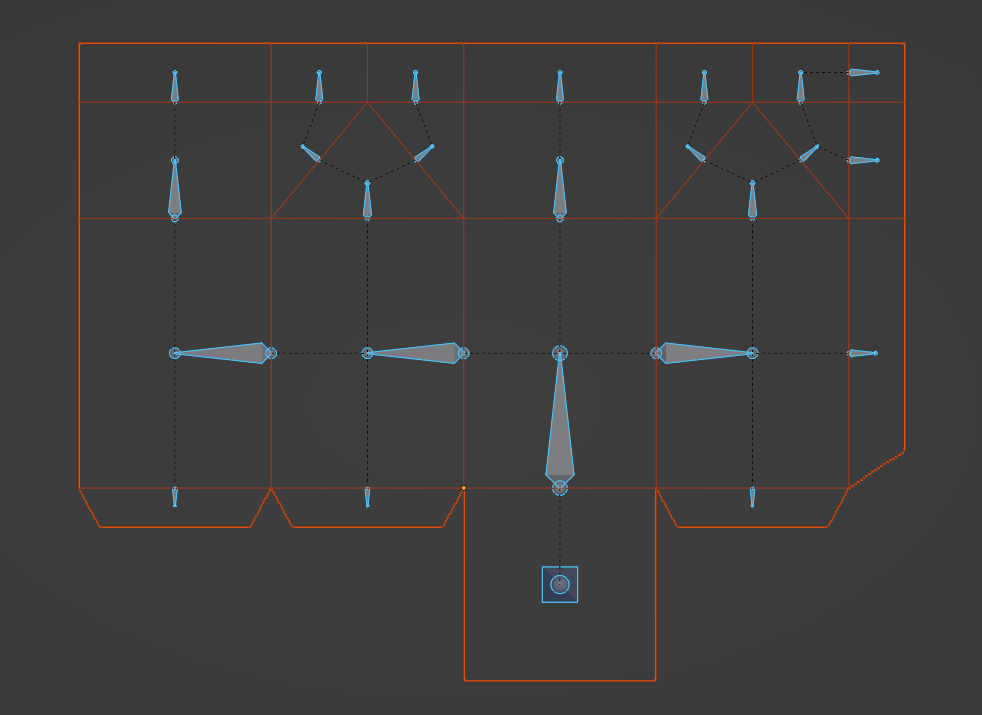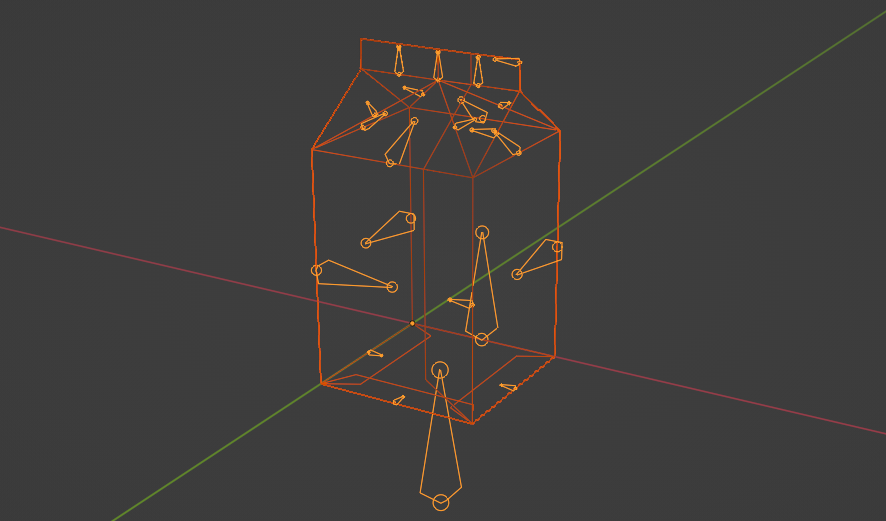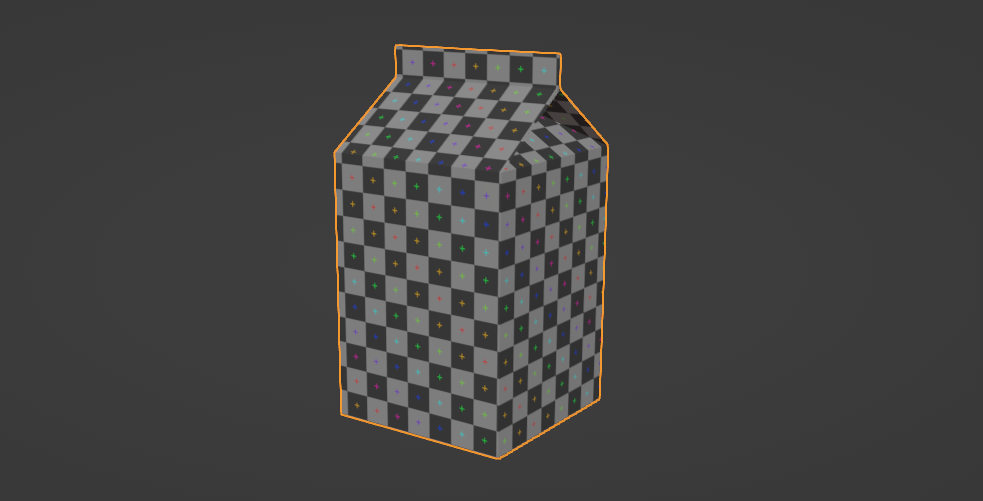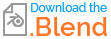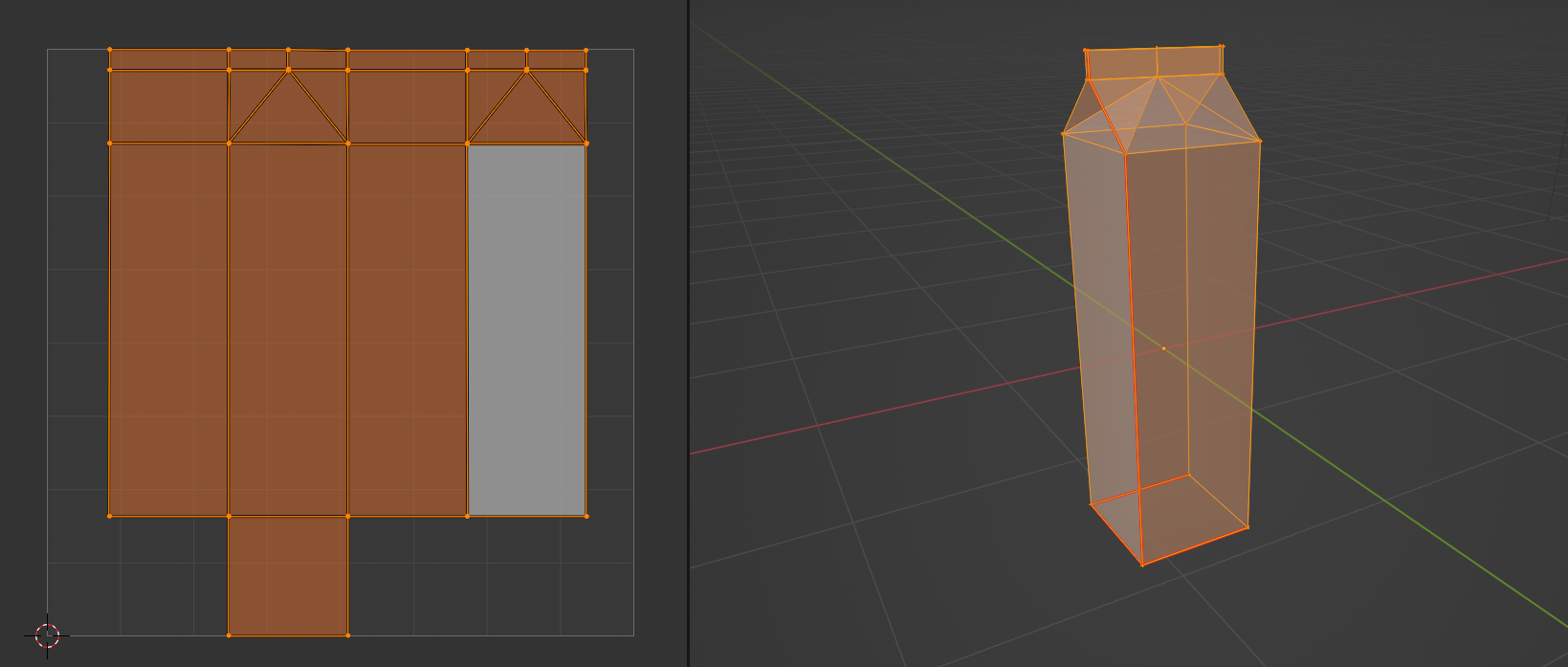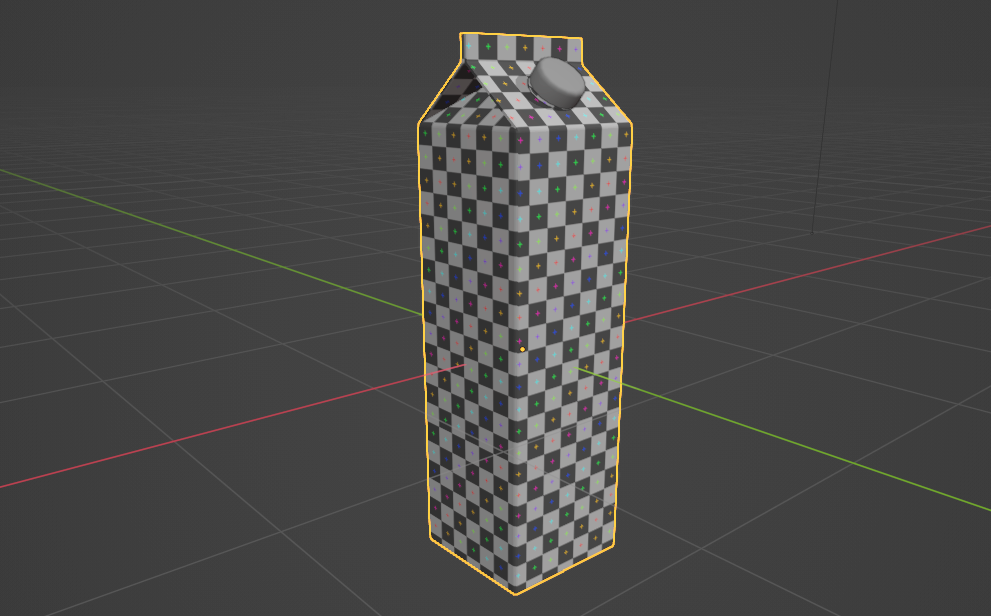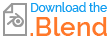version 2D to 3D
Milk box is based on a one peace of sheet (plane) ...
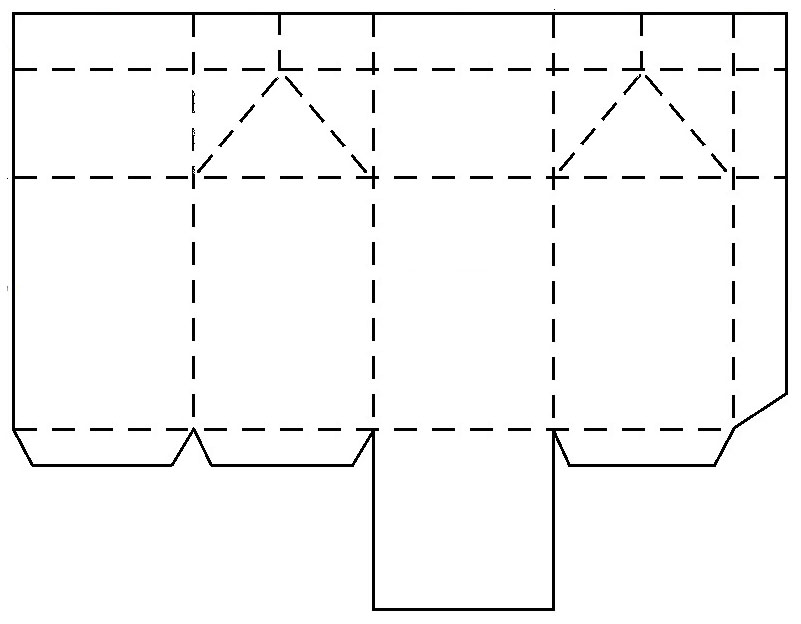
... so the proper way could be to model this (or any other similar template) as 2D and use a rig to pack into a 3D shape (like here with one of my favourite addon useful for packing design).
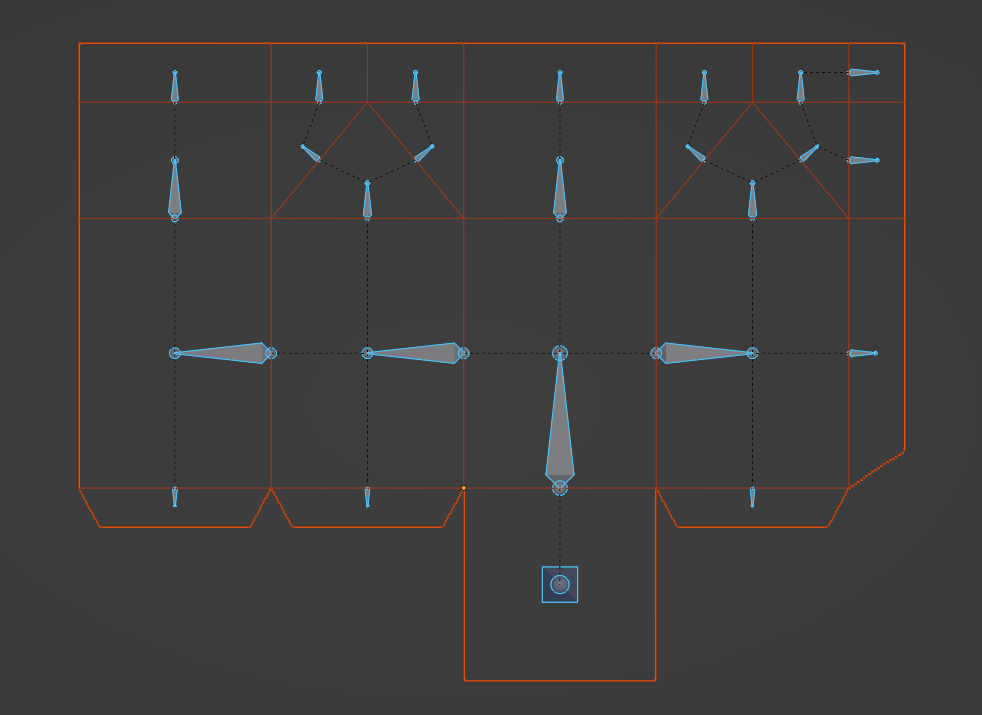
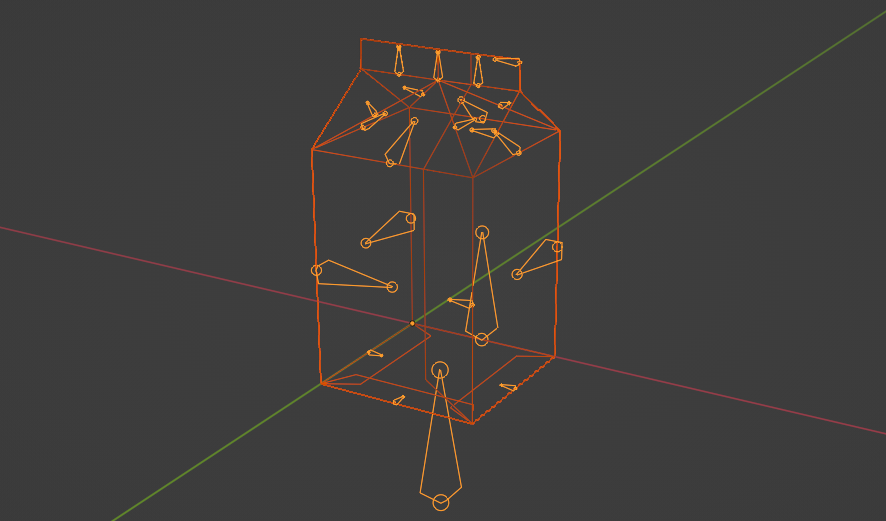
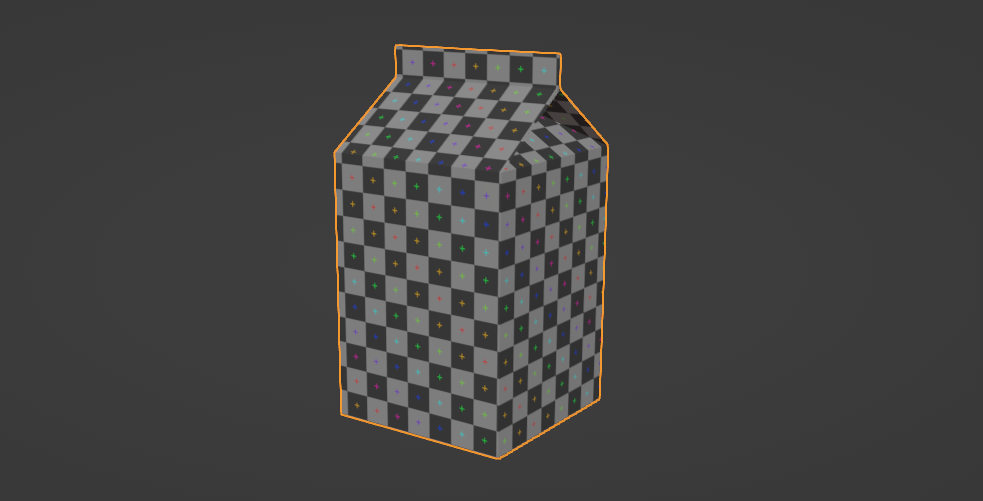
This way is a bit harder since this simple topology is not considering paper thickness. It means - faces at the same location will overlap each other (z-fight appearance). In this case it seems Solidify modifier eliminated this issue (thanks to extrusion in face normal direction, but proper way should be to create a topology considering the paper thickness, but it is anther story.
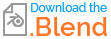
So, here is another option ...
version 3D from Cube
Or for simplicity now create the model from a Cube ... delete upper face, Extrude, Subdivide top-side edges, reposition vertices ...
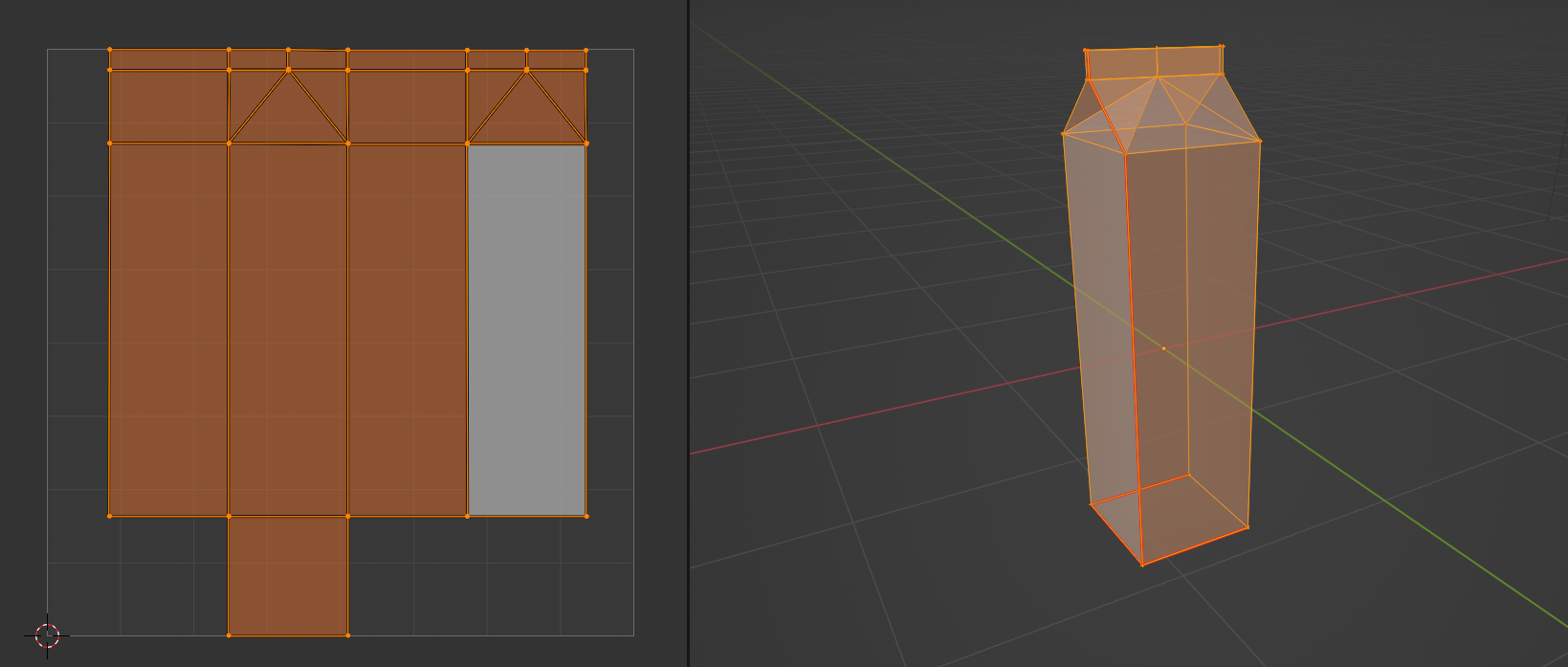
One vertical edge and three bottom edges Mark as Seams (to let blender know where to split UVmap). Select one face, than all and Unwrap > Folow Active Quad.
To Bevel edges don't use it before you have basic UVmap.
Do it after or use Bevel modifier and Solidify modifier.
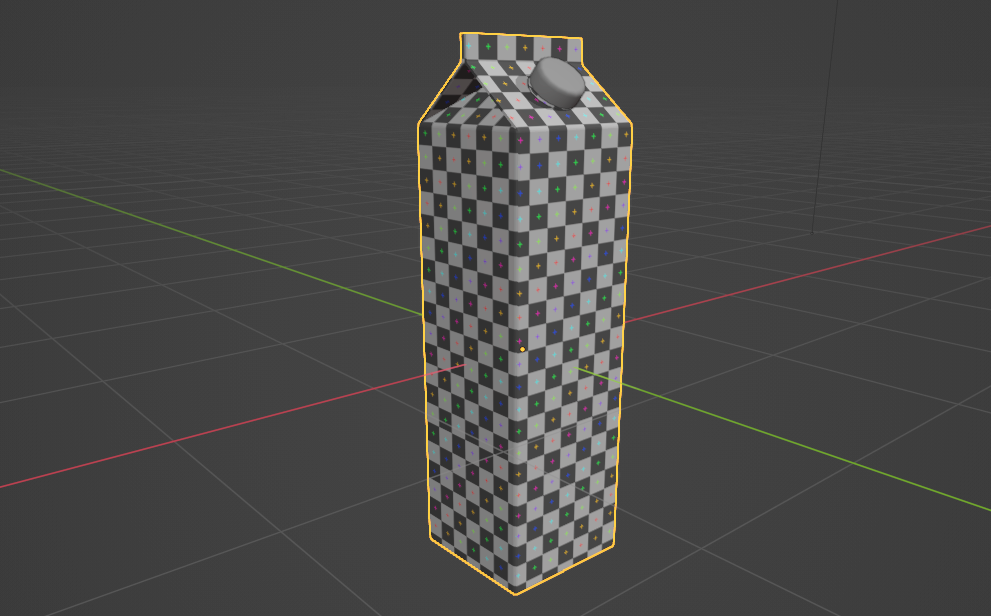
This example is just a quick sketch. I didn't follow any measurements.