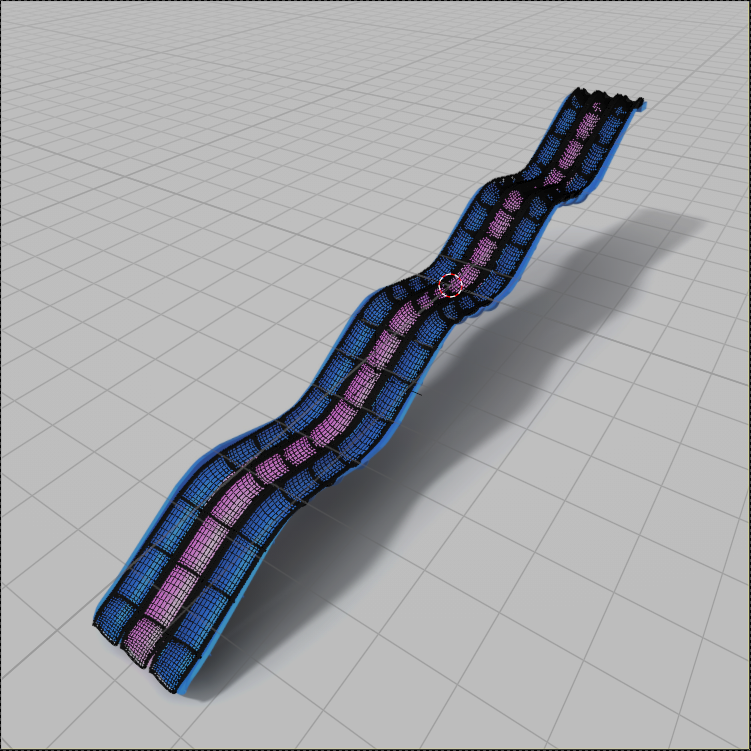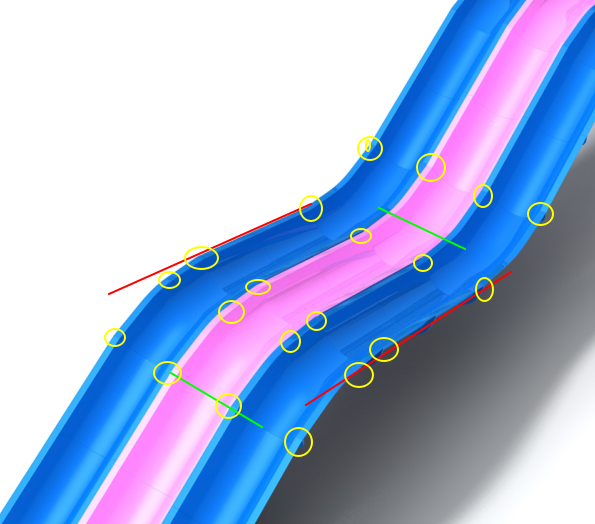I'm trying to recreate a render of a 3D model, and one of my first steps, I figured, was positioning the camera in the correct spot. I'm not really sure the best way to approach this.
I've heard of fSpy and camera tracking, both of which won't work in my case. I guess my ideal solution would be somehow matching points from the image to points on the model, and getting camera information from there, but I'm not sure that's a thing.
What I've tried:
I set the camera to the correct dimensions, and am using the image as a background for said camera.
I've constrained the camera to focus on the same point on the 3D model as the center point on the image, which has reduced the unknown variables to 4: camera x, y, z, and the focal length/fov. Which has gotten me about this far:
I suppose all that's left is for me to randomly stumble upon the correct numbers by twiddling with these variables, but I find that highly unlikely, so any advice on different ways to do this, or what the next best steps are would greatly appreciated.
Here's my .blend file along with the reference image:
https://sendgb.com/ErXHK8AGOWF