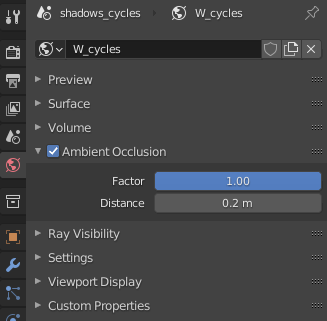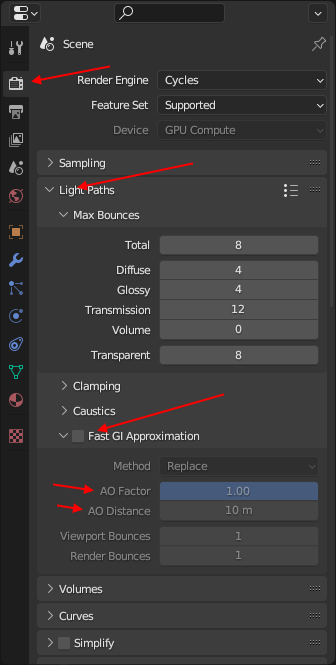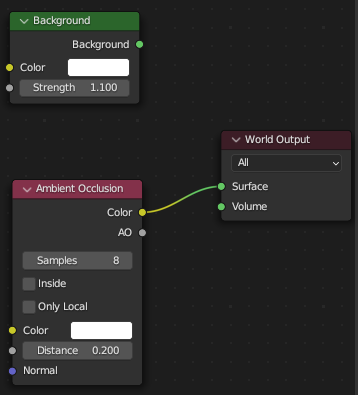I had a simple setup made in Blender 2.93.9 (see file here) which combines 2 scenes in the compositor:
- Main scene, which renders an object in Eevee
- Shadows cast on a plane shadow catcher in Cycles
The composite result in Blender 2.93.9 looks the way I want: 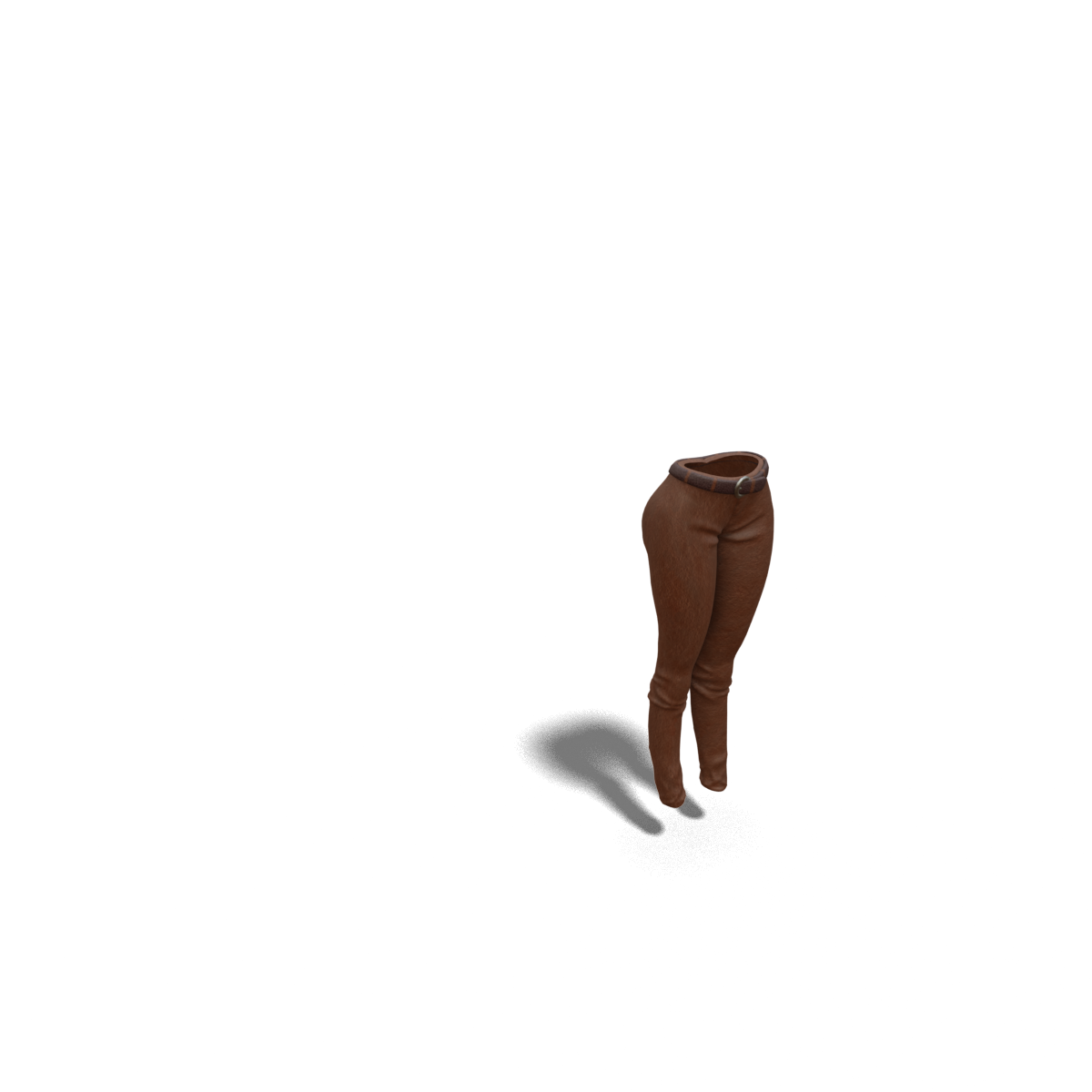 But when I render the same file using Blender 3.5, I get this:
But when I render the same file using Blender 3.5, I get this: 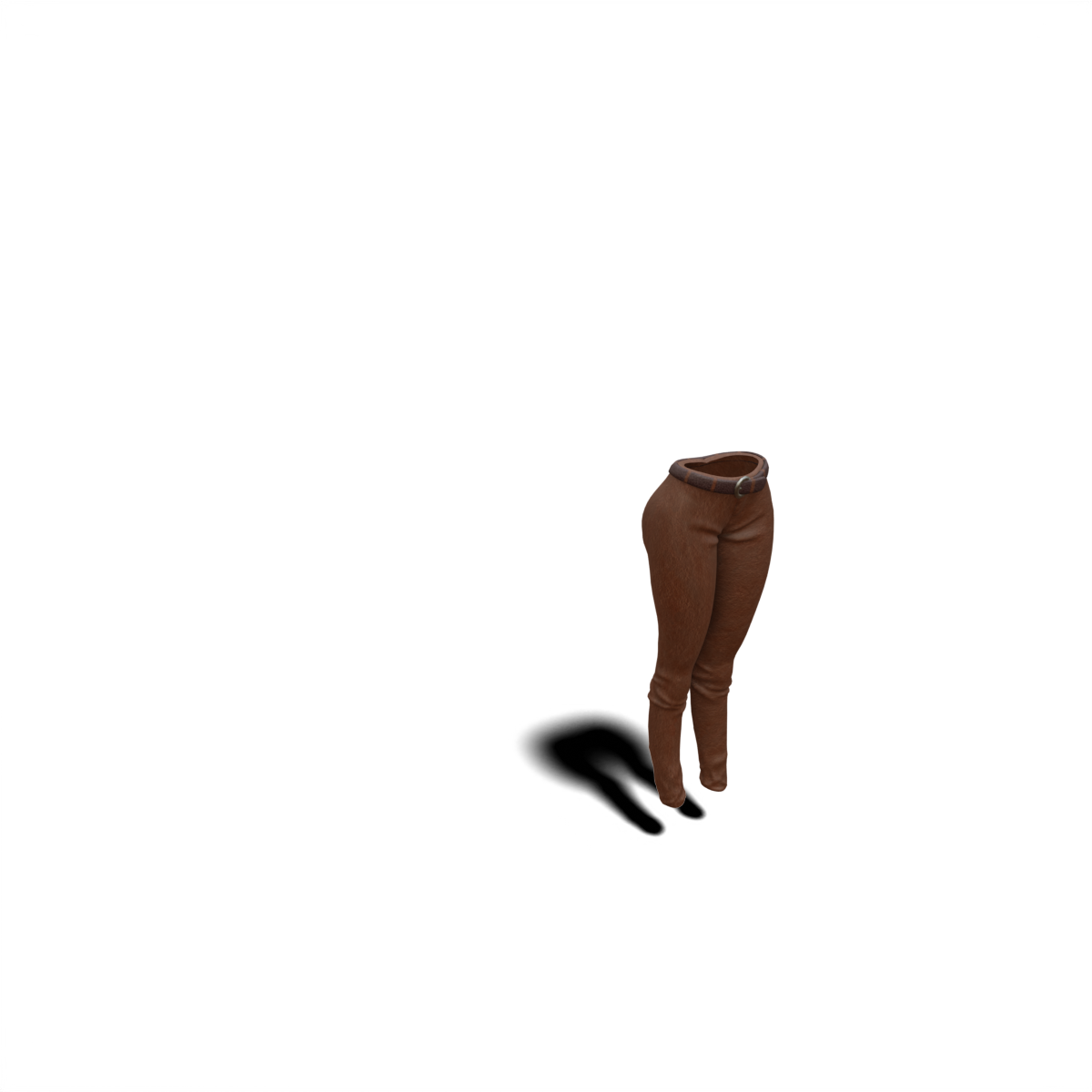
The Cycles shadows are much darker. I figured this might be caused by the AO, but I can't find the AO settings for Cycles in 3.5. In 2.93 there was a specific panel in the world settings, which looked like this:
Where is this panel & how do I adjust AO settings for Cycles in 3.5 ?
The second issue I have with this scene is the render time: around 2" on my hardware using 2.93 vs. 30" on 3.5, which is 15x render time ! I can improve this a little bit by disabling the Cycles denoiser without too much loss in quality (it's only for shadows). This reduces the render time to about 8 seconds, but that is still 4x render time.
What changes brought to 3.5 cause Cycles to take so much longer ?