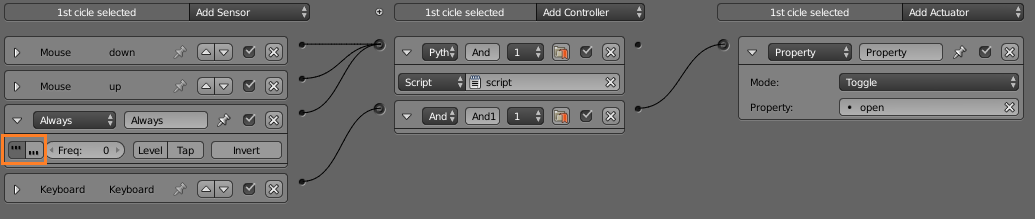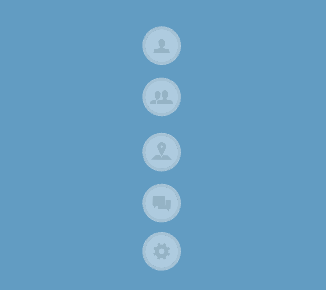So I'm making a GUI for my first person shooter type of game and I'm having trouble with making the effect for scrolling through the icons, trying to select one at a time instead of all. I basically have no idea how to do it so my question is, does anyone know how to use the mouse to scroll through the icons instead of selecting them all? I know why it selects them all I just want to know how to select them one at a time using the mouse wheel to go up and down the icons.
Here's a link to what I'm trying to make overall (https://www.youtube.com/watch?v=ALGcJVFb5oo) but as or right now I just need help getting the icon selection part right.
You can check out the blend file here- https://www.dropbox.com/s/p0312glj761zaei/SAO%20Ui.blend?dl=0
The only controls I have so far is when you press E it brings down the menu and when you use the wheel on the mouse it selects the icon (which is what I'm having trouble with...)