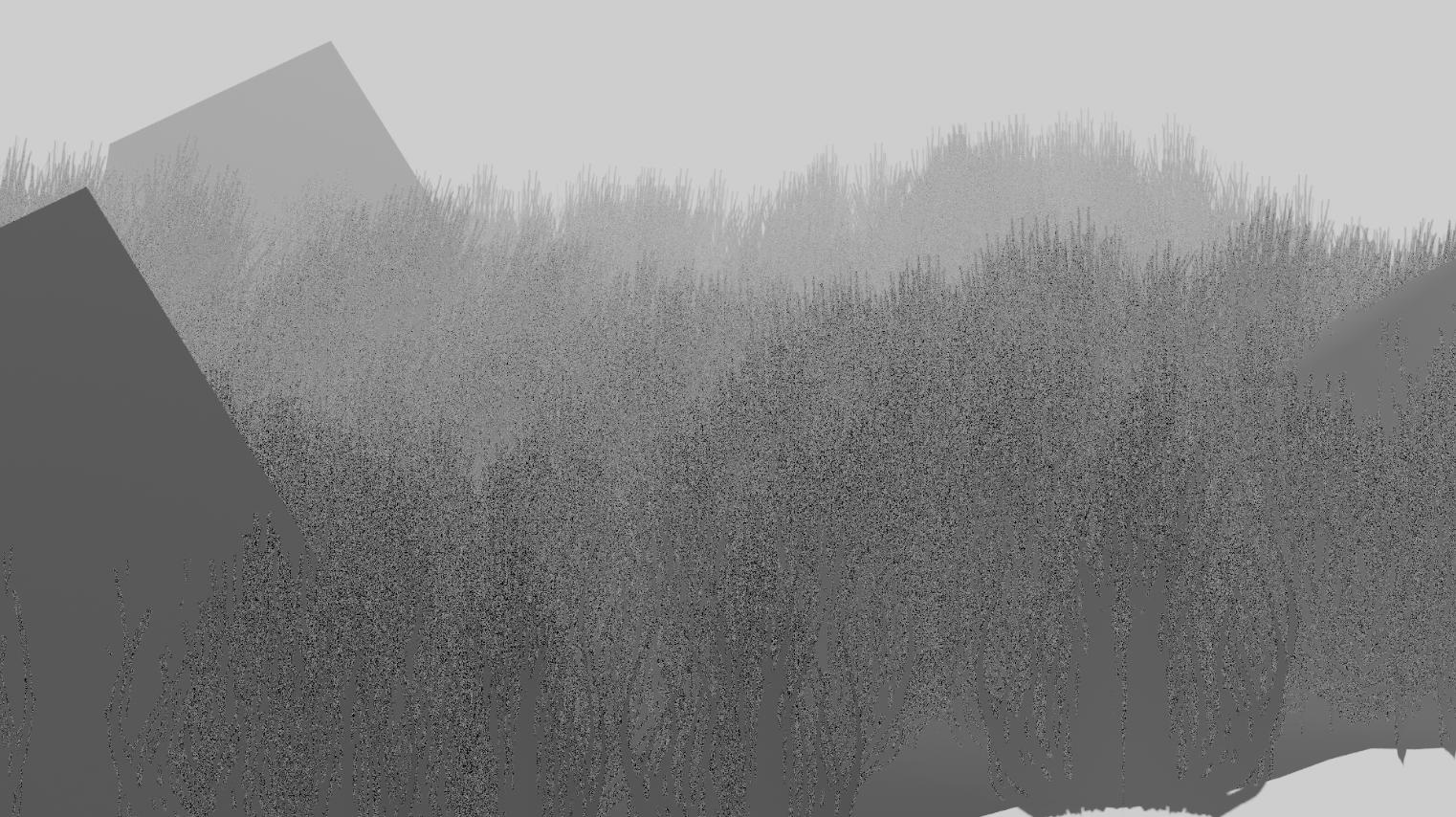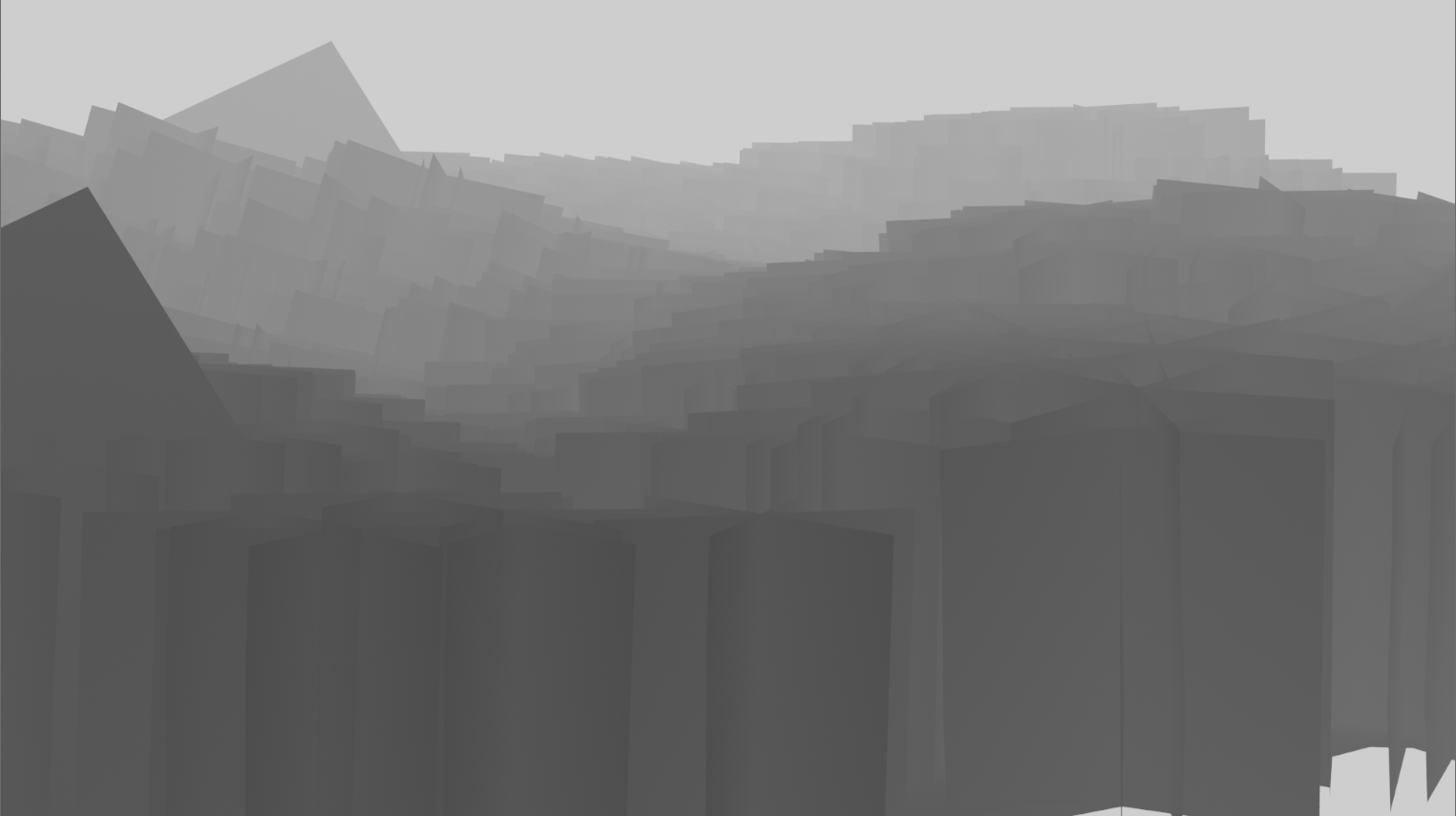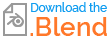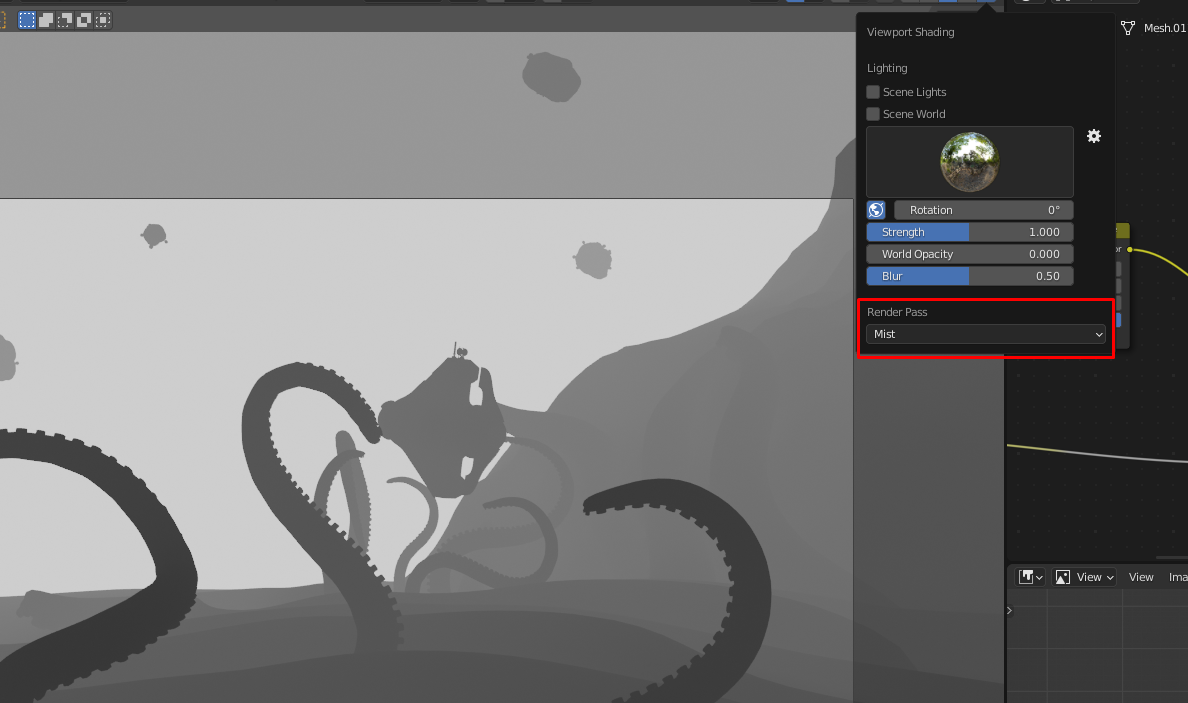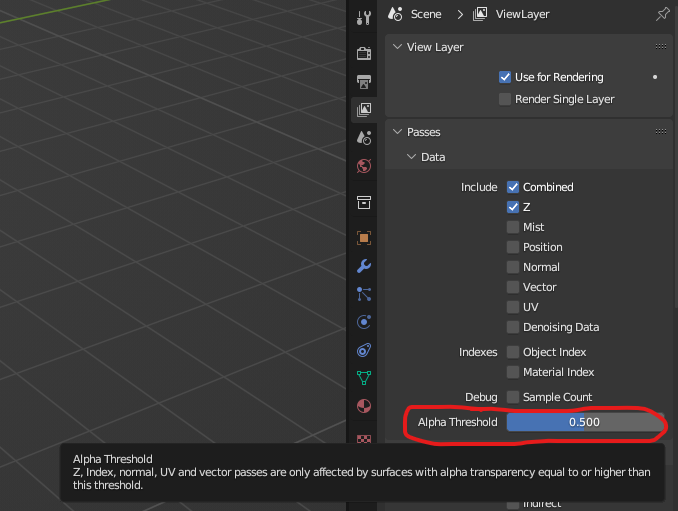When rendering a mist pass in cycles in a scene that contains textures with alpha, it becomes essentially unusable due to noise. All posts and solutions I could find about this seem to be outdated and not work anymore. How can I get rid of the noise without removing the alpha or removing values in between 0 and 1? Increasing transparency bounces any higher is also not feasible as it would increase render time too much.
This is the mist pass with alpha: